When doing sales outreach, great campaigns alone are not enough.
At least 50% of your success depends on sales targeting.
Sales targeting involves identifying your ideal prospects. Once identified, you can use various techniques to find these leads and send them your outreach campaigns.
Here are 25 sales targeting tactics that can boost your conversion rate. ⬇️
What is sales targeting?
Before sending out any campaign, doing research is crucial.
It helps to identify the right leads and provides insight into how to reach out to them
This research is what sales targeting is all about.
And while it may sound complicated, sales targeting can be kept simple and effective:
There’s only one goal you should keep in mind. Find people who would improve their business by using your product/service.
Those are the people you should reach out to.
What happens if you don’t use sales targeting?
Not using any sales targeting can spell disaster for your campaigns and overall outreach success.
If you reach out to everyone, qualified or not, bad things will happen.
Introducing the SDRs worst nightmare, the quadrant of death. ☠️
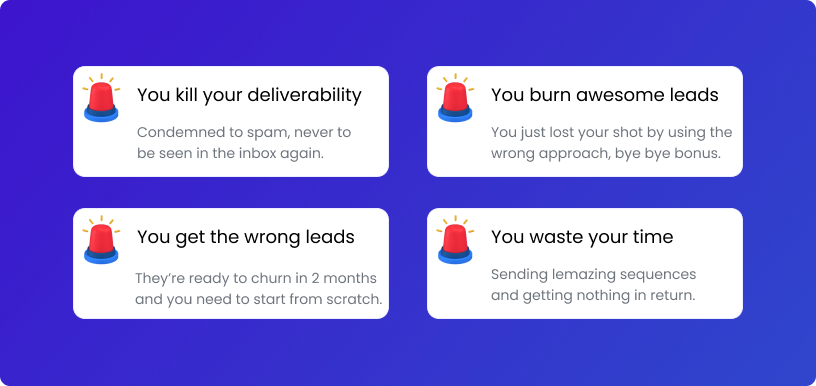
Let us show you an example of outreach without sales targeting.
Our lovely digital marketing manager, Charlie, got this message in her LinkedIn DMs.
And to preface… no… Charlie doesn’t have a gambling problem.
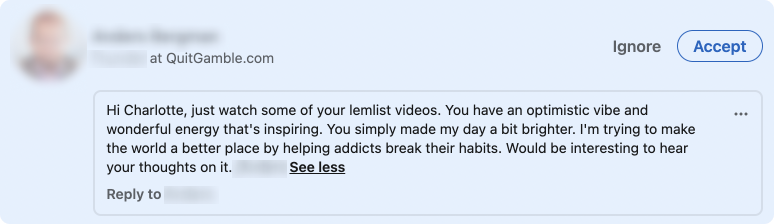
FYI: lemlist is a B2B multichannel sales outreach tool. It has absolutely zero to do with personal addictions!
Like, really? 🙀
Imagine this kind of targeting and conversation in real life…
The right message at the wrong time is still the wrong message. That’s why at Rodz, we don’t just target people — we target context. A well-timed business signal can multiply your conversion rate by four compared to cold outreach.

CEO @Rodz
Determine who your target prospects are
What can you do to find the people who are most likely to convert and stay happy clients?
The first step is to determine who they are.
You should construct your target audience that fits both:
- Your ideal company/account
- The ideal position at this company
Take lemlist, for example; this would be a sales leader working for an SMB with an outbound sales team or an agency owner/head of sales.
Get specific on the type of profile to look for so it’s 10x easier to start using the fun tactics we’re about to mention.
P.S. To save you hours of research and boost your reply chances, we’ve prepared this free, step-by-step guide that will help you:
✓ define the companies you want to target (your Ideal Customer Profile)
✓ define the people you want to get in touch with (your buyer persona)
✓ segment buyer personas into tiers for best outreach results
BONUS: get access to the buyer persona template that got us 20k+ customers!
25 sales targeting tactics that will make you more money
Now we get to the fun part: finding the real people behind your ICP.
Here are 25 sales targeting tactics you can use to find them, broken down by type of targeting strategy.
Also, we tried to make this list as actionable as possible, so you should be able to open another window and use the tactics while you’re reading.
Happy targeting!
Targeting based on buying signals
These leads are more likely to purchase because they are in growth mode or have recently got some extra change in their pockets.
- When a company is hiring
When a company is hiring it usually means their processes are going to change since they are adding more people.
For example, at lemlist, we pay attention to when sales teams are hiring since we help these teams boost growth with outbound.
With lemlist, it’s easy to find companies that are hiring:
- Go to lemlist’s People Database
- On the filter menu on the left, under Signals & Intent, select Current company is hiring. You can choose Globally to find companies hiring in any department or select a specific department.
- Now select a relevant department your leads must work in, say, sales
- Now select the leads you want to push to a campaign.
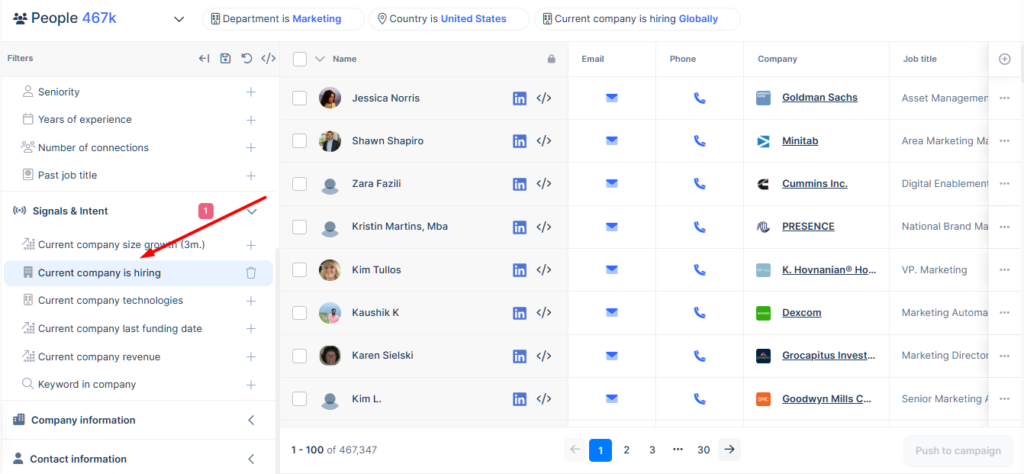
2. When people change their role
When someone goes from being an SDR to being a Manager, Head of…, or Director, it’s a potential buying signal.
Why?
Generally, when you start a new role, you are looking to introduce new tools and tactics to increase performance within your first 90 days.
You can search for these people on lemlist, too:
- Go to lemlist’s People Database
- Use the Current job title filter and search for, say, Manager
- Use the filter Current position tenure, and set it to Less than 6 months
- Now you can push relevant leads to a campaign
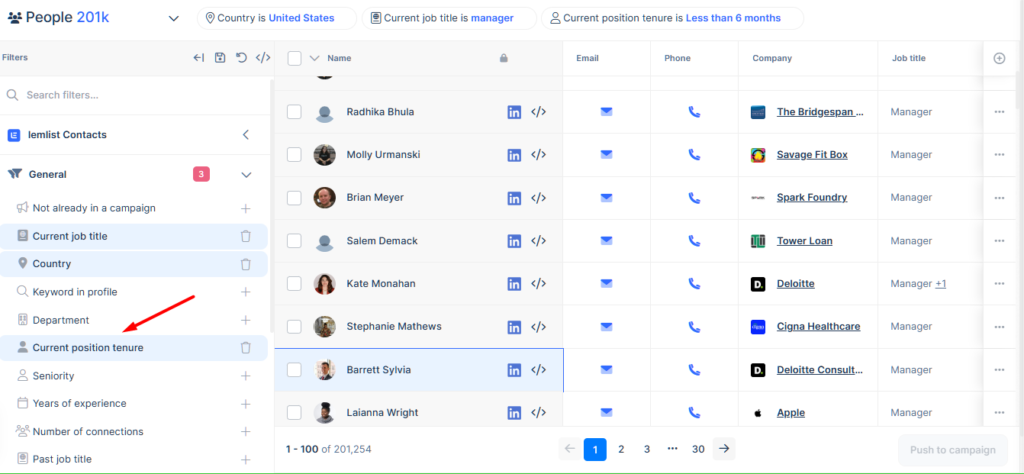
3. Company raised funds recently
If a company raises funds, they obviously have some money to spend.
And if they have money, they will likely try to grow the company.
The best part is that finding out about their initiatives is easy. Typically, there are press releases and articles talking about what they plan to do with the funding.
lemlist has a filter called Current company last funding date. It allows you to find leads that work for companies that have recently raised funds.
Here’s how:
- Go to lemlist’s People Database
- Select the Current company last funding date filter and set it to Less than 1 month
- Choose a relevant department
- Push selected leads to your campaign
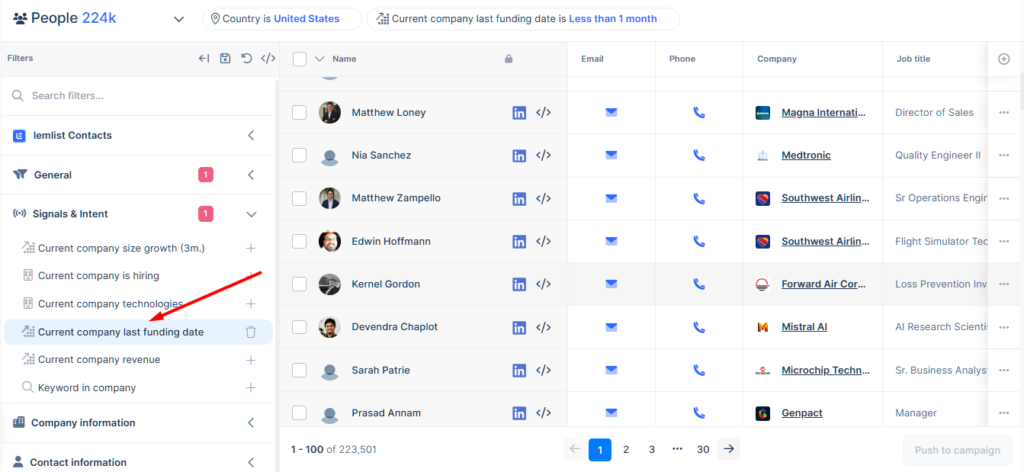
To get more information on what the company plans to do with the funding, Google is there to help out. Just search for “company name” + round.
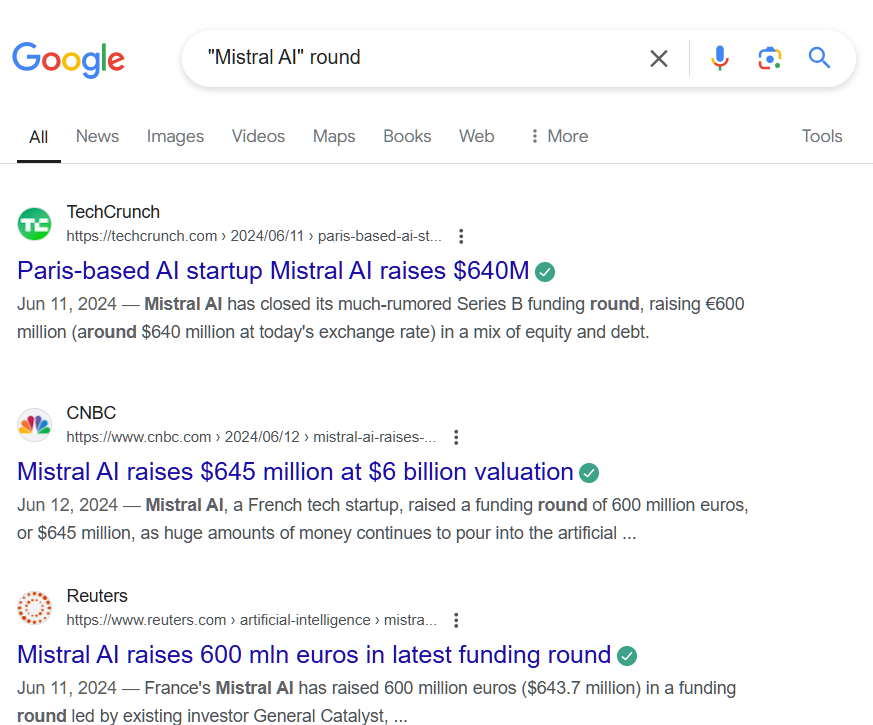
4. Company went IPO
If a company goes public, this is usually a sign that things are about to change.
This one isn’t a silver bullet by any means, so you’ll need to do some manual work.
My advice? Pick one sector. Looking where your best clients are is a great place to start.
Then, double down on reading the financial news for this sector at least once per week. And thanks to algorithms, the more you do this, the easier it will be to get the info at your fingertips.
Create one campaign for people that fit this segment and personalize as needed when you see that a company that fits your account ICP has gone public.
Some good sites to keep you in the know:

5. Executive change
This one is pretty similar to when a company is hiring or when people change their roles.
But it’s a different signal because you’ll get a ton of info about what’s going on internally, depending on who they hired for what position.
For example, if you see they are hiring more experienced execs, they might be trying to focus on things that require specific experience and use tried and true strategies to get there.
We can learn more about these execs and see what they did in the past.
And you can use the same ideas as with hiring or changing jobs:
- Following the company on LinkedIn
- Following key players like the CEO and “head of” various departments
- Turn on Sales Navigator notifications for the account to see when they gain new employees
Remember, those 90 days are vital, so it’s best to land in their inbox within the first couple of weeks.
Based on “interest signals”
Yes, we made this phrase up.
These are the leads who have sent signals that mean they might be looking for a tool like yours.
6. Asked a question related to you in communities
Let’s say you offer a tool that integrates with a CRM.
In online communities, people may ask questions related to the specific CRM your tool works best with.
This is an excellent group of people to reach out to because they are expressing interest in what you offer.
How do you contact them?
- Go to LinkedIn and Facebook and search for something related to your ICP. For the CRM example, you could search “B2B sales”.
- Filter your results by groups
- Take a look at the descriptions of the top 5 results for each search and pick 1-2 from each search.
- Once accepted (many good communities require approval), you can search for topics within the groups. You can use control + f on LinkedIn, but Facebook has a specific search function at the top right corner of the group page.
- And then once you type something related, you’ll see all the posts that mention this.
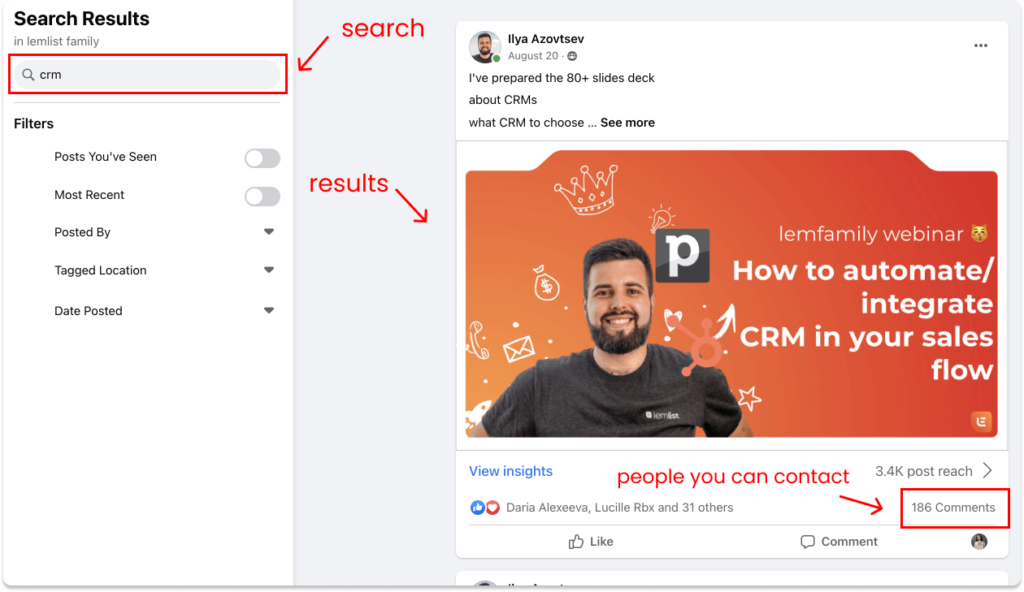
You can do this on any Facebook community and with any keyword! ⬇️
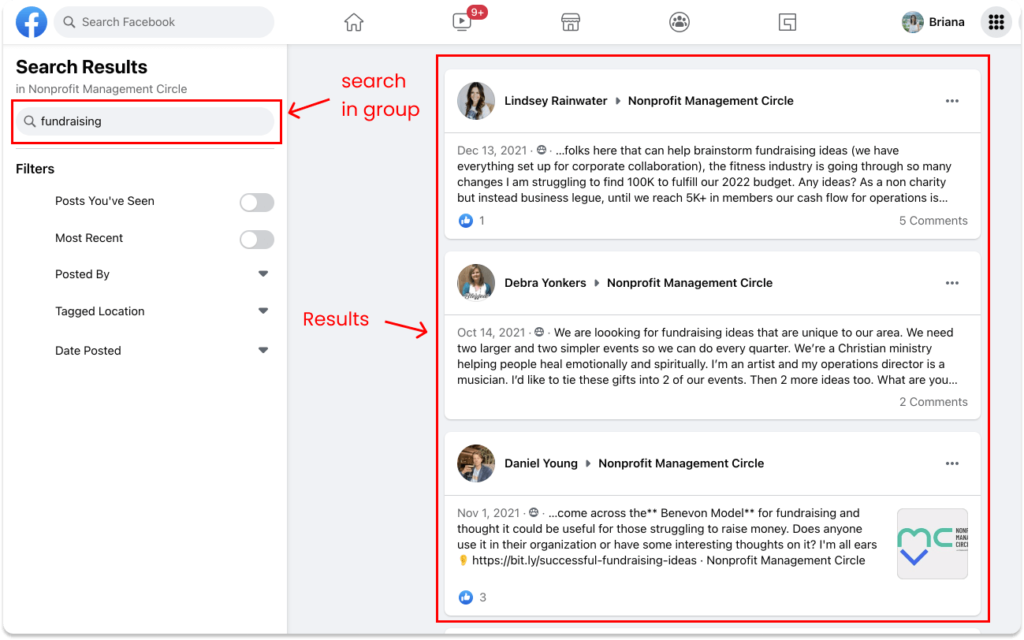
Look at who commented, and either put them in a multichannel sequence with some connection first or just send them an email if their comment was enough to qualify them.
7. Bought a service/tool that fits nicely with yours
With lemlist, for example, we’re a big fan of the Pipedrive integration. It works seamlessly and just makes sense for sales teams. And by targeting Pipedrive users we know that we’ll be hitting up the right people.
So how could you find this info?
- Followers of the company’s LinkedIn page
- Their community (ex., Pipedrive marketplace, lemlist’s Outbound Hub)
- Other communities (slack, Facebook groups related to the product)
8. Reach out to people whose pain points fit your expertise
Ask yourself, “What do we do really well?”. Find people who are struggling to do that.
Facebook groups are your best friend.
Why?
Because they allow you to easily search and find a large group of people to reach! Just use that search function in the same way we did a little higher up the page.
9. People that didn’t reach objectives for what you solve
To help people reach their goals, you can go a couple of routes:
- Turn on notifications for people that fit your ICP; if the post is about goals, add them to a specific campaign created for this
- Search “#goal”, “#OKR”, “#objectives”, etc. on LinkedIn, select people that match your target audience, import them to your campaign
To give you an idea, we tried it out for ourselves using #goalsetting, looked at all the results, and found this post:
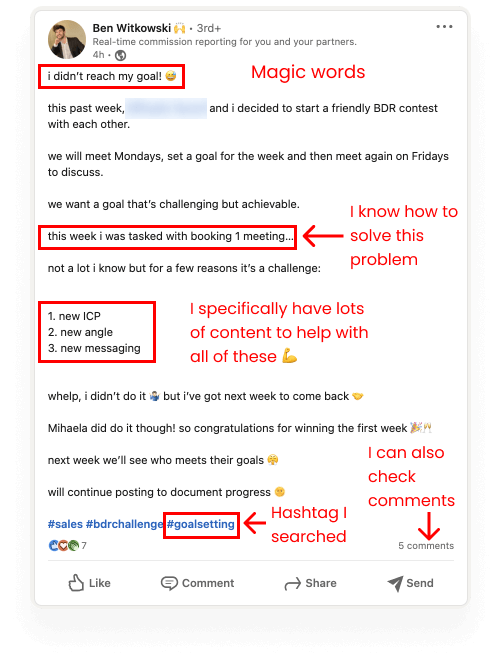
Then, all we had to do was go to their profile, activate lemlist’s Chrome extension, and send the lead directly to our lemlist campaign.
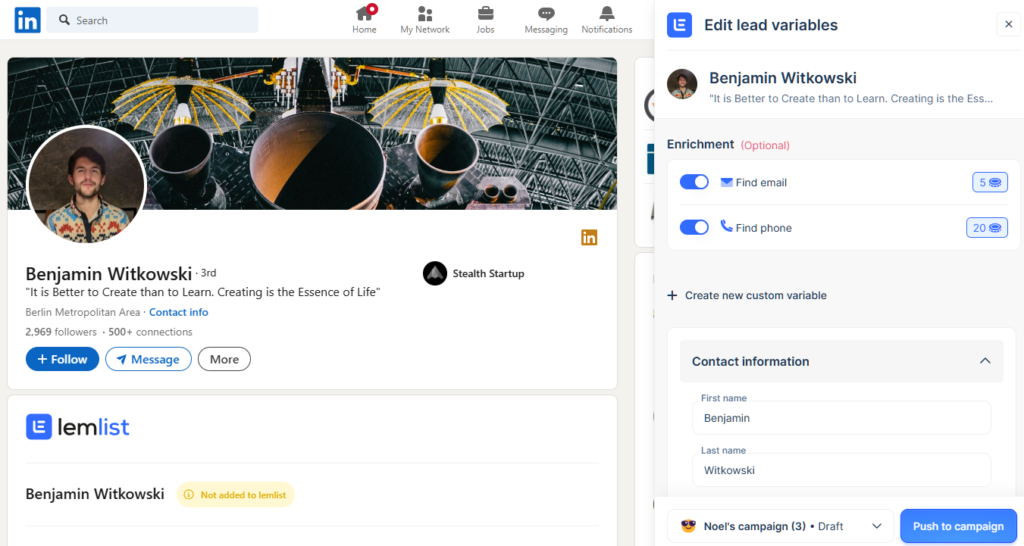
The extension will enrich the lead with all the necessary info from LinkedIn. It’ll also search for their professional email address and phone number.
10. Notifications from review websites for those who are searching for a tool like yours
You might already be doing this one, but if not, it’s super easy!
When you have a G2 pro account, you can use their buyer intent feature to track who is searching for your software or similar ones.
Based on marketing actions
People who performed actions to show interest in your company specifically.
11. Followers of your company’s LInkedIn page
You’ll just need sales nav and follow these steps:
- Log in to Sales Navigator
- Start searching for leads in “lead results”
- Add the filters you need to identify your ICP
- And finally, add the spotlight filter “leads that follow your company’s LinkedIn page”
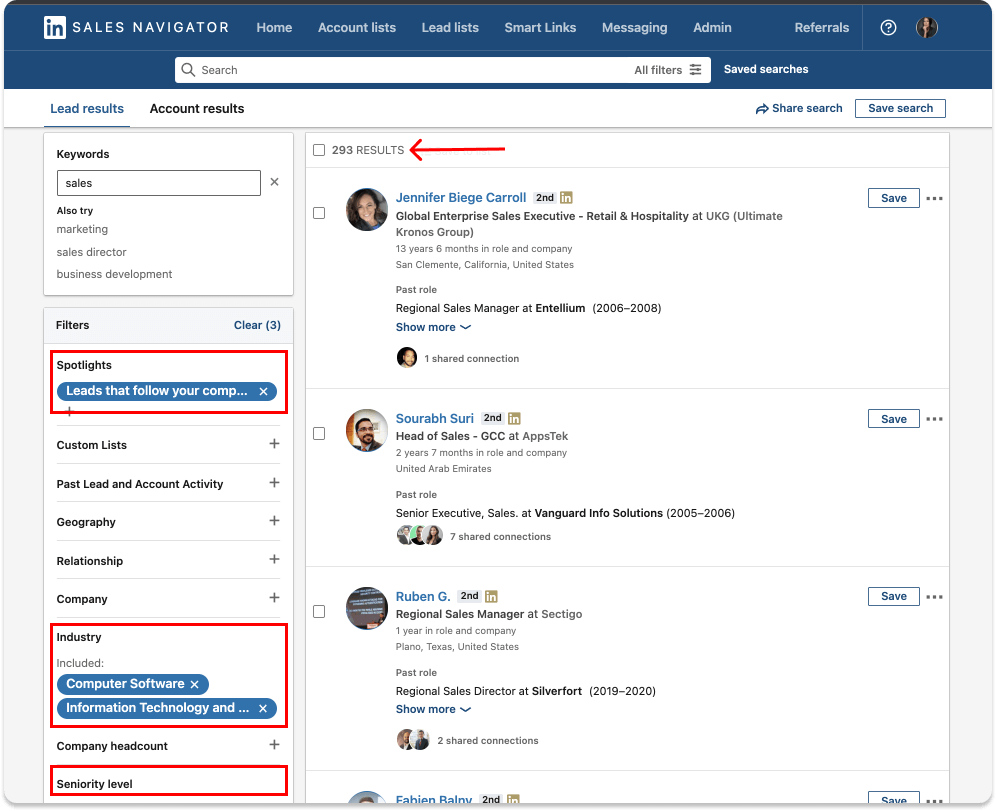
We used “sales” as the keyword. Then, we added the SaaS industry filter and only added management levels under seniority so we knew we would find decision-makers.
Add the “leads that follow your company on LinkedIn” filter, and you’re good to go.
Just like that, we found 293 people we could target.
The best part?
We can import this list directly into our campaign, and it will automatically identify which leads are in other campaigns so we know not to reach out to them.
Oh… and if you don’t have Sales Navigator, no biggie. You can just use this phantom on Phantom Buster:
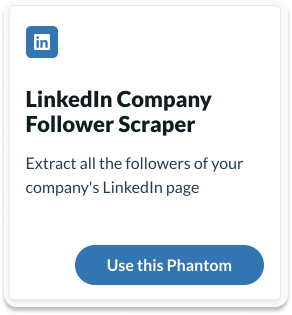
12. People who engage with the content of a power user
Identify a list of power users that fit your ICP and turn on post notifications for these people.
When they post, you can use the URL with Phantom Buster to scrape the information of the people who engaged.
There are phantoms for LinkedIn post commenters and likers that you can use:
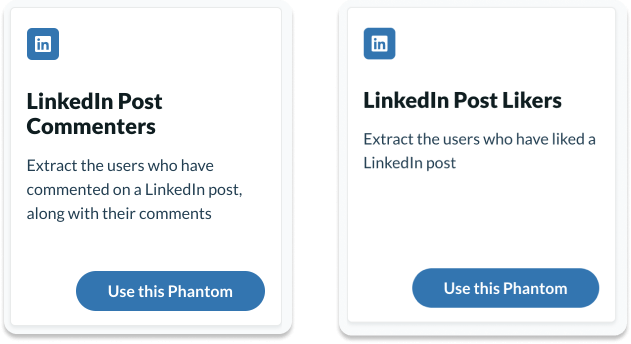
13. Engaged with your content
Same deal as the previous one, but with your own content!
These are hot leads 🔥 because they already know you and are interested in what you do.
14. Content download/event attended
People who download content from your company or attend one of your events are more likely to purchase.
Some people hate this tactic because they don’t like getting follow-up emails. Fair. But honestly, we get great results with these campaigns, and people tend to receive them happily.
The key is to add another level of targeting and personalization, not just the content/event!
Truth is: a content download in itself is not enough to reach out to a lead. People can enjoy a piece of content without being in the target audience.
Based on competitors
Identifying people who are interested in a tool like yours.
15. Left negative review of your competitors
They don’t like them, but need a product that solves the problems they complain about in the negative review.
Doing this is surprisingly easy:
- Go to G2 and search for your top competitor
- Filter reviews by number of stars (1 & 2)
- Identify trends
- Find respondents on LinkedIn
- Add to your personalized campaign that focuses on the main problem you discovered in the “identify trends” step.
For example, we tried this out with Intercom’s competitor, Zendesk. And we saw a ton of reviews like this one:
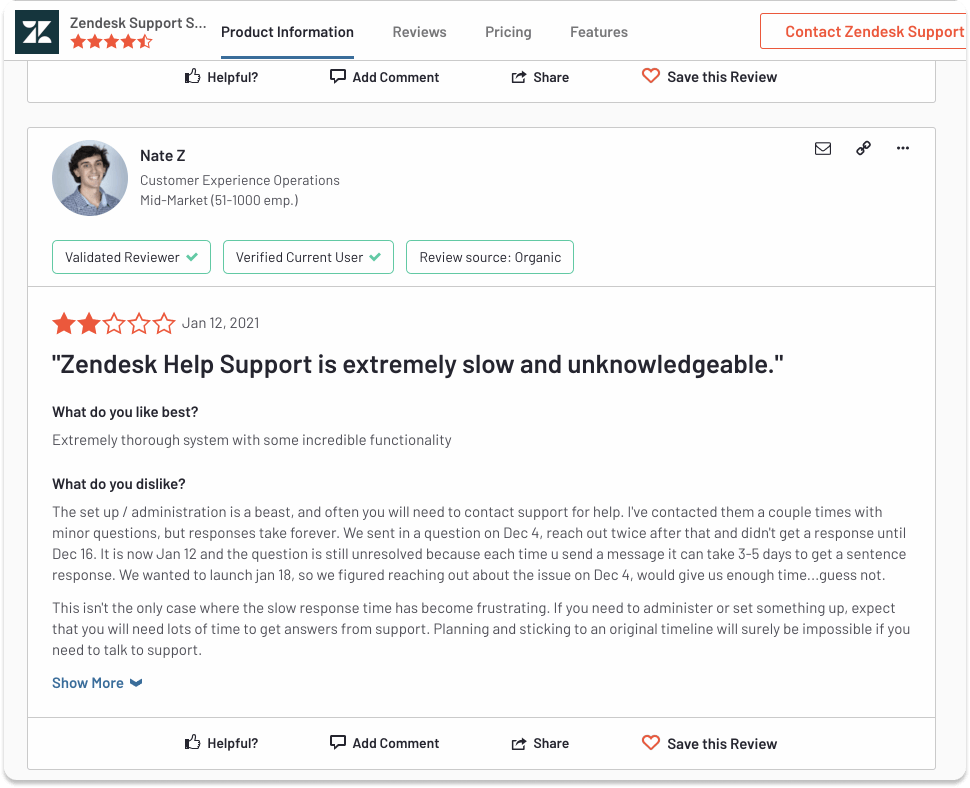
If you were an SDR from Intercom, you could add these leads to a campaign. You could then mention the importance of prompt and effective customer support.
The only problem with this one is that G2 doesn’t have a feature that automatically alerts you and identifies it as a buying signal. Hopefully, they will in the future 🤞(yes, we have already bugged their support about this ).
16. People who are evaluating a competitor
G2 does tell you about this one! You need to have a G2 power account, but then they will notify you when someone searches for your competitors and let you identify it as a buying signal.
Easy, and a great buying signal!
Based on relationships
Your network is your net worth! Use those connections to your advantage.
17. Common VCs
If you’ve raised funds, the network of your VCs is a benefit of the deal. Use it!!
They’ve probably sent you a list of contacts that could interest you, but if not, just contact them and see who else they have backed.
Then, all it takes is an email or a call to ask for an intro.
18. Connection with founder/CEO, advisors/board, C-suite/head ofs, happy customers
Same deal as the previous one, but with a different connection. Most people really don’t mind making these intros, so reach out and ask! You’ll never get what you want by sitting shyly in the corner.
19. Former employees of your best clients
This means exactly what it says in the headline. These people used to work for a significant lead of yours, and now work for a different company.
And, as a bonus, it’s super easy to do with LinkedIn Sales Navigator
Check out how to do this (plus some other LinkedIn sales nav tips) in this video:
20. Similar people to your best clients
You can get a list of people similar to your best clients by using the “view similar” option on LinkedIn Sales Navigator.
21. Active on LinkedIn in the last 30 days
With Sales Navigator, you can use this filter to find leads that are more likely to respond to your outreach.
22. Competitors of clients (careful with this one)
We have a love-hate relationship with this one. Because here’s the thing, these leads will be good because you know you rock at solving their problems.
However, your current clients might feel like you are giving their competitors their playbook. So, our advice with this one is not to mention your current client in the email.
We know it’s tempting, but we have faith that you can make another connection that won’t burn bridges.
So, finding these leads is pretty simple:
- Google “client name’s competitors”
- Find the company on LinkedIn
- Look for your ICP in their list of employees
- Add to your campaign
And just like that, you’ve got some good leads without sacrificing current clients.
Based on history with your company
If they have shown interest in your solution in the past.
23. Requested a demo but didn’t schedule
Time to pull out the CRM.
In reality, many people don’t show up to demos.
Everyone has busy periods where they get distracted. So, why don’t you try to reach out again and see what’s up? Maybe they have more time on their calendar right now.
So to do this, just navigate to the “closed, lost” section of your CRM, identify leads that never showed up, and add them to a retargeting campaign.
24. Closed, lost
And, while you’re in the “closed, lost” section of your CRM… let’s make the most out of it.
Check out why you lost the deal (went with a competitor, wrong timing, weren’t big enough/didn’t need your tool yet, etc).
Chances are you can get some great leads here.
For instance, if they went with a competitor, try doing a check-up around month 9 of their 12-month contract. How are things going? Maybe they aren’t happy and are looking to switch.
Another potential scenario is when they weren’t big enough to need your solution. However, later you notice they hired 20 people and did another round of funding. They might be ready to start using tools to help them become more efficient. Time to follow up with them!
You get the point. Closed, lost is a great opportunity for leads that are already qualified.
All you have to do is create a campaign for each type of closed or lost, so you can add them in as you go.
25. They ghosted you
Sometimes you get ghosted. It happens. This hurts in the dating world, but even more so in sales when your bonus potential depends on it.
But just like with the previous ones, it doesn’t hurt to try. And since they are already “lost” you can have a little fun with it. Call them out on their ghosting and see what happens.
Step 3: How to set up your sequence for targeted leads
Good news, you’re ready. It’s time to get your campaign fired up. 🚀
We will give you a real example of a sequence we sent based on one of these targeting techniques. You’ll see who we sent it to, which channels we used in the campaign, and even what the copy of the intro email looked like.
And, of course, you’ll discover how to replicate the tactic for your own outreach!
Sales targeting in action (real targeting strategy example)
We sent two very similar campaigns to targeted sales leads that followed the lemlist LinkedIn page (tactic 11 above).
The first campaign was for teams with 10 – 50 employees, and the second was for teams with 51 – 200 employees. We followed the same steps for each campaign.
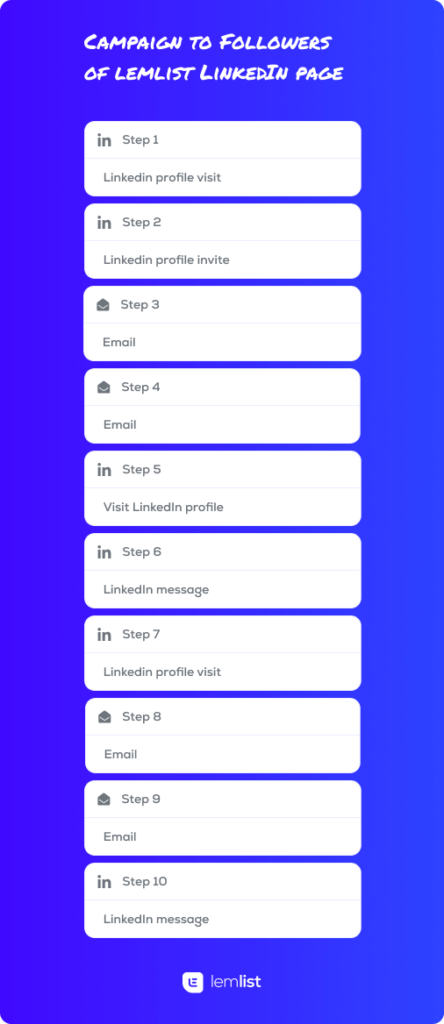
From the outside, it seems to be the same for both segments, but one key difference here was the content inside each step.
To show you what we mean, take a look at the two intro emails for each sequence:
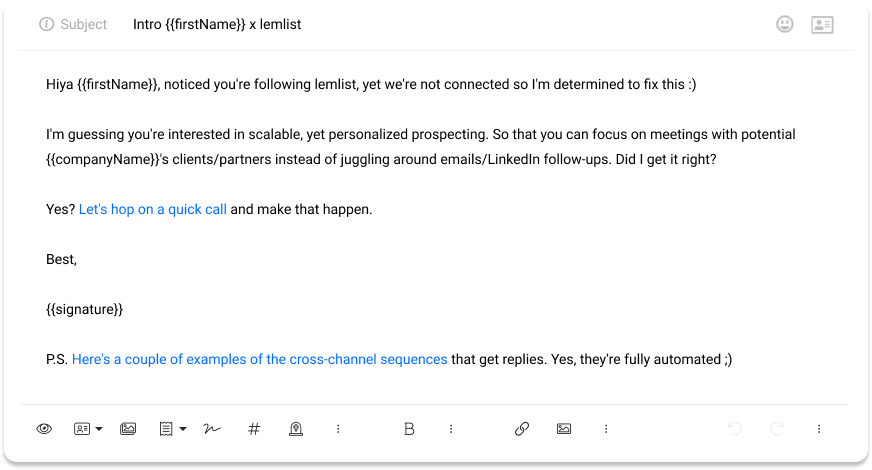
The email above was sent to followers on the lemlist page with 10 – 50 employees, and the one below was sent to those with 51 – 200.
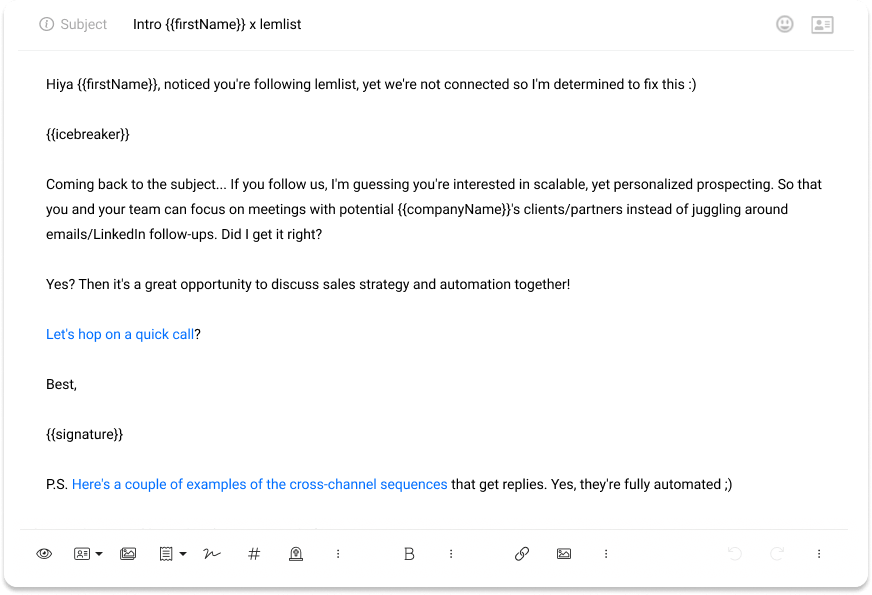
Everything about these emails used the same ideas, except for the second one, which had a personalized sentence in the intro (the icebreaker tag). We’ll explain why in the next section.
We used mainly email, with some LinkedIn profile views and a well targeted message that only used basic personalization (like name and company), and one custom image with the lead’s first name.
It worked like a charm for us, check out these results…
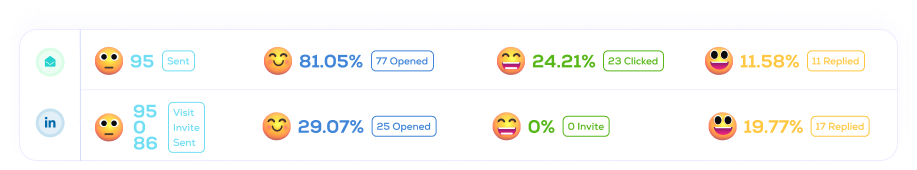
Just be sure that whenever you’re using social selling, you’re only using channels where your leads are present and active!
And, of course, we used lemlist to import our leads from LinkedIn and send this targeted sequence.
If you want to test it out for yourself, set up your account in seconds.
But wait a sec, let’s go back to why we only used the {{icebreaker}} tag for one of the sequences…
How to adapt your message based on your targeted leads
You may be thinking:
- Do I send cold emails?
- Call them?
- Slide in the LinkedIn DMs?
- Voice messages?
There are lots of options and opportunities! How ever will you choose???
It all starts with your leads. You’ll need to answer:
- Which tier your leads belong to
- How do you target your leads based on this
Look at those 25 tactics we gave you, which ones did you note down that you think could really work for you?
Now answer: Are the people that you find using those tactics going to be the ones that get the most value from what you offer? If the answer is yes, those are your tier 1 leads. Let’s call those your all-stars.
Now let’s do the reverse.
Look at the list again. Which tactics would get you leads that would be interested but wouldn’t get the most out of your offer? Those are your tier 3 leads, your benchwarmers. Still an option, but not the ones you’ll heavily invest in.
And now look for everything in between.
The tactics that could get you leads that won’t be your best users, but will still get a lot of value from what you’re offering. You can probably guess those are your tier 2 leads, aka your big shot players.
Now that we have that straight, you’ll match your players with the correct plays.
Just like in basketball, you don’t send your benchwarmers to make the money shot in the playoffs, right?
Same goes for cold outreach. You aren’t going to send a hyper-personalized campaign to your tier 3s.
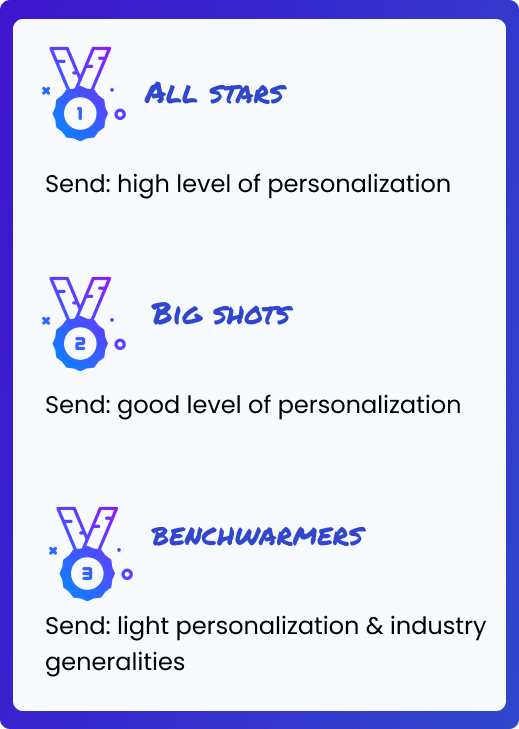
Tier 1 targeted leads
So basically, you only want to use things that require high personalization to your best-targeted sales leads, the people who will get the most value from what you offer. The tier 1s.
This includes personalized videos, landing pages, voice notes, and personalized sentences in emails and calls for each lead. And if you use this combined with a multichannel approach, you’ll get some pretty lemazing results.
Then, with the other two targets, you’ll use lower levels of personalization.
Tier 2 targeted leads
So, with the second-tier targeted leads, you should include at least one personalized sentence per campaign for each lead. You can also include things that are easy to personalize, like custom images.
However, one thing you should know about these targeting tactics is that you don’t need to mention them in your outreach. The focus needs to be on the value you can provide for them.
The goal is to be the person who contacts them at the very time they are looking for your solution – like it’s magic.
So use these tactics as levers to land in their inbox at the right time and start your email with a personalized sentence, an {{icebreaker}}, to grab interest and show you really know them.
Generating icebreakers at scale is easy with lemlist’s AI Variables. You can use any of your leads’ data to create icebreakers from.
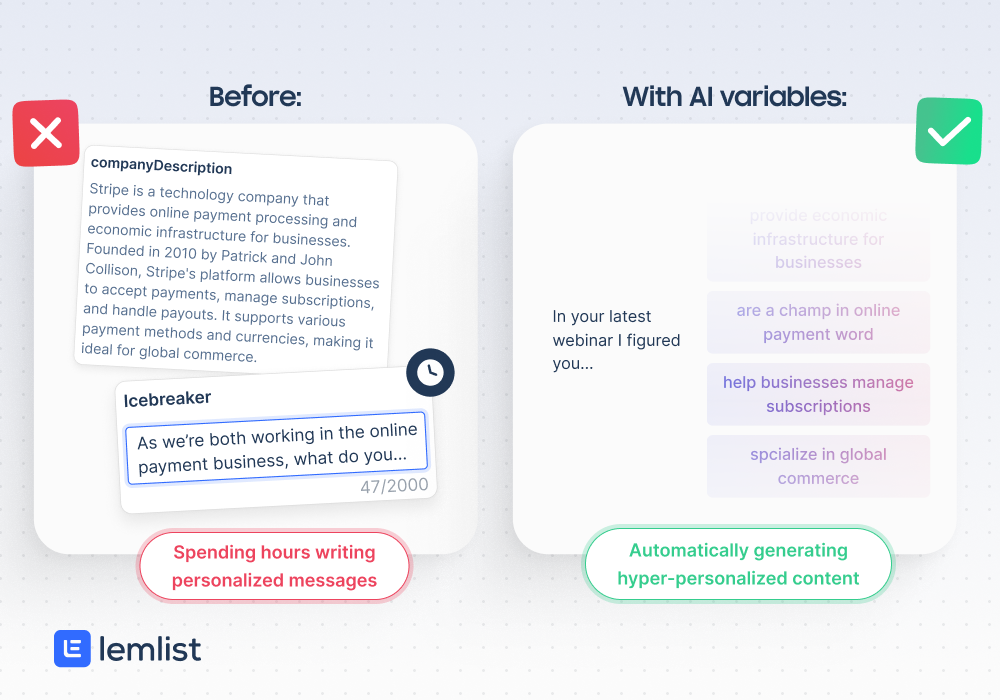
Tier 3 targeted leads
Lastly, for the third tier, you’re not sure about the return on investment you’ll get from these leads.
So, you’re going to stick with basic personalization like custom images and custom tags.
You can also make basic generalizations about the industry that they’re in, or use a piece of generalized info from the targeting tactic you used to get them. Like if a company is hiring or raising funds, for example.
An easy way to think of qualifying leads this way is: the higher the value for your lead, the more effort you should put in!
Which brings it all back to the example from before. The reason why the first email didn’t have a personalized sentence, the {{icebreaker}}, is because it was sent to tier 3 leads. We knew that they weren’t the users that get the most out of our product, and it’s more beneficial to spend our personalization time on leads that will.
Prioritizing your personalization based on tiers will save you tooonnss of time so you can hit send faster and get more conversions!
Key takeaways
➡️ Defining your ideal customer profile (ICP) and buyer personas is one of the most important things for effective sales targeting
➡️ If you use multiple targeting methods, such as monitoring funding rounds to analyzing competitor reviews, you can find higher-quality leads
➡️ By personalizing your outreach based on lead tier and customizing the level of personalization, you can maximize conversions
Your source of actionable outreach tips and strategies that will help you get replies and grow your business.

