Integrating your CRM into the sales engagement tool allows you to have your leads’ info in one spot. This saves you hours on outreach personalization and tracking and improves your overall efficiency.
But, migrating data between apps often comes with sync errors and a lack of supported workflows… If you don’t know where your leads are in the sales process, you won’t know how to approach them and won’t be able to sell them your product or service.
This article will show you how to track the exact leads’ status and automatically sync sales workflows without switching between Salesforce CRM and lemlist.
Save hours by automatically syncing leads’ actions
Salesforce CRM helps you manage leads’ actions based on their stages in the sales process. You can now automate the actions in Salesforce based on the events in lemlist, thanks to the automated triggers feature.
Here’s how to set up data sync from lemlist to CRM:
- Under the «Settings» step of the lemlist campaign, go to the CRM section
- Choose «Enable Sync data from lemlist to Salesforce CRM»
- Add a Salesforce account you will use in this campaign (if you still haven’t connected your Salesforce account to lemlist yet, follow this step-by-step guide)
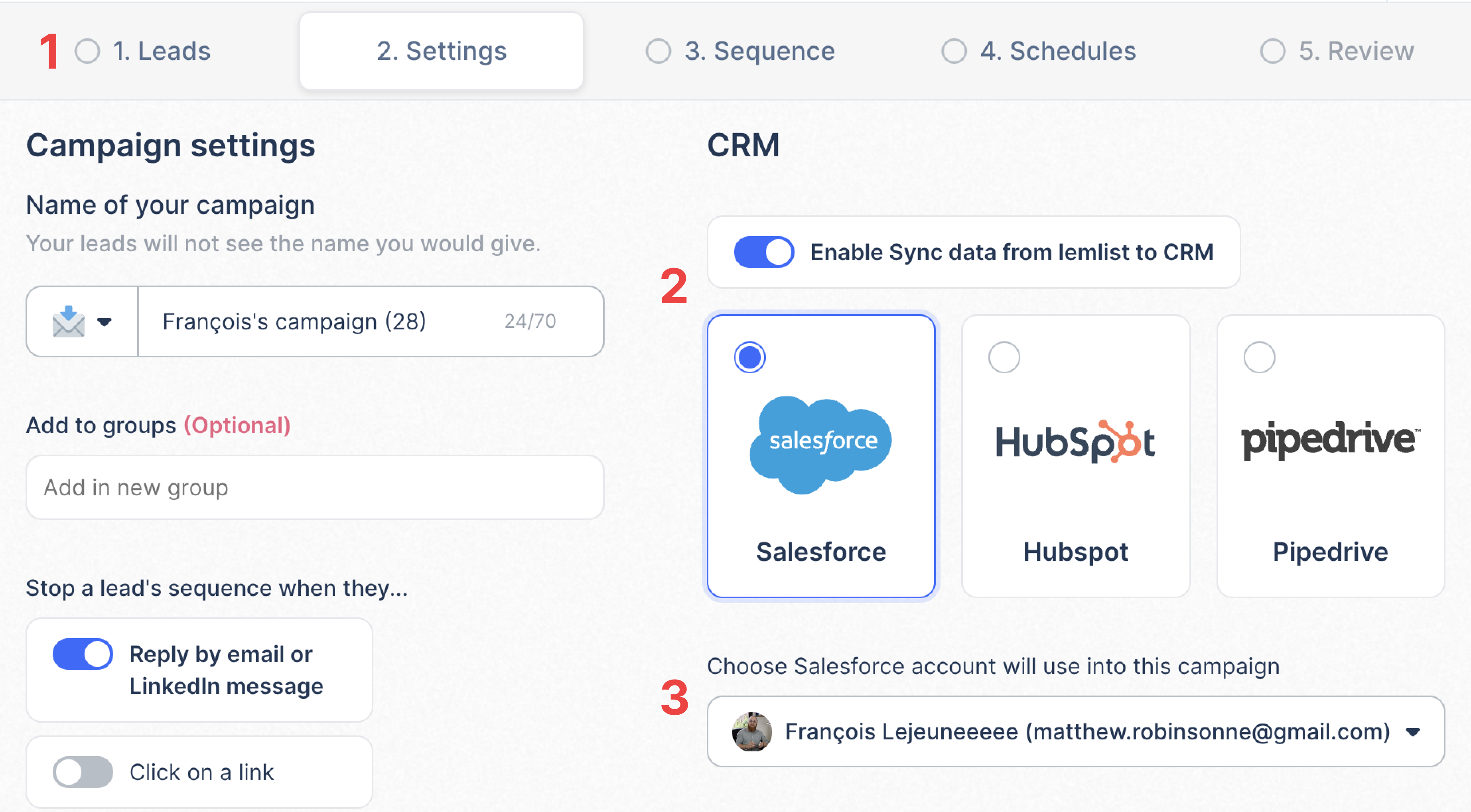
4. If you want to sync events from lemlist into Salesforce CRM, make sure to enable the «Import and synchronize my leads with Salesforce» toggle
5. Add your automatic trigger to the blank fields by following this logic:
Do THIS in my CRM (Action + its option) when THAT happens in lemlist (lemlist trigger)
a. Define what you want to happen in your CRM by selecting Action
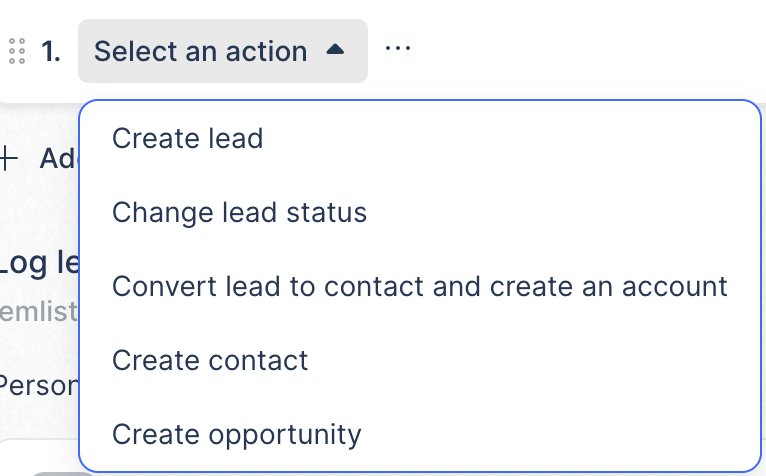
b. Based on the Action you choose, you’ll be able to select an Option relevant to your workflow
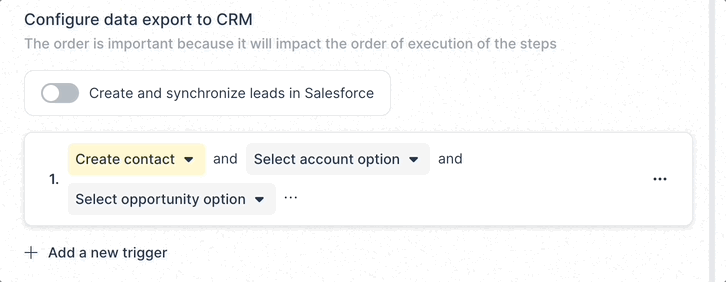
c. Add an event in lemlist that will trigger the change in your CRM
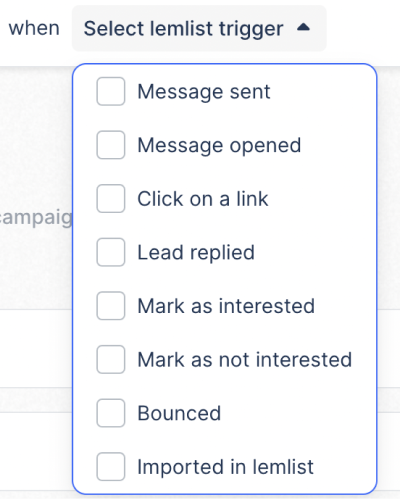
Here are 3 use cases of how you can set up your automatic triggers for more efficient outreach:
Use case #1: «I use the lemlist extension to import leads to my lemlist campaigns. How can I import them directly as my leads in the CRM too?»
→ use this trigger:
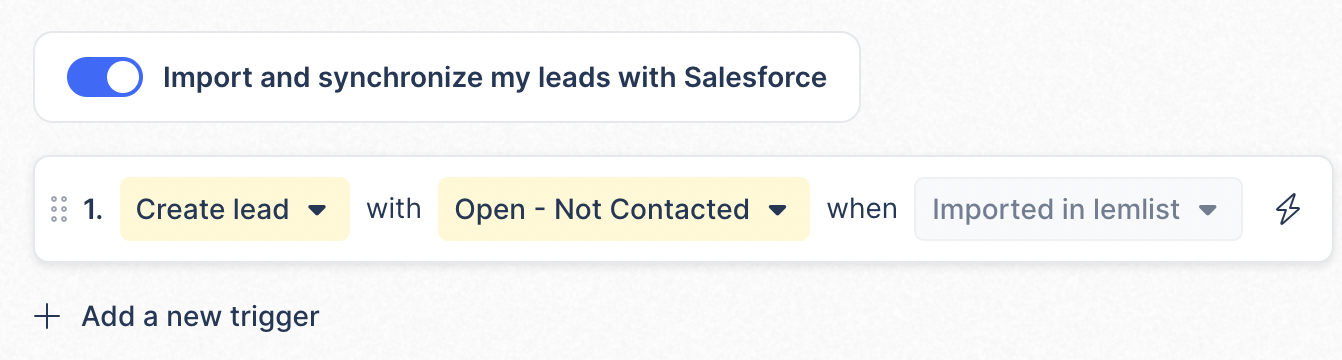
Use case #2: «One of the leads I have imported directly to lemlist is marked as Interested. I want to import that lead to Salesforce CRM as Contact with an associated Opportunity»
→ use this trigger:
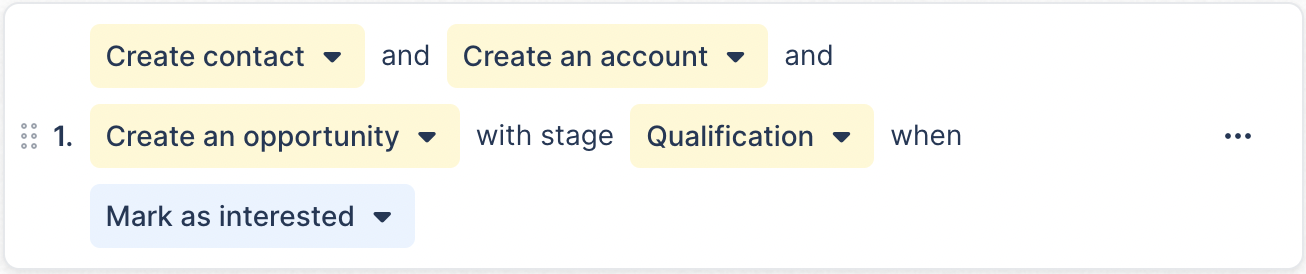
⚠️ The first two use cases are lemlist-first workflows. This means the workflow started by adding leads to lemlist and creating and updating them in Salesforce. Every change you make in lemlist will be automatically replicated in CRM.
Use case #3: «I created my leads in Salesforce and imported them to lemlist. If a lead replies, I want to update its status to Replied inside CRM. If a lead is marked as interested, I want to convert it to Contact + Account with an associated Opportunity in CRM.»
→ use this trigger:
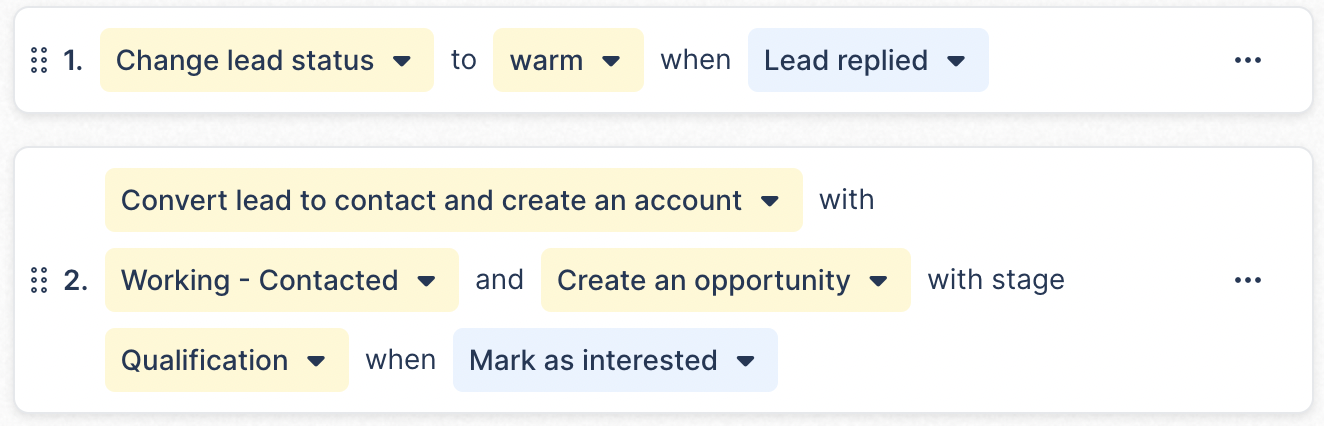
⚠️ This use case is CRM-first, which means the leads were already in CRM before importing them to lemlist. In this workflow, you’ll have fewer Action options as you won’t have to create leads or contacts in CRM.
Avoid spam by choosing specific activities you want to sync
Activities are all events logged for each lead, including «email sent», «LinkedIn profile visited», «Calls done», etc. Since there are so many, it doesn’t make sense to send all of them to Salesforce as it fills your CRM with irrelevant info.
So how do you ensure you keep up with the most important lead’s activities without being spammed?
Option #1: Configure predefined Team-level settings
Team-level settings will be applied to all campaigns you create. This means you won’t lose time choosing which activities to send to CRM for each campaign.
Here’s how:
- Go to the «Team settings» of your lemlist account
- Under Integrations, choose the «Extensions» section
- Toggle a group of activities that will be synced with your Salesforce CRM
- If you want to filter your settings even further, open each group and enable or disable specific activities
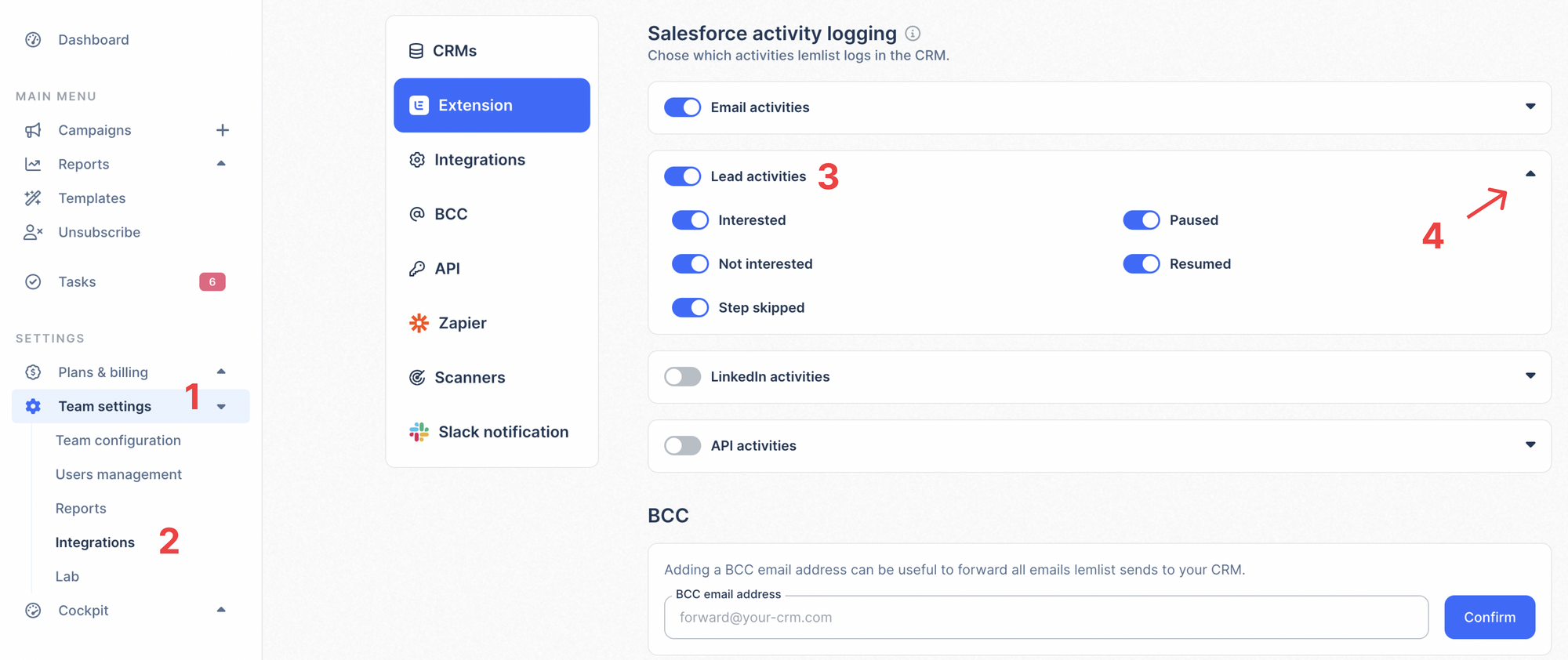
Option #2: Configure unique campaign settings
Even though team-level settings will be applied to every new campaign, you can still rewrite them by modifying toggles on the campaign level.
Under the CRM section of your Campaign Settings, you can filter specific activities you wish to send to your Salesforce CRM:
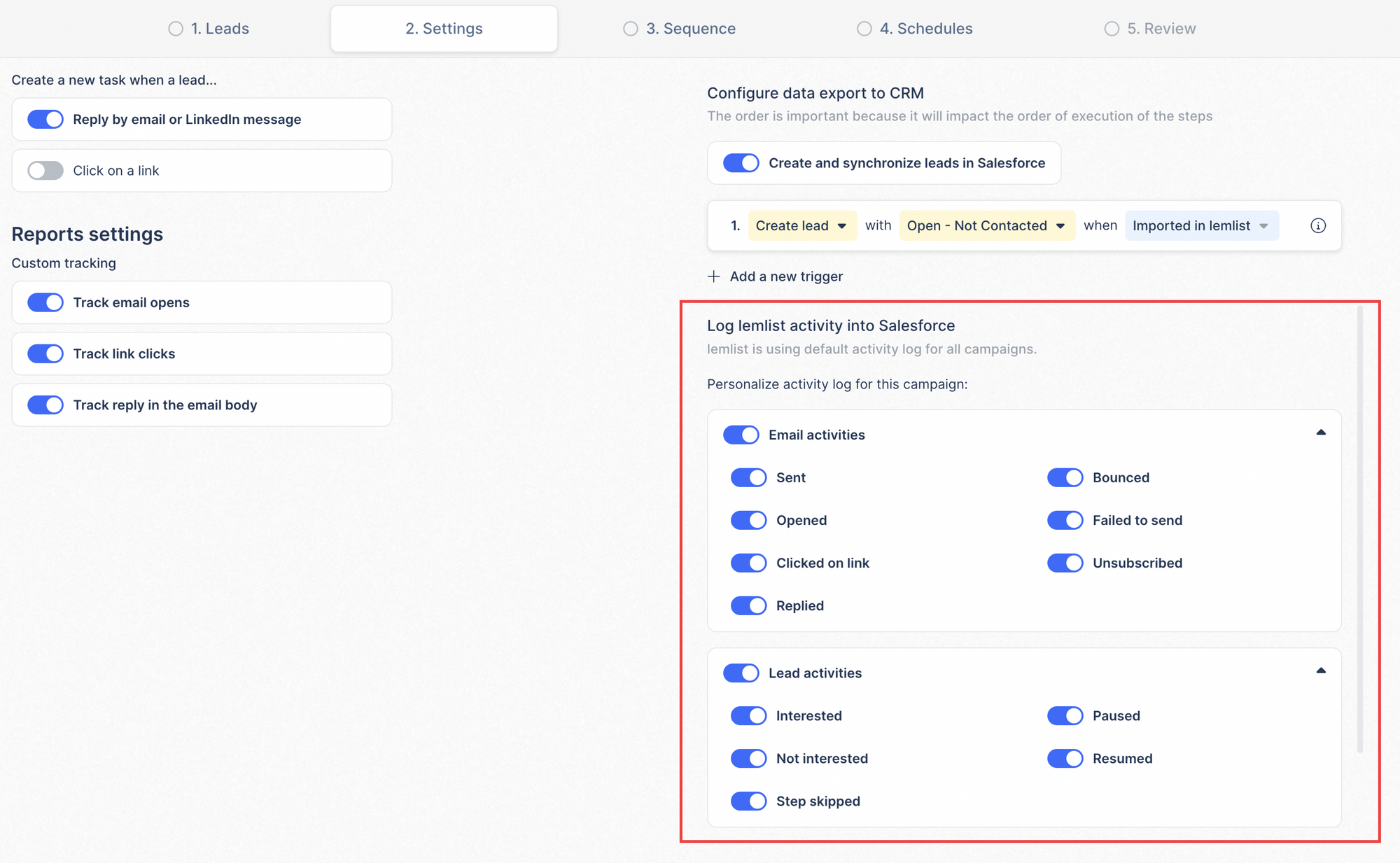
The key takeaways
If you want to save hours on manual data transfer without jumping between different apps, you can use lemlist’s automatic triggers. They allow you to create specific activities in your Salesforce CRM based on events in the lemlist app.
By choosing the activities you want to sync between the apps on a team or campaign level, you will always know your leads’ status without being spammed.
If you’re still not growing your business with lemlist, you can test this integration by signing up for a free trial! And for any additional questions, reach out to our support team via chat to see how to boost your business growth.
Content Marketing Manager @ lempire | Sharing everything you need to get replies to your cold emails

