39.5% of marketers say sales would be more successful with accurate data.
Of course, the best way to get said data is to get it directly from the source.
But how can you get your leads to give you their information?
What is lead capture?
The concept of lead capture should not be mistaken for lead generation.
Lead capture is more of a data collection process. This process is typically done through forms, pop-ups, chatbots, or other similar techniques.
The goal of lead capture is to gain as much meaningful and accurate data that will help salespeople get closer to lead conversion.
You can collect as much data as you need, but the most basic data includes:
- Name
- Phone number
- Company name
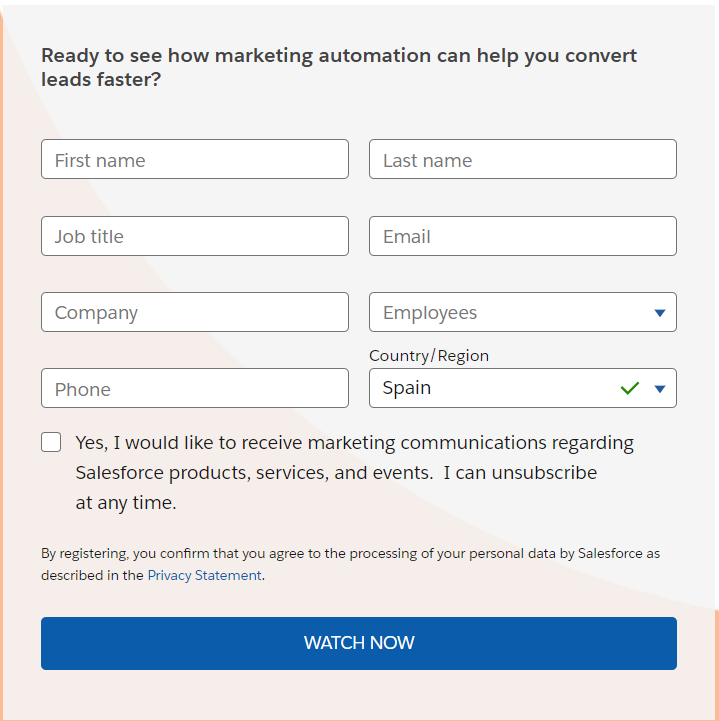
Credit: Salesforce
But with lead capture forms, you can get into deeper details that perhaps would be hard to get by scraping data on LinkedIn or with lead databases.
However, make sure you only include the fields that are necessary and relevant for your goal, because longer forms have proved to discourage leads from going through with them.
Keep it short and sweet.
Where can you include your lead capture forms?
Being mindful of where you include your lead capture form will also heavily impact the outcome.
Some places you can place your lead capture forms are:
- Home Page
This is a great way to get people to sign up for your newsletter, and all they’ll need to offer is their email address.
You may also offer benefits such as discounts or extended trial periods.
Additionally, you can also use this opportunity to announce an upcoming webinar.
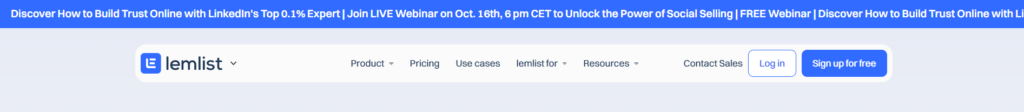
- Landing Pages
Offer downloadable assets or resources, such as an ebook or template, in exchange for contact information. - FAQ Pages
If a visitor/lead is visiting a FAQ, there’s a very high chance that they’re interested in your product or service and are looking for specific answers, which makes them great candidates for a phone call or a conversation with a chatbot that will give you more insights.
- Blog Post
By including your lead capture form in your blog posts, you have a perfect opportunity to adapt the topic and the resources you offer for a more personalized and targeted experience.
Types of lead capture
Although the most popular type of lead capture is a form, you can choose some other types.
With examples of where they could appear
- Static in-page forms
This is one of the most popular types of lead capture forms. They are seamlessly embedded in your website.
The benefit of this type of lead capture is that it does not seem intrusive or pushy. It’s there, and leads can decide freely whether to enter their info or not.
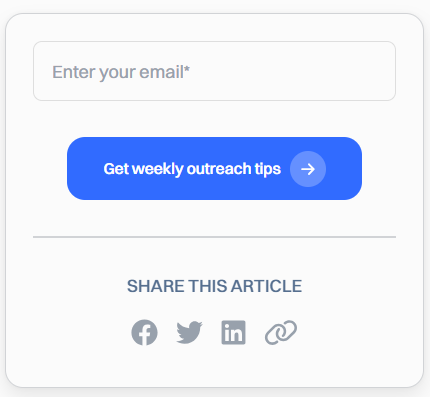
- Pop-ups
With pop-ups, you can control when certain forms appear, as opposed to static in-page lead capture forms.
For example, if a lead spends a certain time reading about a specific topic, you can trigger a pop-up to appear offering a helpful resource, such as an ebook on the topic in exchange for their contact information.
- Multistep forms
Though these forms are underestimated, they have proved to offer a +300% conversion.
By sending your forms in several pages, it encourages your leads to continue answering the questions.
They are particularly useful when you need to collect larger amounts of data and don’t want to discourage your leads with excessively long forms.
- Chatbots
Chatbots typically appear on the side of the website and aim to help visitors “find what they are looking for.”
This will help you gather information on what visitors are looking for from you exactly and it is typically an easier way for visitors to engage.
Benefits of lead capture
Gathering information on your inbound leads will offer many different benefits to your marketing and sales strategies.
For starters, you will be attracting warm leads (AKA leads who are already interested in your business), meaning that your conversion rate will be much higher.
By setting up customized lead capture forms, you’ll also offer your leads valuable and relevant resources.
Other benefits include:
- Building an accurate lead base
- Accurate lead segmentation
- Efficient lead nurturing
- Receiving insights into customer behavior
Set up your lead capture strategy
You can set up your lead capture strategy easily in a few simple steps to ensure that you’re not missing any important points.
- Step 1: Define your ICP
First and foremost, you need to decide who you want to target with each lead capture form.
This will help you decide what to include and where to include your forms and ensure that you’re targeting the right people.
Use this tool to help you define your buyer persona!
You can create several ICPs depending on your end goal with each lead capture form and customize them.
- Step 2: Set clear end goals
Before you design your landing pages and your forms, you need to know what information you’re looking for and why.
For example, if you need to build accurate email lists for cold outreach, generate a warm lead base, gather sign-ups for webinars…
Additionally, set the KPIs you’ll be tracking too whether they’re conversion rates, costs per lead, etc.
- Step 3: Prepare your resources
Make sure you align valuable resources with your goals.
Further (ni puta idea)
By ensuring that you align your resources with where you place the lead capture, you’ll be increasing your leads’ interest and the resource’s relevance.
Some of the resources you could offer in exchange for your leads’ info are:
→ Discounts
→ Free trials
→ Ebooks
→ Exclusive templates
→ Webinars
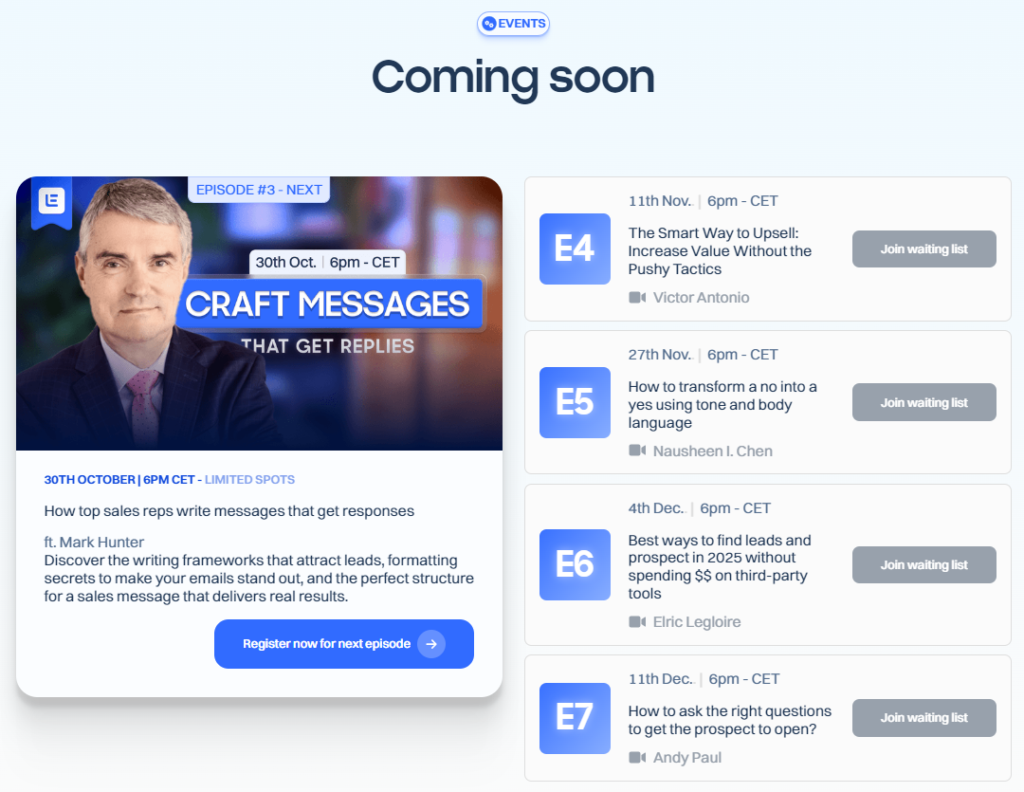
Remember: The resources you offer your leads need to be valuable, relevant, and real.
- Step 4: Design landing pages
When you design your landing page, there are several factors that you should not forget.
→ Make sure the instructions are clear
→ Leave out ambiguous requests
→ Keep the interface clean
→ Personalize the content of your landing page to your lead magnet
→ Use engaging visuals
- Step 5: Publish!
Use tools to ensure that your lead capture forms are seamlessly embedded in your desired websites.
Make sure your lead captures are totally compliant with GDPR, CAN-SPAM, and any other data protection regulations.
Personalize
- Step 6: Run A/B tests and track your performance
If you’re using lead capture software, make sure you use one that has decent tracking and reporting so you can monitor your KPIs closely (for example, conversion rates, email open rates, cost per lead, and lead quality)
We strongly suggest running A/B tests too. In other words, change specific features of your lead capture such as the landing page design, CTAs, lead magnets, etc.
Make sure you only test one element at a time so you don’t run into confusion.
Lead capture software
You can either invest in a dedicated lead capture software or any other lead generation tool that includes lead capture capabilities.
Whatever you choose, investing in software is your best choice for many reasons, including:
- Save time and money by automating lead collection
- Higher accuracy
- Efficient tracking with real-time notifications
- May include lead-scoring features
- Optimal lead qualification
- Higher personalization capabilities
- Detailed insights and analytics
- Multichannel lead capture
OptiMonk
Rating ⭐⭐⭐⭐
G2 4.8/5 (155 reviews) | Capterra 4.9/5 (22 reviews)
Overview
OptiMonk is a conversion optimization platform designed to help businesses capture leads, reduce cart abandonment, and increase website engagement through personalized on-site messages.
It is primarily used to create and display pop-ups, banners, and other types of notifications that encourage visitors to take specific actions, such as signing up for a newsletter, completing a purchase, or downloading a lead magnet.
Other features include:
- A/B testing
- Advanced targeting options
- Personalization

✅ Pros
- +20 template families
- Exit intent pop-ups
- Diverse integrations
❌ Cons
- Difficult setup
- Doesn’t offer live support
HubSpot Marketing Hub
Rating ⭐⭐⭐⭐⭐
G2 4.4/5 (11,989 reviews) | Capterra 4.5/5 (6,058 reviews)
Overview
With HubSpot’s Marketing Hub, you can create customizable lead capture forms using automation and a drag-drop builder.
With this tool, you don’t have to restrain yourself to basic forms as you can also create:
- lead capture pop-ups and slide-ins
- landing pages with pre-built templates
- live chat
- chatbots
Additionally, you can set up your lead scoring based on visitor interaction.
A standout feature includes “smart forms”, which essentially builds a lead’s profile progressively, by asking for further information over time, instead of all in one form.
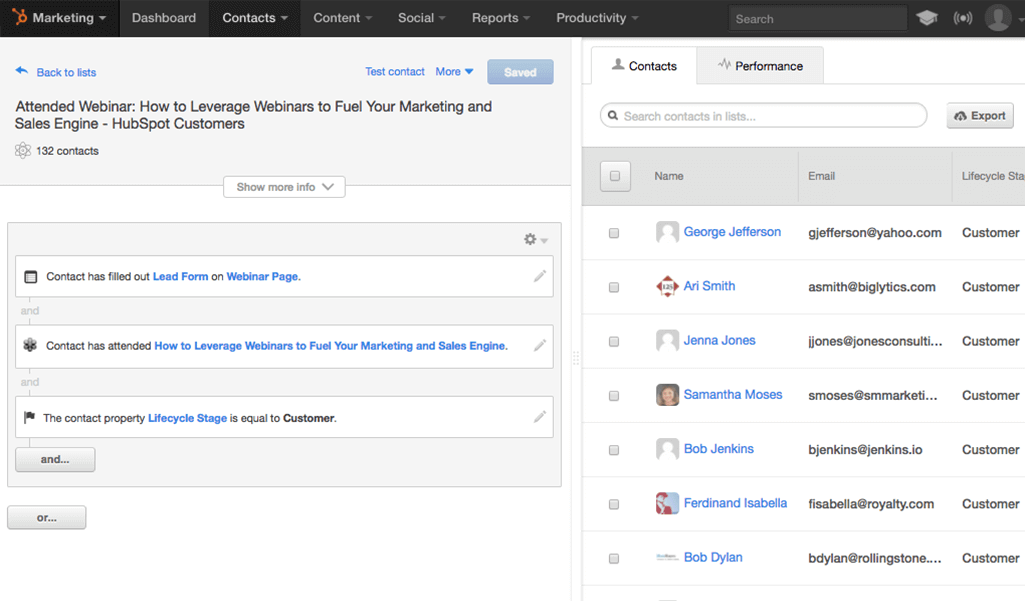
✅ Pros
- Seamless CRM integration
- Detailed insights
- Segmentation of your email subscribers
❌ Cons
- Lack of customization in the reports
- Constant updates
ZoomInfo Sales
Rating ⭐⭐⭐⭐⭐
G2 4.4/5 (8,627 reviews) | Capterra 4.1/5 (290 reviews)
Overview
ZoomInfo is a B2B intelligence platform that will help you identify, capture, and nurture leads.
Although it is not a dedicated lead capture platform, it offers many lead capture features such as:
- Web visitor identification
- Lead capture without forms
- Form abandonment solutions
- Intent signals
- Sales prospecting
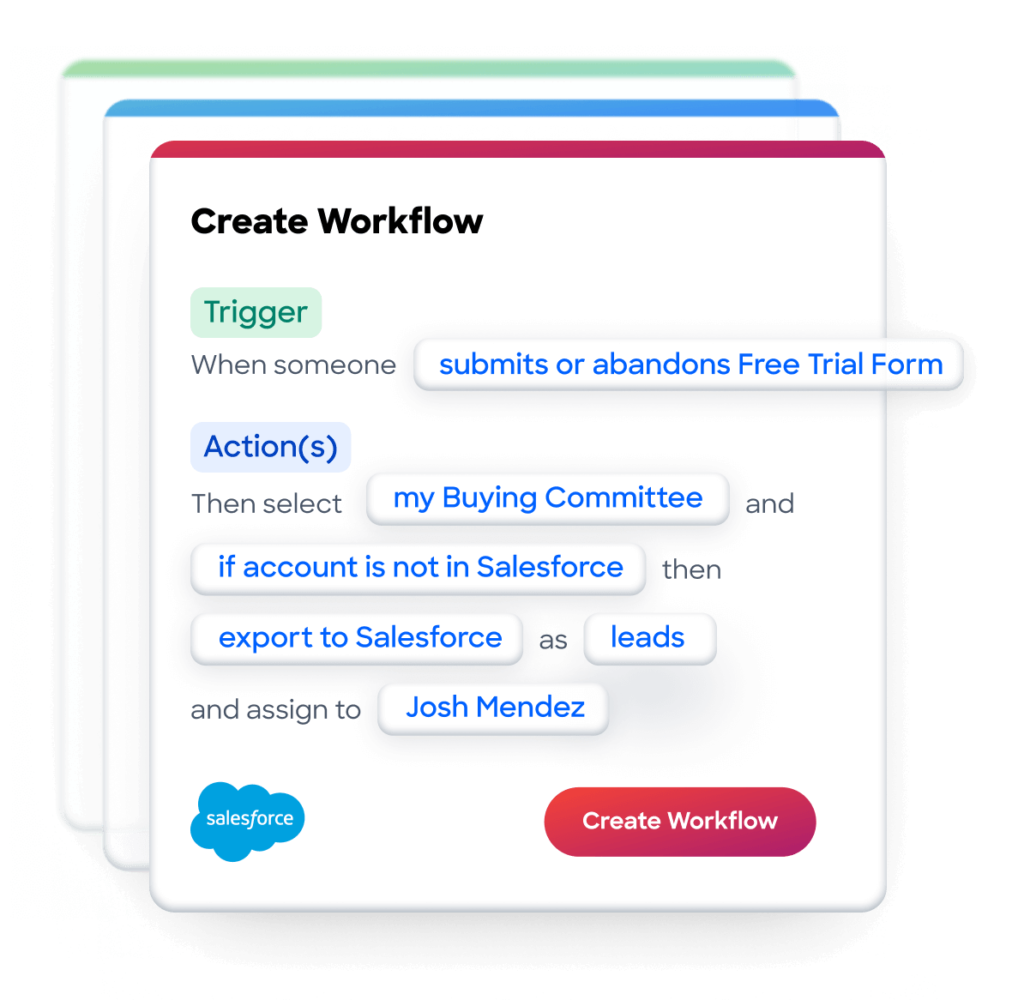
✅ Pros
- Improved lead qualification
- Buyer intent data
❌ Cons
- Data exports are limited
- Can get expensive
What next?
To sum up, lead capture is essentially a process in which you gather the information your leads give you willingly, ensuring you have accurate information to follow on your next steps toward lead conversion.
But what are your next steps?
- Lead qualification
- Lead nurturing
Your source of actionable outreach tips and strategies that will help you get replies and grow your business.

