Welcome to our straight-forward ”how to write an email” guide.
It’s not just emailing—it’s your key to unlocking multiple doors.
Get it right with concise, personalized, and courteous emails and hit your goals with a single send.
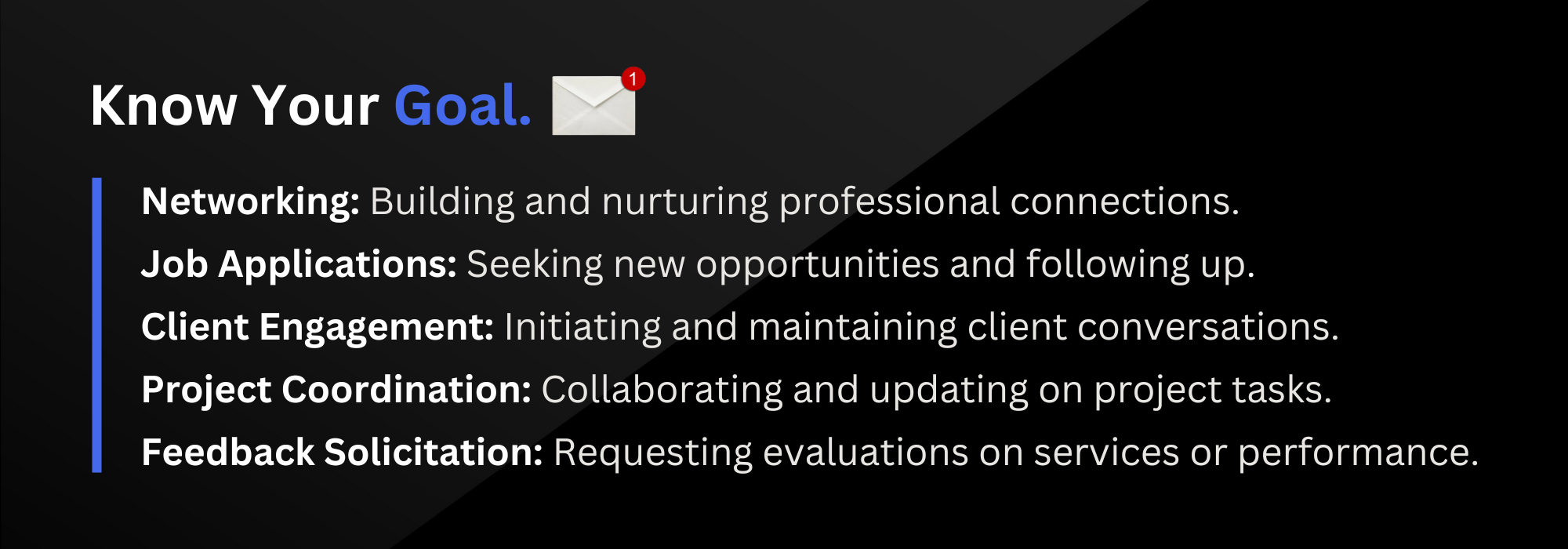
Ready to amplify your impact? Let’s jump in.
How To Write An Email: Pro Toolkit
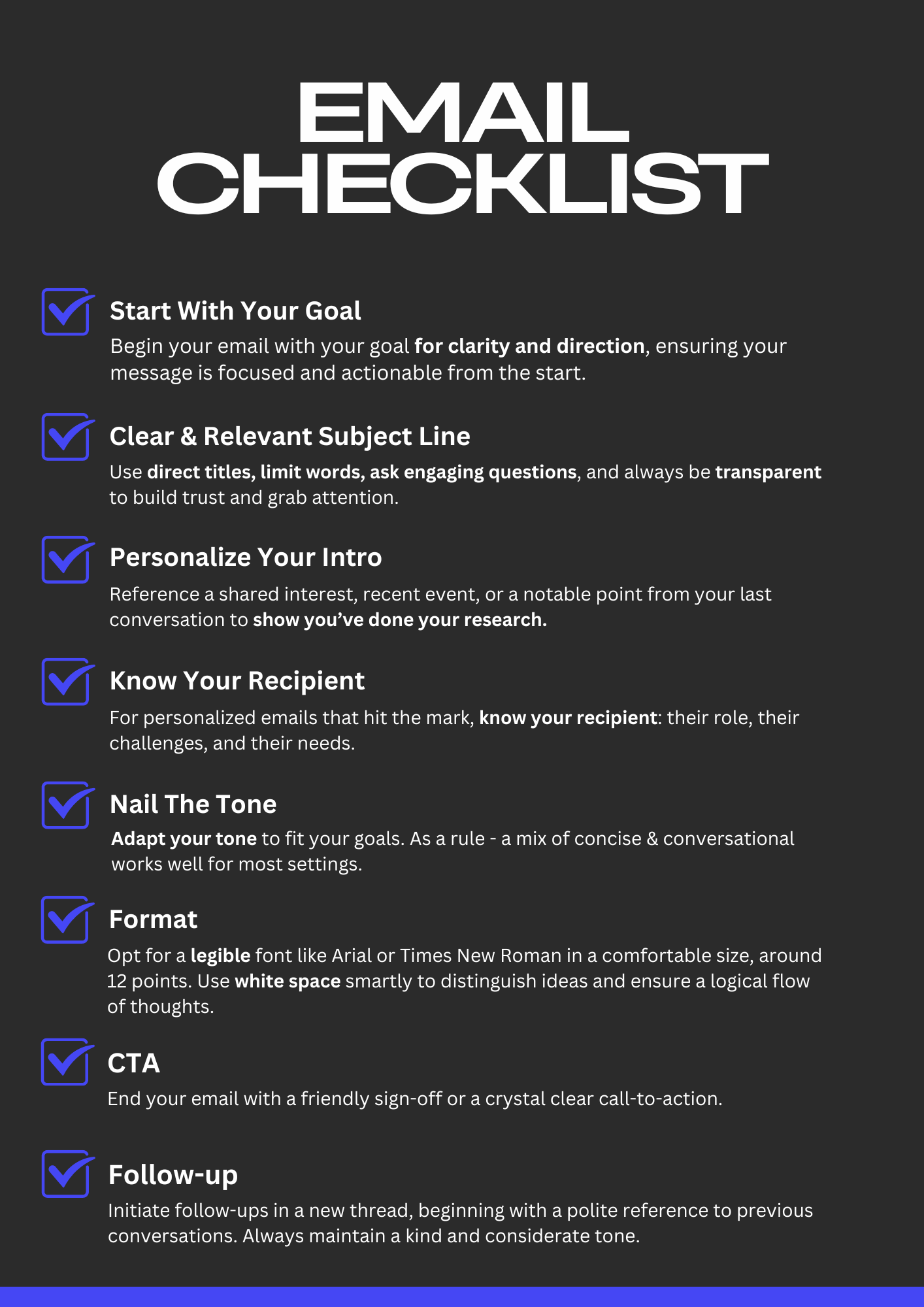
Here are eight definite steps on how to write an email like a pro:
1. Start With Your Goal
Begin your email with your goal for clarity and direction. Ensure that your message is focused and actionable from the start.
2. Clear and Relevant Subject Line
Use direct titles, limit words, ask engaging questions, be transparent to build trust and grab attention.
3. Personalize Your Intro
Reference a shared interest, recent event, or a notable point from your last conversation. Show that you’ve done your research.
4. Know Your Recipient
Find out their role, their challenges their needs. The better you know your recipient – the more you get from your email.
5. Nail the Tone
Adapt the tone to fit your goal. For most scenarios, the tone should be a mix of concise and conversational.
6. Format
Use legible format (Arial or Times New Roman) in a size that’s comfortable to read (around 12). Use white space smartly to distinguish your ideas and esure the logical flow of your thoughts.
7. CTA
End your email with a crystal clear call-to-action!
8. Follow-Up
Initiate your follow-up in a new thread, with a friendly and polite reference to a previous conversation you had with your prospect.
The Subject Line: Inspire Action
Think of your subject line as the make-or-break component of your email. It’s the first impression – that crucial first handshake. Will it spark interest, or will it fall without a sound?
How To Craft An Effective Subject Line:
For B2B sales – check out these real examples of cold email subject lines that all got 80%+ open rates!
I. Be Clear, Be Relevant
Why? It signals relevance and fosters respect.
- Reflect the core content: Use direct titles like “Meeting Rescheduled: New Date Inside” or “Invoice #12345 Overdue: Immediate Attention Required.”
- Avoid vagueness and jargon: Opt for clear language. “Discussing Partnership Opportunities” over “Leveraging synergies”, for example.
- Signal context: Include specifics, such as “Project Titan: April Progress Report,” to give immediate insight.
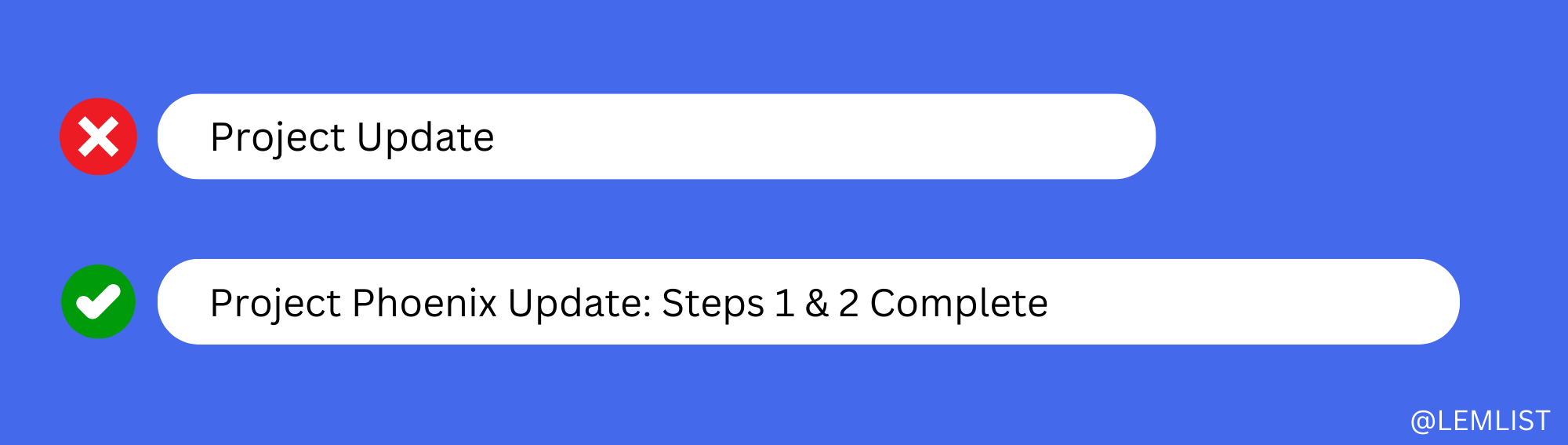
II. Be Brief
Why? It’s easier to digest – grabbing attention more easily (+ it’s mobile-friendly!)
- Stick to a 6-8 word limit. Get to the point quickly, like “Urgent: Approval Needed by EOD”.
- Use active words to convey urgency or importance, e.g., “Join: Webinar on Market Trends”.
- Trim filler words. Instead of “A Brief Summary of Today’s Conference Call,” use “Today’s Conference Summary”.

III. Spark Curiosity
Why? To get them to click.
- Pose engaging questions: Ask something thought-provoking like, “Are You Making These SEO Mistakes?”
- Lead with action verbs: Use dynamic words such as “Discover,” “Explore,” or “Unlock” to convey benefits.
- Employ unique phrases: Integrate catchy yet pertinent terms, like “The Secret Ingredient to Increased Sales”.

IV. Be Transparent
Why? It builds credibility and trust.
- Prioritize key details: Start with vital information, like “Annual Report Summary: Key Financials Inside.”
- Avoid misleading content: Use honest statements, such as “Product Update: New Features Explained” instead of “Revolutionize Your Experience Now!”
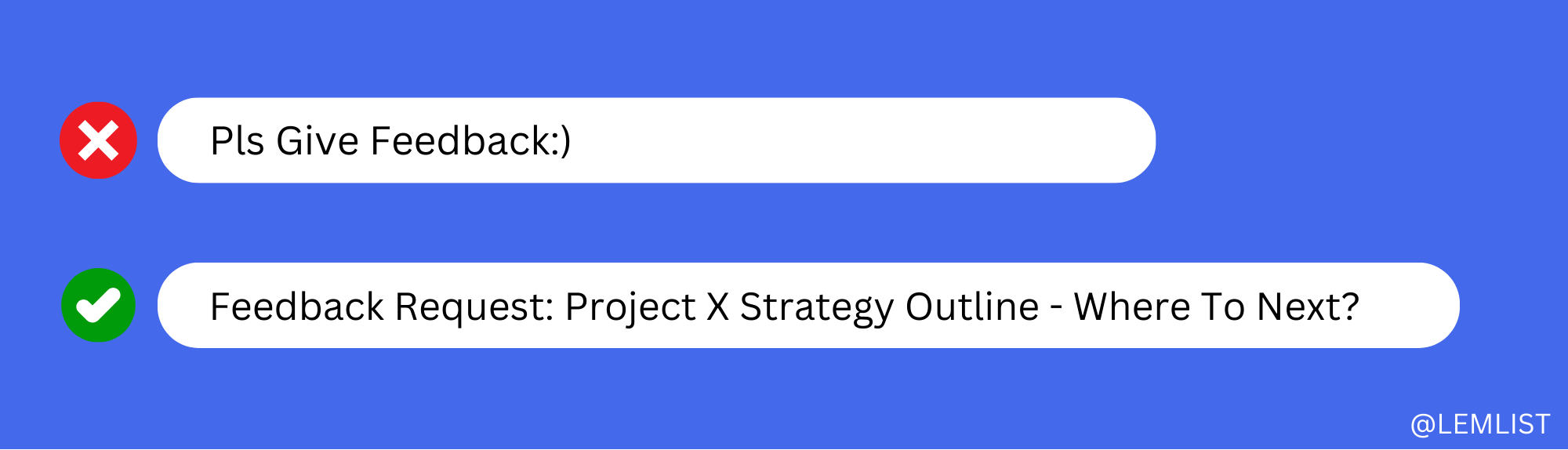
The Email Body: Connect
Break the ice with a personalized intro line that references a shared interest, recent event, or a notable point from your last conversation. This not only shows you pay attention but also establishes a relatable connection right from the start.
➡️Handy Resource: How to start an email
On top of that – let your email’s purpose lead the way, whether it’s a casual chat, a business proposal, or a polite ask.
Aim for a mix of concise and conversational – that’s your golden ticket in both relaxed and formal settings.
Example:
❌Don’t:
“Hi,
I saw your job posting and I’m interested. I’ve attached my resume. I think I’d be a good fit for the role. Let me know what you think.
Thanks,
[Your Name]”
✅Do:
“Hi [Hiring Manager’s Name],
Thrilled about the Marketing Specialist opening at [Company Name], especially after our dynamic storytelling talk at the Digital Marketing Expo!
With 3 years in digital marketing and a campaign that spiked engagement by 40%, I’m ready to add my creativity and experience to your team.
Please see my CV attached – let’s make magic happen!
Best regards,
[Your Name]
[Your Contact Information]”
Email Structure Essentials
We’ve covered it all before – be sure to check out our Cold Email Structure Formula if you’re in the business of closing leads.
Format
- Choose a clear font (like Arial or Times New Roman) at a comfy size (around 12 points).
- Love your white space – it breaks up text and guides the reader.
Flow
- Start with a bang: a brief intro to set the scene.
- Lay out your main points clearly and logically.
- End with a call to action or a friendly sign-off.
Signature
Simple is gold – your email signature adds credibility & inspires trust. Your name, current role and company name is more than enough to add a personal touch.
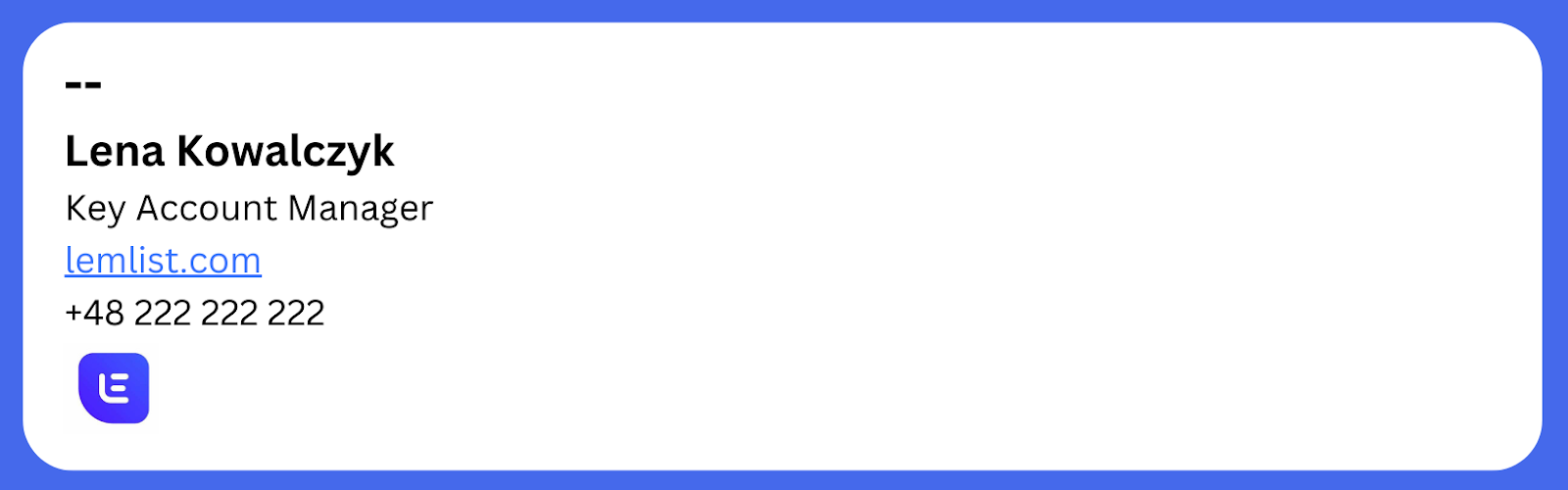
Sending cold emails? We have 5 tips to create hyper effective email signatures – take a look!
Proofread Your Emails (Always!)
Pause and reflect before you press send. This comes naturally to seasoned ‘emailers’, if you’ve got some breaking in to do – here’s a routine to ensure fault-free emails.
I. Take A Break
After completing your email draft, step away for a few minutes. A quick mental reset makes it easier to spot errors when you review the content of your email.
II. Run Through Grammarly
Leverage this tool to check for grammar, punctuation, and style. Grammarly’s comprehensive analysis helps refine your email, ensuring it’s polished and professional before you hit send.
III. Swap Up The Colors
Before your final read-through, change the font style or color of your email’s text. This simple trick refreshes your perspective, helping to catch any overlooked mistakes (be sure to change it back before you hit send!)
IV. Read It Backwards
Start from the end of your email and read each sentence backwards. This isolates every word, helping you to drill deep into the parts that make up the whole.
V. Fact-check
Confirm that names, dates, and terms are correct and that the email maintains a consistent tone throughout.
Using Recipient Fields Effectively
- “To” is for main recipients who need to respond or act.
- “CC” (carbon copy) keeps interested parties informed without needing their input.
- “BCC” (blind carbon copy) stealthily includes others, keeping their identity hidden – perfect for mass communication without compromising privacy.
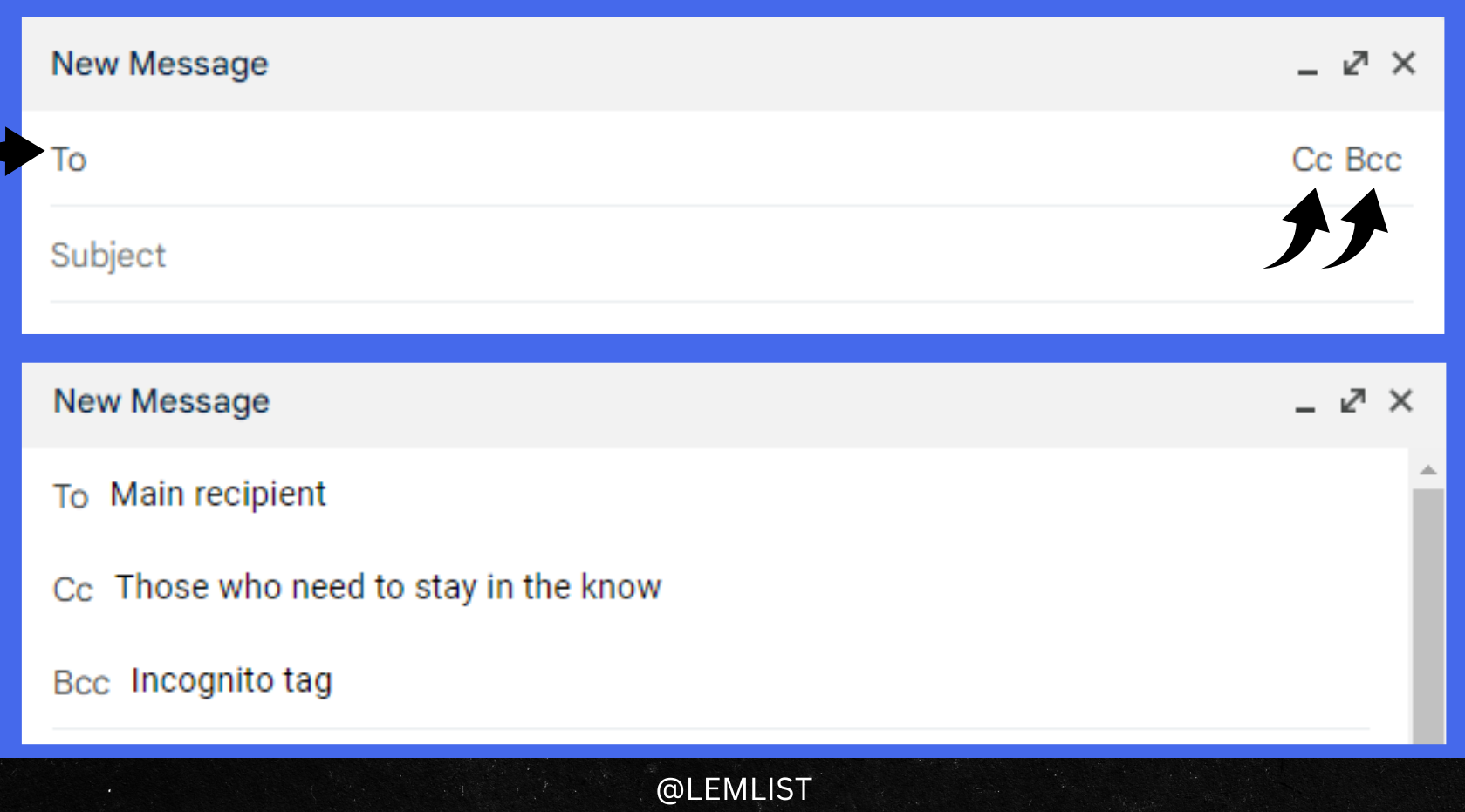
In a project pitch for example, place the client in “To” for decision-making, team members in “CC” for awareness, and your manager in “BCC” for discreet viewing without client notification.
Managing Your Email Threads
Think of an email thread as your conversation chain, where all related messages and replies are neatly tied together. They’re automatically sorted so the newest reply is always front and center. Unfortunately it can get messy real fast.
To curtail confusion, stick to a single topic. If you want to send an unrelated email to the same participant – it’s best to start a new thread.
You also want to keep your threads short. To do this, disclose all the need-to-know information in one message. If you’re working in a team – encourage them to do the same.
Threads can go rogue if we don’t get to the point as fast as possible.
Follow-up Best Practices
As a rule, start a new thread with your follow-up email for maximum visibility. Then kick off with a courteous nod to your previous email – rounding up the context so your reader is immediately informed. If your past thread contained important attachments – upload them to your new thread if it makes sense.
Refrain from being brash. If there’s some urgency to your message – keep your wording kind and pressure-free. A shorter and more straightforward message will spark subtle urgency all on its own.
Finally, round it off with a crystal clear call-to-action – skip the long winded niceties (unless you’re writing to a friend, in that case – go with your gut!)
Example:
❌Don’t:
“Hey,
I emailed you last week and still haven’t heard back. I’m waiting on a response. Can you get back to me ASAP? I’d love to be part of your team.
Thanks,
[Your Name]”
✅Do:
“Hi [Hiring Manager’s Name],
I’d like to touch base on my application for the Marketing Coordinator position. I’m eager to hear back, I’ve attached all relevant documents here for easy reference.
I understand you might be swamped – no rush from my side. Whenever you can, a quick update on the status would be fantastic.
Thanks for considering my application.
Warm regards,
[Your Name]
[Your Contact Information]”
AI Email Generation Tools
If you haven’t explored generative AI yet, now’s the time to start.
While researching and personalizing your emails remains key, AI can boost your ideation and break through any writer’s block.
Let’s dive into the most standout tools:
lemlist
lemlist’s AI generator helps you:
- Avoid writer’s block with custom copies,
- Save > 1h/per campaign with predefined steps
- Get 3x more replies with unique sequences
Plus, lemlist offers so much more than AI features. You can use lemlist to find, verify, contact, and convert your leads in 1 platform.
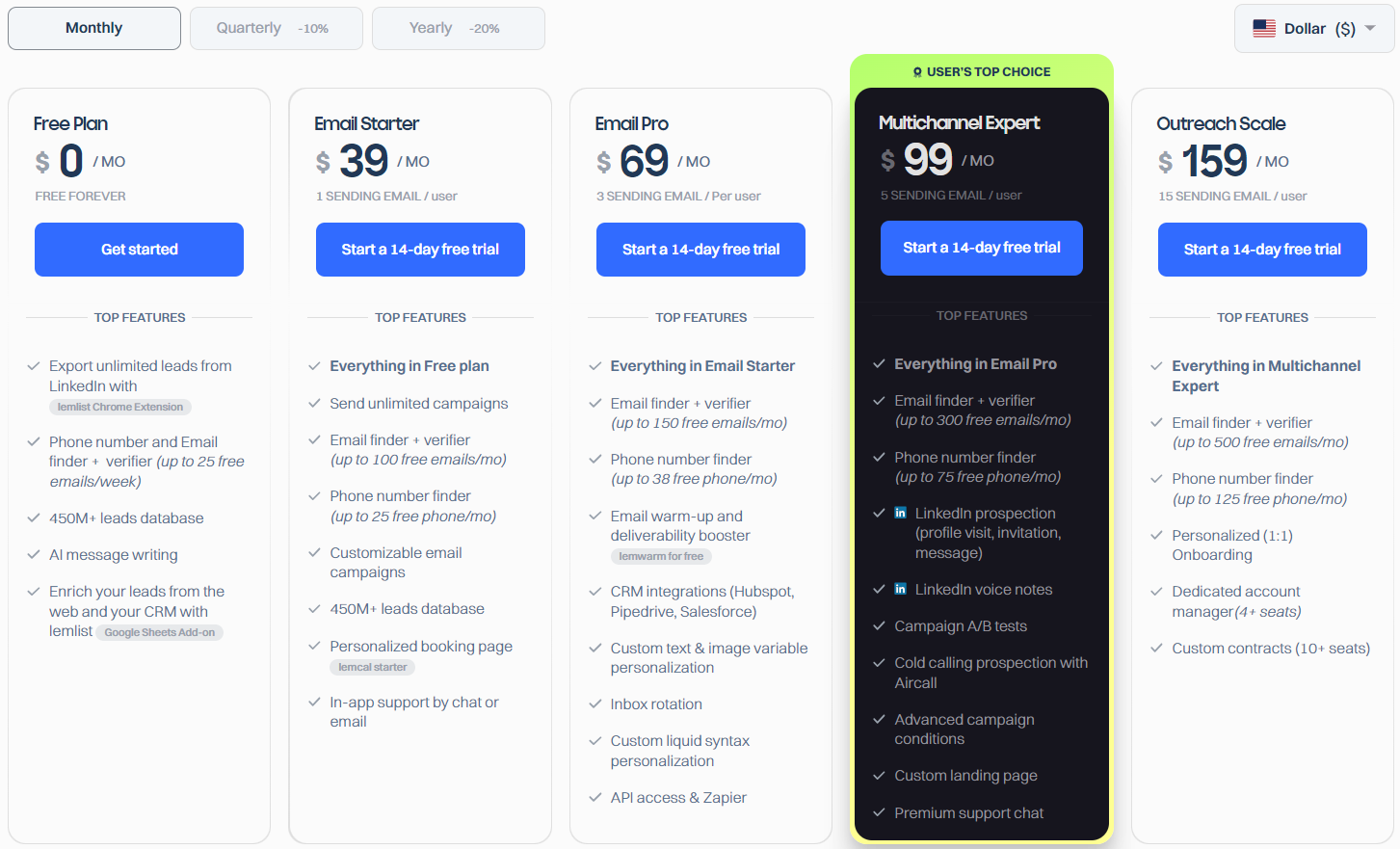
Additionally, if you’re not ready to try AI or you just need some more inspiration, you can access lemlist’s template library directly from your dashboard. Then simply use the filters to track down your ideal template, preview, duplicate, edit, and launch!
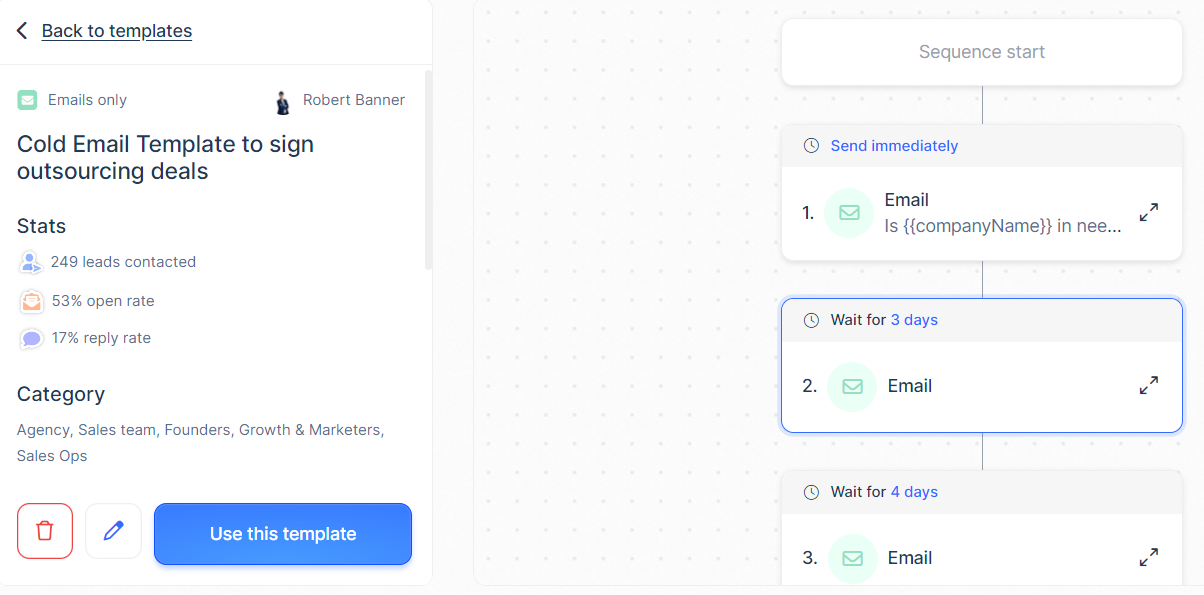
Rytr
- Pricing: Offers a free basic plan; affordable premium options.
- Features: Versatile writing styles, tone adjustments.
- Ideal For: Budget-conscious users needing quick, diverse content.
CopyAI
- Pricing: Free trial available; premium plans for advanced features.
- Features: Broad range of templates, intuitive interface.
- Ideal For: Businesses wanting creative and diverse email content.
Storylab
- Pricing: Targeted towards enterprises; pricing upon request.
- Features: Specializes in storytelling and brand narrative.
- Ideal For: Large corporations focusing on brand-centric communication.
GetResponse
- Pricing: Tiered pricing, suitable for different business sizes.
- Features: Email automation, integrated marketing tools.
- Ideal For: Companies seeking comprehensive email marketing solutions.
Chat GPT 3.5 offers the capability to generate ideas and refine your language at no cost.
Email Templates & Examples
Get email-savvy without the hassle. Access 35+ ready-made cold email templates on lemlist with just a click.
Not on lemlist? Try Toolsaday AI – a free content generator (up to 10k characters a month.)
You can also adapt and save the following examples as templates for easy reuse.
I. Professional Networking Email Example
Subject: “Sparking New Ideas Post-[Event/Meeting] / Inspired by Your [Topic] Insights”
Email Body:
“Hi [First Name],
Your insights at [Event/Meeting] / in your [Topic] article were a breath of fresh air. I’m [Your Name], navigating the world of [Your Field/Position], and I see an exciting horizon for us to explore together.
Let’s dive deeper into [specific topic or mutual interest]. How about we sync up over a coffee or a quick call next week? I’m eager to weave our ideas into something remarkable.
Eagerly anticipating our creative exchange!
Cheers,
[Your Name]
[Your Position]
[Company Name]”
II. Job Application Email Template
Subject: “Eager to Elevate Customer Success at [Company Name]”
Email Body:
“Dear [Hiring Manager’s Name],
I’ve just seen the Customer Success role at [Company Name], and I’m intrigued. My recent achievement includes boosting customer retention by 30% through innovative loyalty strategies. Keen to bring this energy to [Company Name].
Please find my resume attached. Excited about the prospect of joining your team and making an impact.
Best,
[Your Full Name]
[Your LinkedIn Profile]
[Your Phone Number]”
III. Client Meeting Confirmation Email Template
Subject: “Quick Confirmation for [Date] Meeting?”
Email Body:
“Hi [Client’s Name],
Hope your week’s rocking! Just a swift check-in: Are we still good for [Date and Time]? Any topics you want to leap into? Let’s make our meet-up count!
Cheers,
[Your Full Name]
[Your Role]
[Your Company]
[Your Phone Number]”
IV. Project Coordination Email Template
Subject: “Quick Check-In on [Project Name]”
Email Body:
“Hey [Team Member’s Name],
How’s [Project Name] going? Just need a rapid-fire update for our upcoming milestone – any sneak peeks or SOS signals? Here to back you up!
Thanks for your hard work!
Best,
[Your Full Name]
[Your Role]
[Your Phone Number]”
V. Feedback Solicitation Email Example
Subject: “How’s [Service/Product] Treating You?”
Email Body:
“Hi [Customer’s Name],
Loving [Service/Product]? We’re all ears for your take on it! Drop a few lines on [specific aspect] when you catch a moment – your insights fuel our growth engine.
Thanks a million!
Warmest,
[Your Full Name]
[Customer Experience]
[Your Company]
[Your Contact Information]”
VI. Sales Outreach Template
Subject: “[Prospect Name] – A Personal Referral From Our Founder!”
Email Body:
“Hi [Prospect Name],
During our team’s strategy session, our founder mentioned your company, [Company Name], as a standout in the industry.
It sparked a discussion, and I was encouraged to personally reach out to you.
We’ve been assisting companies like yours to enhance their lead generation with less reliance on ads or sales teams.
I’ve taken a look at your LinkedIn and feel there’s a great synergy between our methods and your goals.
Would you be open to a brief chat about your current strategies and perhaps some fresh perspectives we’ve been developing?
Best,
[Your Name]
[Your Position]
[Company Name]”
VII. 30% Reply Rate Template
This cold email template is proven to get you more replies in an instant.
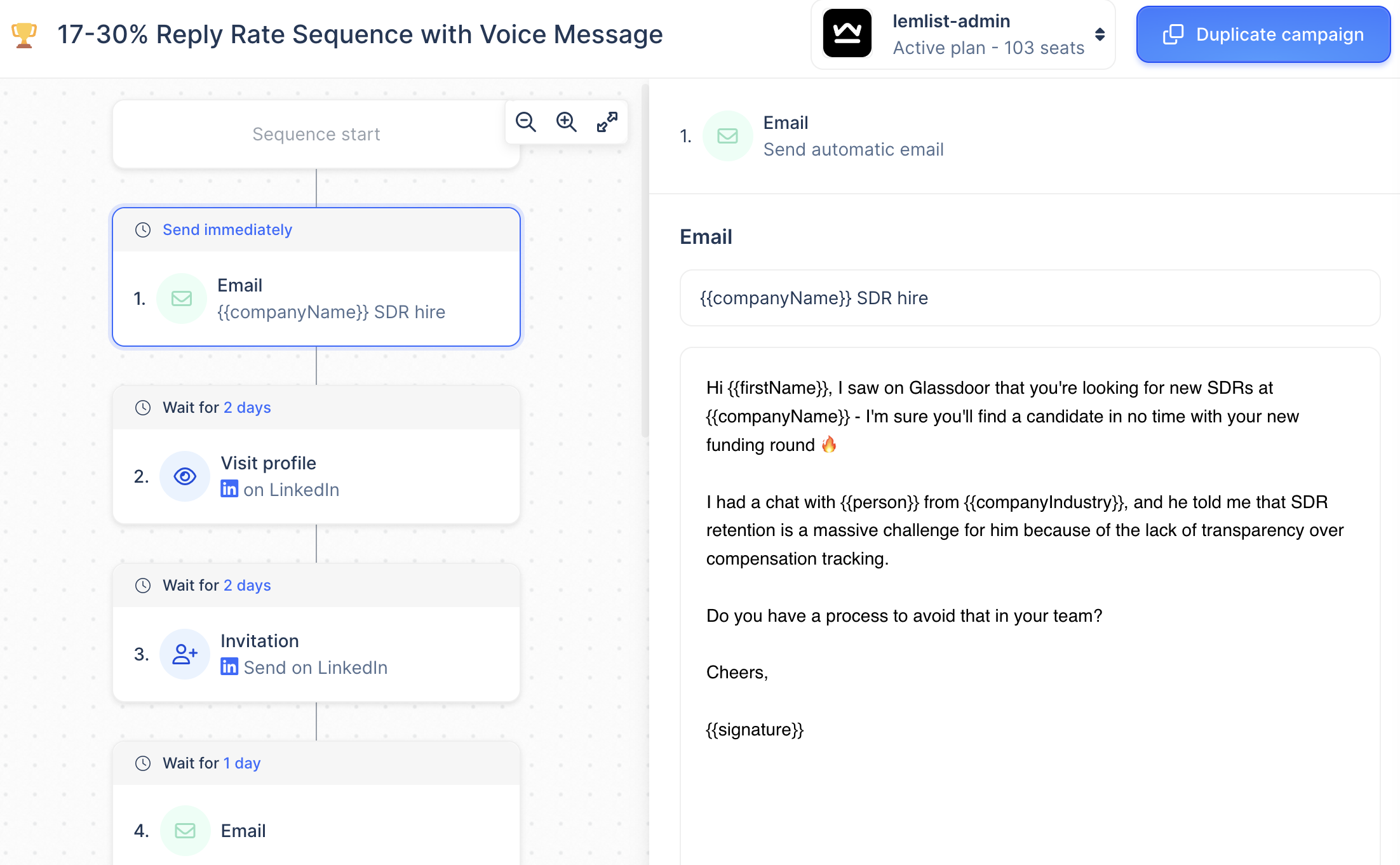
Expert Resource ➡️ We have a host of pro-crafted sales email templates up for grabs if you’d like to skyrocket your engagement rates.
Final Tips
Wrapping up, respect the golden trio for effective emails:
- In business contexts, make sure your email address screams professionalism (no funnymonkey123!)
- Next, know who’s on the other end – tailor that email like it’s a bespoke suit.
- And lastly, keep your signature fresh and updated – treat it like your virtual business card.
Now you know how to write emails like a pro. Have fun!
Your source of actionable outreach tips and strategies that will help you get replies and grow your business.

