A staggering 162 billion emails are identified as spam every day.
36% of those are sales and marketing emails.
If your emails are among those, few people will ever open let alone read your emails.
To maximize the chances of your emails getting read, you need to take care of your email deliverability.
The first step to improve your deliverability is to measure the current state of it. You can do so by executing an email deliverability audit. ⬇️
Are your emails landing in spam?
Let’s do a quick initial test to find out.
What is an Email Deliverability Audit?
Email deliverability audit is a multi-level inspection procedure that measures how many of your emails land in the inbox.
Whether you are in sales, marketing, or recruitment, you directly benefit from these insights when sending email outreach campaigns. An email audit shows if your emails are reaching your prospects or not. Having this knowledge puts you ahead of your competitors.
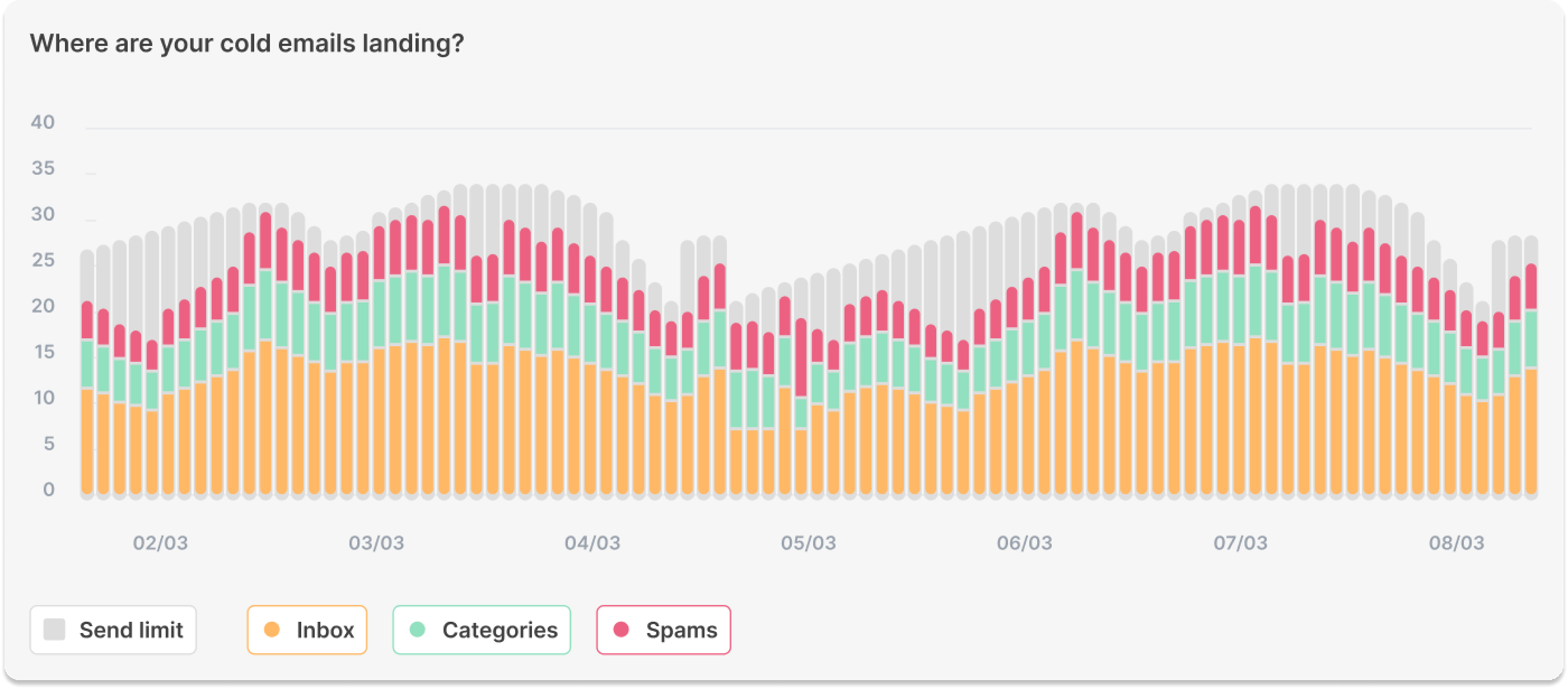
If the audit shows a low performance like this, then it’s obvious you have low open rates and your emails have been going to spam.
⚠️ Outreach tip: Whenever you see an open rate that’s under 50%, DO an email deliverability audit.
Why is email auditing important?
You’ve spent hours researching your audience and targeting the right leads. You got their contact info and created the perfect cold email. You’ve even added a few follow-ups to finally launch your outbound campaign.
But, the results are not there, starting with a low open rate. To figure out why this is the case, let’s reverse-engineer the entire process.
Even though in this scenario you’ve played by the rules, an important step has been skipped. The one without outreach players can’t perform well. Maintaining high email deliverability. Without it, everything else will be in vain.
Let me give you an example from my own experience. I’ve joined a project in the past where several people were using the email channel. My job was to attract leads and send qualified ones to our sales team at the time.
Open rate was below 20% and don’t get me even started on reply rates.
After two campaigns, it hit me. Email deliverability and sending reputation were messed up. That’s why we were failing. We needed to fix it if we wanted to turn things around.
This is why doing an email deliverability audit is crucial.
Because you want to figure out whether your car needs to level up before the race tomorrow.
How long does an Email Deliverability Audit take?
Not too long. Even if we’re talking about bigger sales teams that send thousands of messages, doing an email deliverability audit can be completed quickly.
Now, if the audit shows bigger problems, you could need up to a month to fix them. Depends on the case itself.
Here’s how to do an audit of your email sending reputation
I know what you’re thinking. Email reputation audit, email deliverability checklist… everything sounds incredibly exhausting. You’re probably also wondering whether you need to hire somebody to do it for you.
To do a top-quality email deliverability audit, we should understand its four components:
- Technical setup. Think of this component as a one-two mix between a solid car engine and a license to drive. In more professional terms, we’re talking about your email setup, domain, tracking, etc.
- Reputation. Your sender’s reputation is measured in the same way as the one of a driver. Only instead of your driving performances, we’re looking into how you send your emails, bounce rates, spam complaints, and so on.
- Deliverability. The objective of email deliverability is to identify in which folder your emails go to primary inbox, promotions, or spam.
- Content quality. Assessing whether your cold emails are performing and what kind of open, click, and reply rates are they receiving.
1. Audit your email service provider
The number one thing you want to check is how your emails have been performing so far. In other words, see if they’ve been going to inbox or spam and categories.
Why is it important?
Without good delivery, there can be no open. No open means no reply and therefore no conversion.
To run a quick audit, I’m using the “Check spam score” feature in lemlist. Meaning, as soon as I finish writing my email, I click on “Preview.”
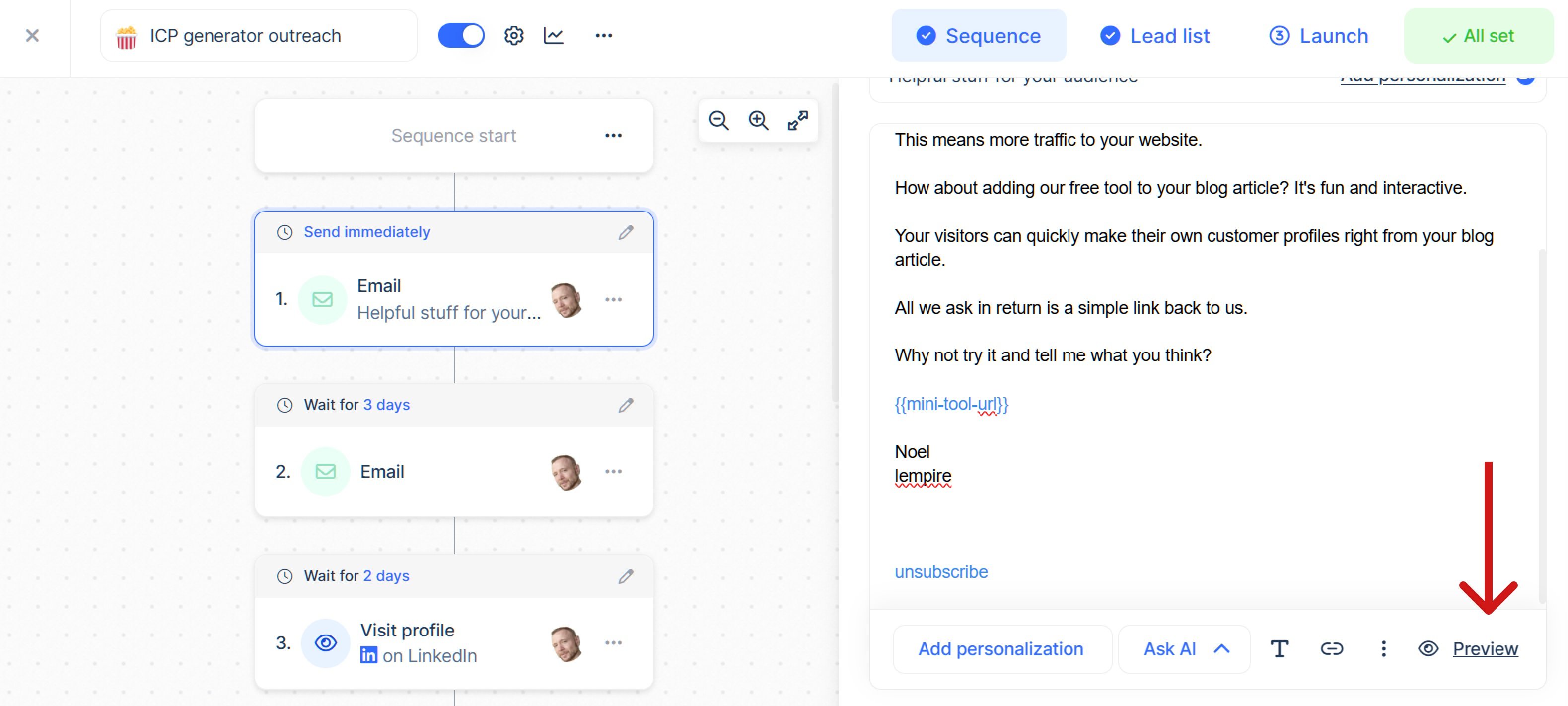
Then I click the “Check spam score” button.
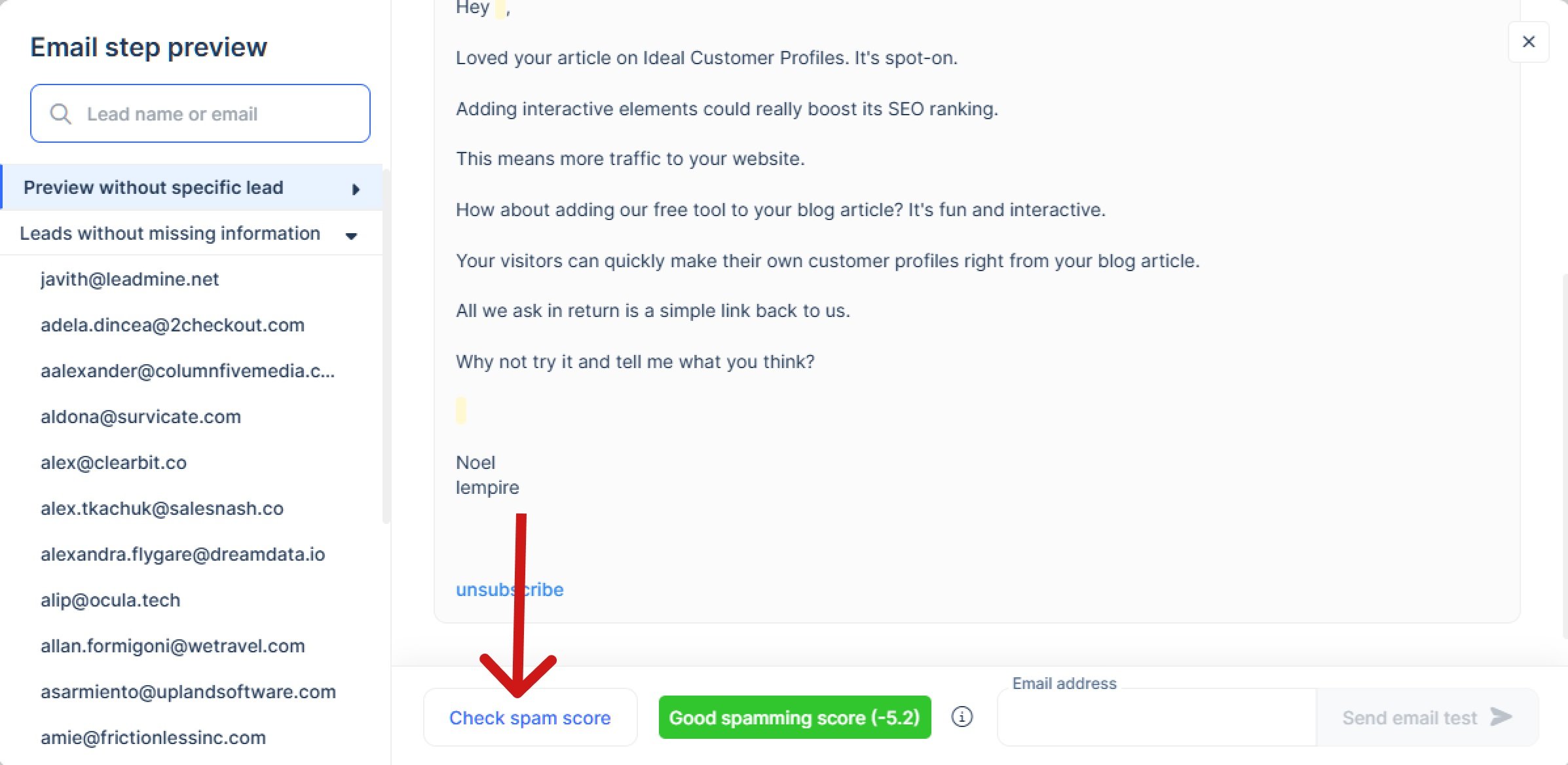
And finally, I hover over the information symbol, to see the deliverability report for this email.
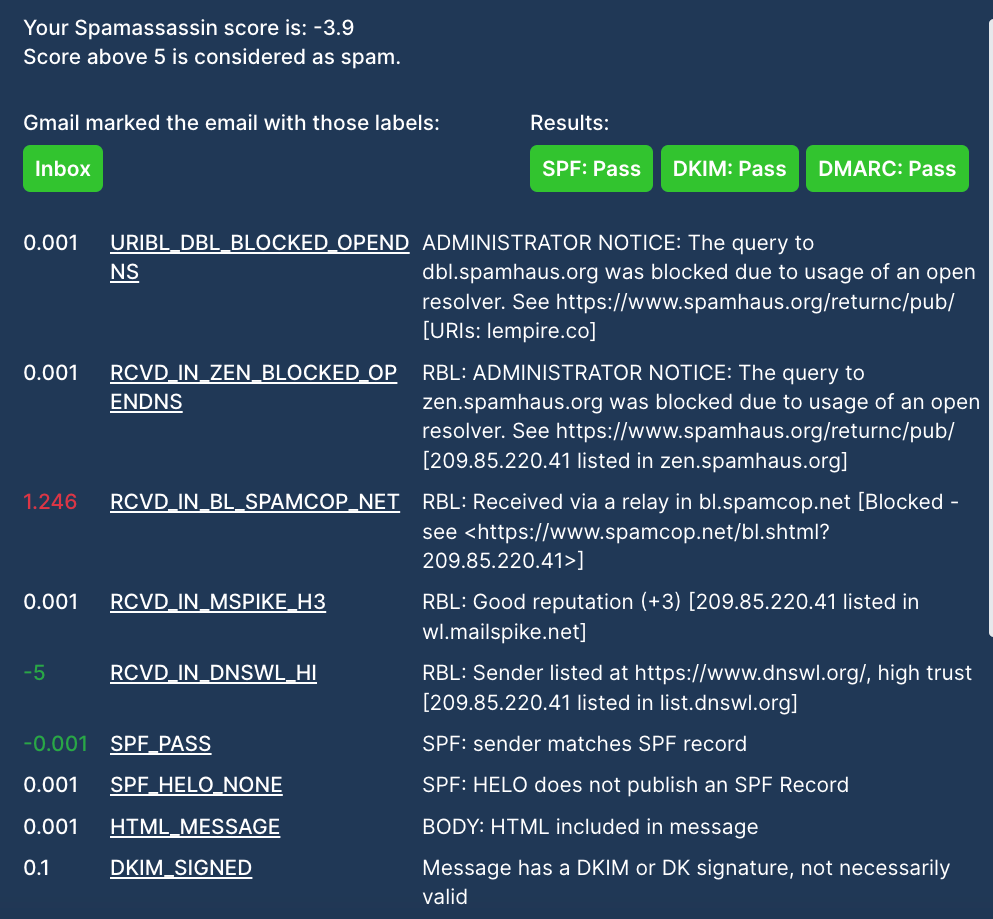
If, by any chance, you see spam and category, then keep reading this article.
2. Use an email spam checker to check for blacklisting
Blacklists are a dangerous place. These are lists of IP addresses and domain names associated with spam. Using what people label as an email spam checker can help you figure out if you’re on such a list.
Why is it important?
If you end up being blacklisted, you will see your email deliverability destroyed. Also, it’s not an easy task to “unlist” yourself, but not impossible either.
If it happens, see why you’ve been penalized. Fix it and then make your case as to any other judge and jury.
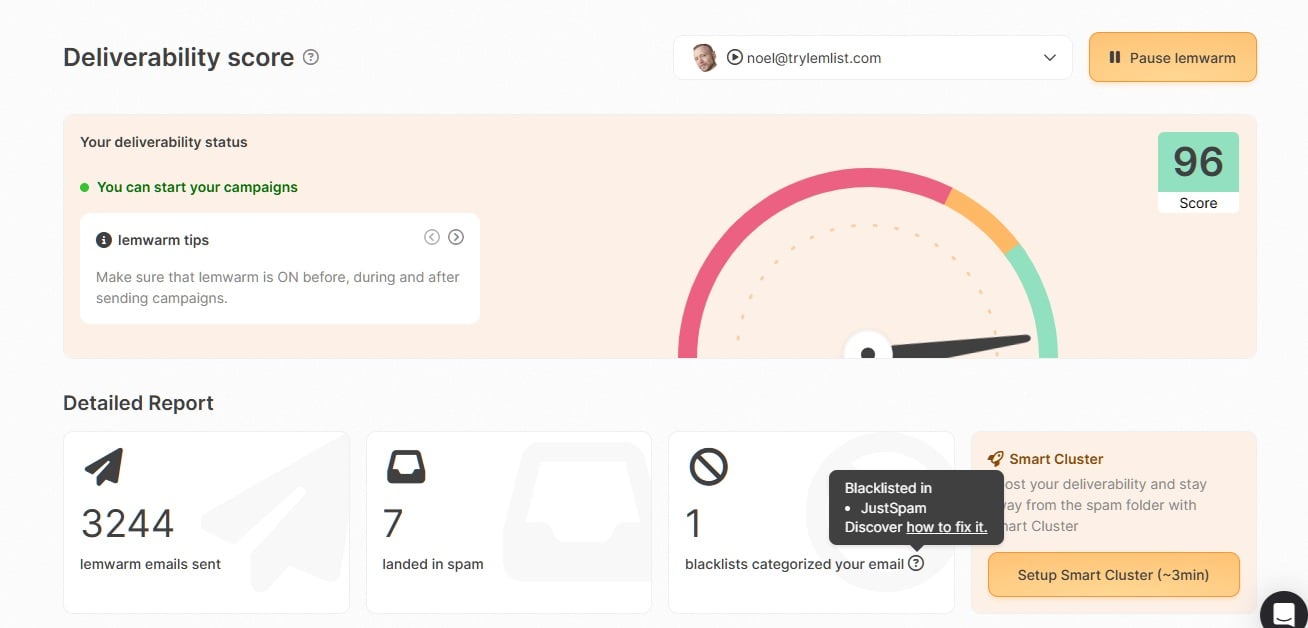
⚠️ Sometimes you can be blacklisted even if you’re not a spammer. For example, if you’re using email marketing tools to send cold emails. Why? Because you’re sending emails through a shared server. Having a shared server means sending emails through a shared IP that you might be sharing with a spammer.
⚠️ Remember, use an email marketing tool for newsletters and drip campaigns. Cold email tools are your vehicle for outreach and outbound sales.
Guide: Check if you’ve been blacklisted here or here
3. Measure sender score
The sender score is a method outreach hackers and email marketers use to measure sending reputation. As you’ve probably guessed it, the higher the score, the better the rep. Max is 100…
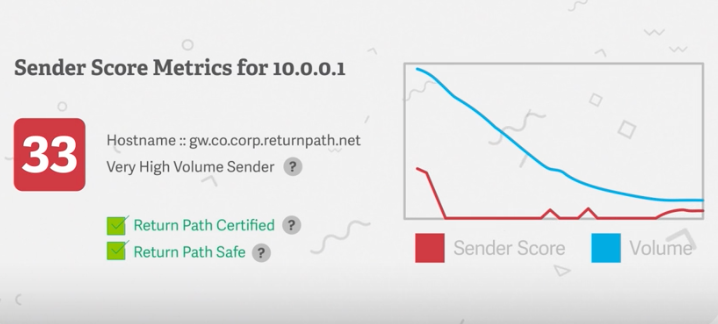
Why is it important?
Imagine going to a bank to loan money to buy your new home. The bank’s representative will assess your credit ranking to understand whether or not you’ll be able to return that loan with interest.
The sender score is your “credit” in the emailing industry.
How to measure: Sender Score
4. Set up a custom tracking domain
A custom tracking domain helps set up your own domain and puts you in complete control of your email deliverability. Instead of sharing a generic one to track your cold email campaigns, creating your own is the only right long-term move if you want to win.
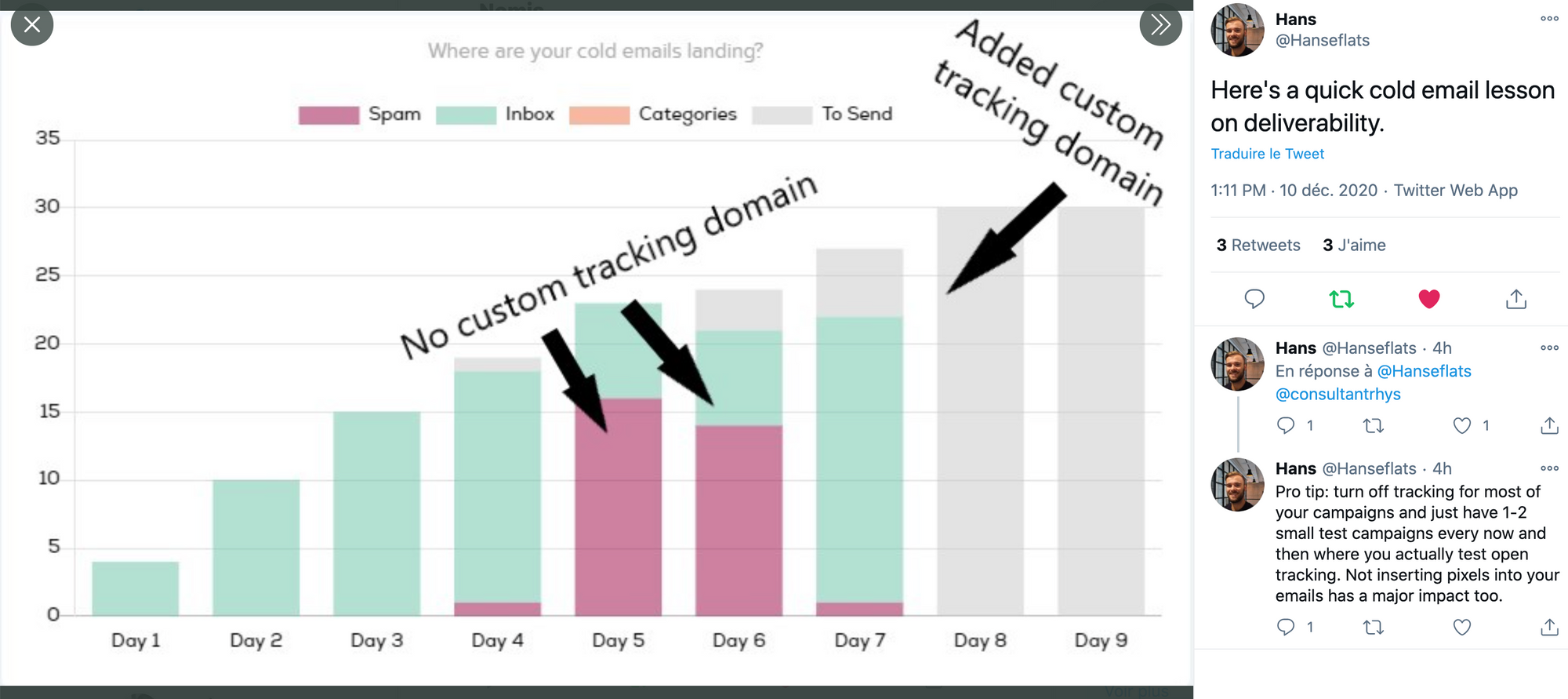
Why is it important?
When you’re sending cold emails, you want to know how many people opened, clicked, and replied to your email. Setting up your custom tracking domain is the best way to get these stats safely, without impacting your email deliverability.
Setup guide: Create your custom tracking domain
5. Set up SPF
SPF (Sender Policy Framework) is an email validation system designed to prevent spam by verifying the sender’s server or IP address.
Why is it important?
SPF allows the receiving mail server to check whether an email coming from a specific domain is submitted by an IP address that was authorized by that domain’s administrators.
In plain English, it’s the same as when airport police are checking if your passport was issued legally.
Setup guide: How to set up SPF records
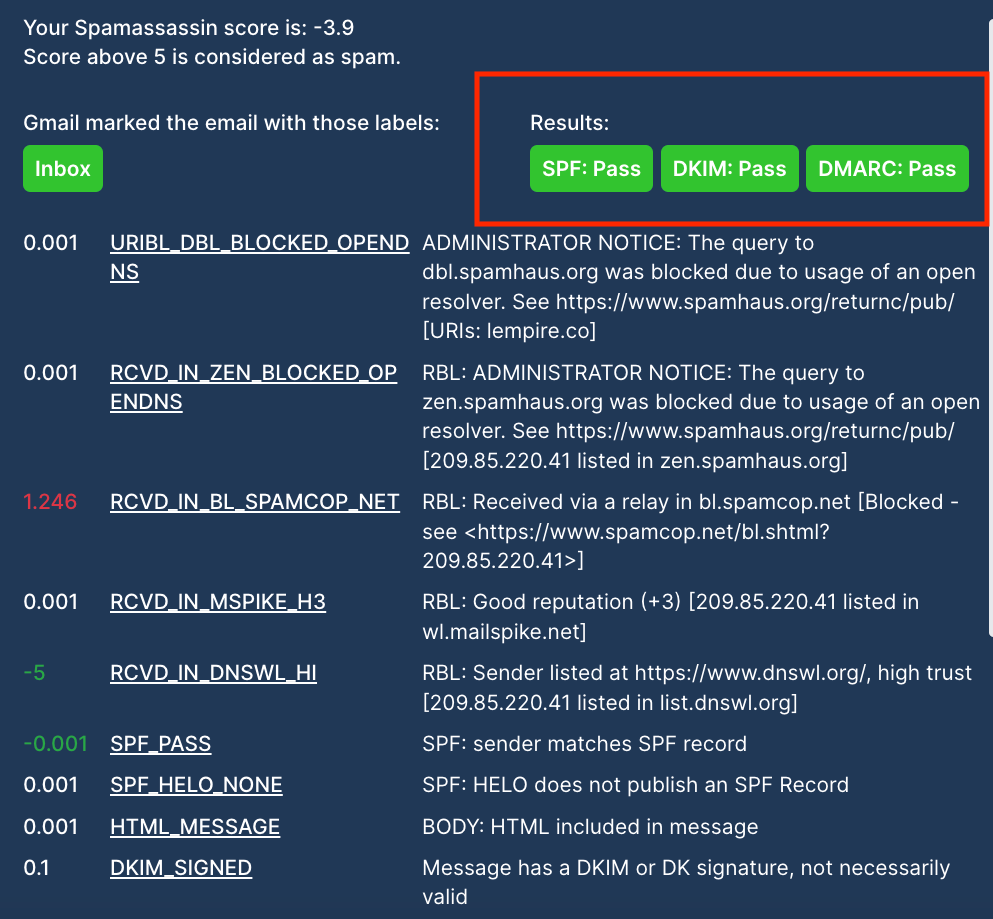
6. Set up DKIM
DKIM (Domain Keys Identified Mail) authenticates the content of an email.
Why is it important?
DKIM enables receiving servers to determine if an email has been tampered with during transit. It the emails that’s being received isn’t the same as the one set, criminal activity is likely the cause.
Without DKIM, there’s no way to confirm the authenticity of an email.
Setup guide: How to set up DKIM records
7. Set up DMARC
DMARC (Domain-based Message Authentication, Reporting, and Conformance) is used to give email domain owners the necessary tools to protect their domain from unauthorized use.
Why is it important?
If SPF or DKIM authentication fails, your DMARC settings determine what to with unauthorized emails.
You can pick one of these policies
- → p=none (do nothing – email gets delivered normally)
- → p=quarantine (put it in spam folder)
- → or p=reject (discard the message – do not deliver).
Setup guide: How to set up DMARC records
Make sure to also check DMARC reports to see if there are any issues going on!
⚠️ Deliverability tip: You can use the lemlist “Email Test” feature again to see if you’ve set this up correctly
⚠️ Looking for MX records setup tutorial too? We got you there too.
8. Have you warmed up your email account?
Email domain warm-up is a process of preparing your email address for the campaigns you’ll be sending soon. Whether you have a new email address or you’ve been using the existing one for a while, warming it up is essential.
In the past, people used to warm their emails manually. But you can do it 100% automatically with lemwarm, similar to how other 10K users are doing it, including companies like Zendesk, Meero, and Uber.
Why is it important?
A properly warmed-up email address results in a higher sender score, good email reputation, and ultimately emails that land where they’re supposed to.
Setup guide: How to boost your email deliverability with lemwarm
9. If you have an existing list, is the quality/hygiene good?
The quality of your email list is critical for the success of your outreach campaign. Having invalid emails in your list results in high bounce rates.
On top of it, targeting the wrong audience leads to low engagement and no conversions.
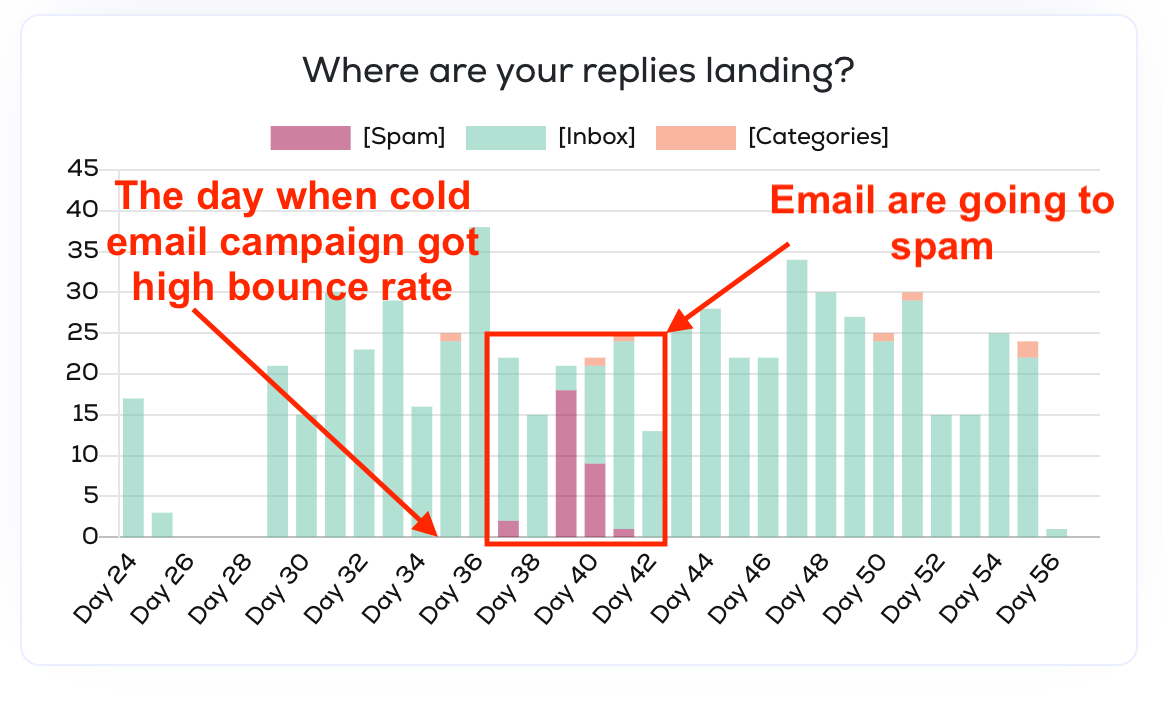
Why is it important?
Even though I agree with you that this is not exactly a fun task to do, but if you skip it, I promise you this. Not only will you waste a lot of time that could’ve been spent elsewhere, but you will ruin your email deliverability as well.
Always verify emails prior to sending EVERY campaign. Paying a little bit of money to email verification tools is nothing compared to what you’re getting.
Another piece of advice is to anticipate the prospect’s interest in what you’re about to offer them. No need to send messages to the wrong audiences as it’s a complete waste of space and time.
Setup guide: How to check if an email is valid
10. Pay attention to how you send cold emails
One of the most frequent mistakes people make when doing cold emailing is sending a lot of emails quickly, usually as a one-day blast. This is a major breach that will come as an expensive bill for your email reputation.
It’s usually followed by two other mistakes. Using a newsletter tool to send cold emails due to higher volumes, plus a completely off ratio of emails sent vs. replies received.
Why is it important?
It’s 2021. Email providers are not stupid. They will make you suffer for not following the rules. This is a typical spammer behavior they are looking for.
Guide: Cold email sending volume
11. Review cold email template quality
We finished addressing technical, reputation, and email deliverability audits. The one thing that we didn’t talk about is your current cold email templates and performance.
Why is it important?
Your existing open, click, and reply rates will also impact your email reputation. Email providers ask all kinds of questions here to see if you’re a spammer or not.
Are people engaging with your emails? Do you personalize or send generic stuff? Are there any “spammy” traits in your emails? Are you using HTML to write your messages or signature? Have you been adding attachments?
Every behavior in this world has a pattern. Best outreach hackers have one pattern, spammers another. Combined with cold email metrics, this is what email providers use to protect their users.
Guide: Cold email personalization
12. Using a different domain for cold emailing
Hopefully, your business is going to thrive and grow over time. Inevitably, you’re going to be expanding and hiring more people.
This means that more salespeople will be sending outbound campaigns. With that said, there’s a risk of ruining your primary domain in the process. Whether or not it’s worth having a different domain for cold emailing is a question to address.
Why is it important?
It’s extremely difficult to maintain a clean outreach process with a lot of people. There are too many emails to send, plus you’re using your main domain for transactional emails, etc.
You don’t want to see it damaged. When you have such a situation, it’s okay to go for a second domain. Just make sure it doesn’t look scammy.
13. Continue your email reputation monitoring
Okay, so you fixed everything and made sure best practices are followed. Awesome! This is where email reputation management comes into play.
You should always check your email reputation status from time to time. Running these 3 simple things is a good start.
- Email tests (like we mentioned here in step 1)
- Analyzing your open rates (higher than 50%)
- Checking lemwarm stats (see how it looks)
Why is it important?
Keeping email reputation in check is like going to your doctor every once in a while. The objective is to make sure everything is operational and you can only do that by monitoring your email rep.
Setup guide: Cold email result benchmarks
Give this tool a go and run your first cold email audit easily!
Key takeaways
A quick wrap-up of the most important stuff we’ve discussed today:
- Learning how to do an audit of your email sending reputation is essential and you don’t have to be a developer to be able to do it
- Never use email marketing tools to send cold emails or vice versa. Every category has its tools
- Set up your custom tracking domain to be able to track cold email performance properly
- Create lemwarm account and avoid the spam folder by warming up your domain
- Verify prospects’ emails before you hit the send button
- Personalize cold emails and reach out to the right audience for maximum impact
Your source of actionable outreach tips and strategies that will help you get replies and grow your business.

