Tired of sending cold emails that go unanswered?
Perfect the length of your cold emails to get your prospects’ attention, prompt action, and get more meetings booked!
In this article, you’ll learn how long your cold emails should be, plus how to write them – based on an analysis of millions of cold outreach campaigns.
What is the perfect length of a cold email?
The optimal cold email length is about 120 words.
This word count got the highest average booking rates of millions of campaigns, at around 50%.
But you can go a little over or a little under: the sweet spot is 75-125 words. This range gets 5-15% higher reply rates than longer or shorter emails.
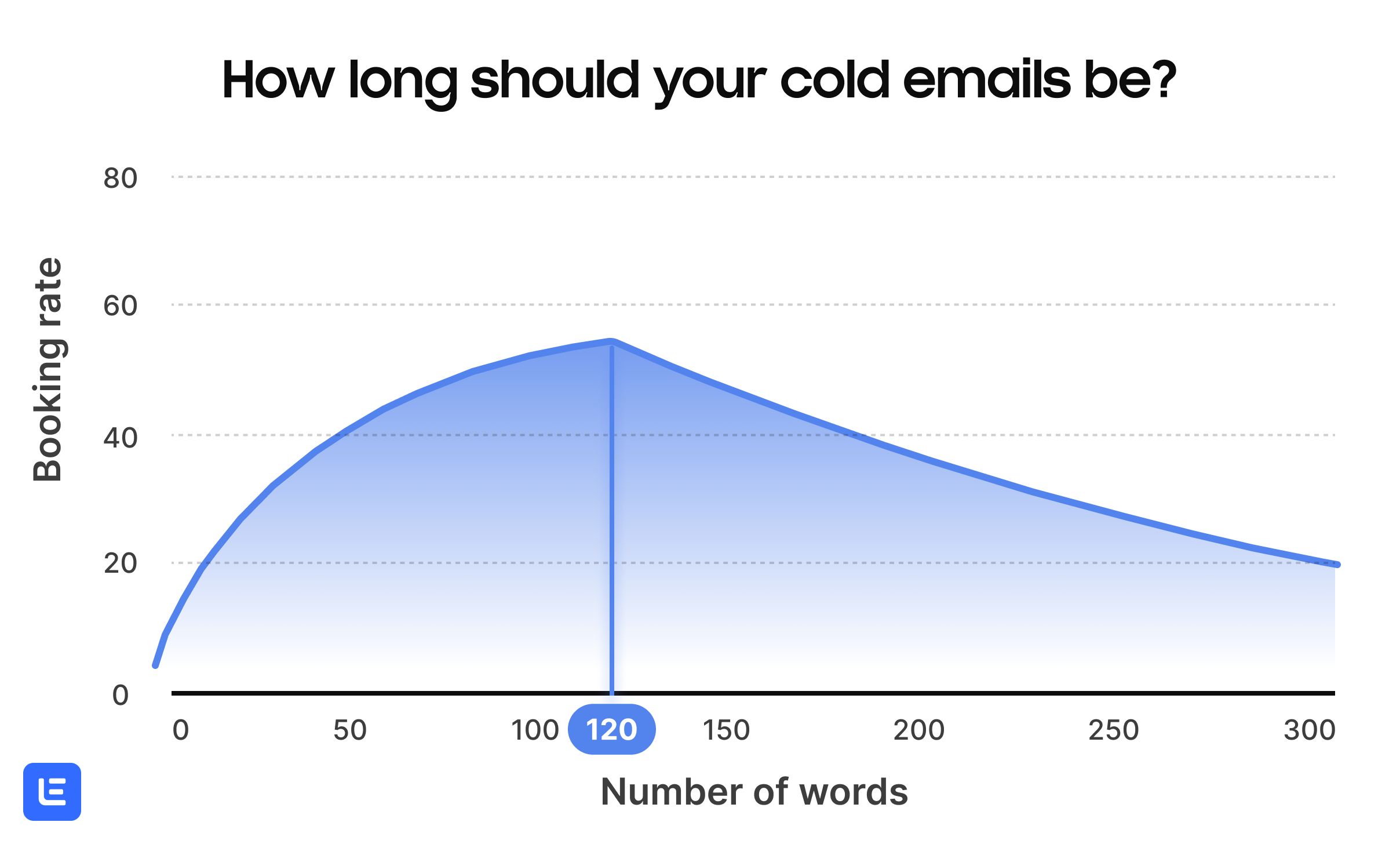
How you write your email also matters.
Your recipient is inevitably skimming their inbox. Sending long paragraphs makes it harder for them to read quickly, even if you’ve optimized the number of words.
And if they have to put work into reading your email, they won’t reply.
A good way to measure readability is by number of lines. According to another study, the best click-through rates come from emails with about 20 lines, including line breaks.
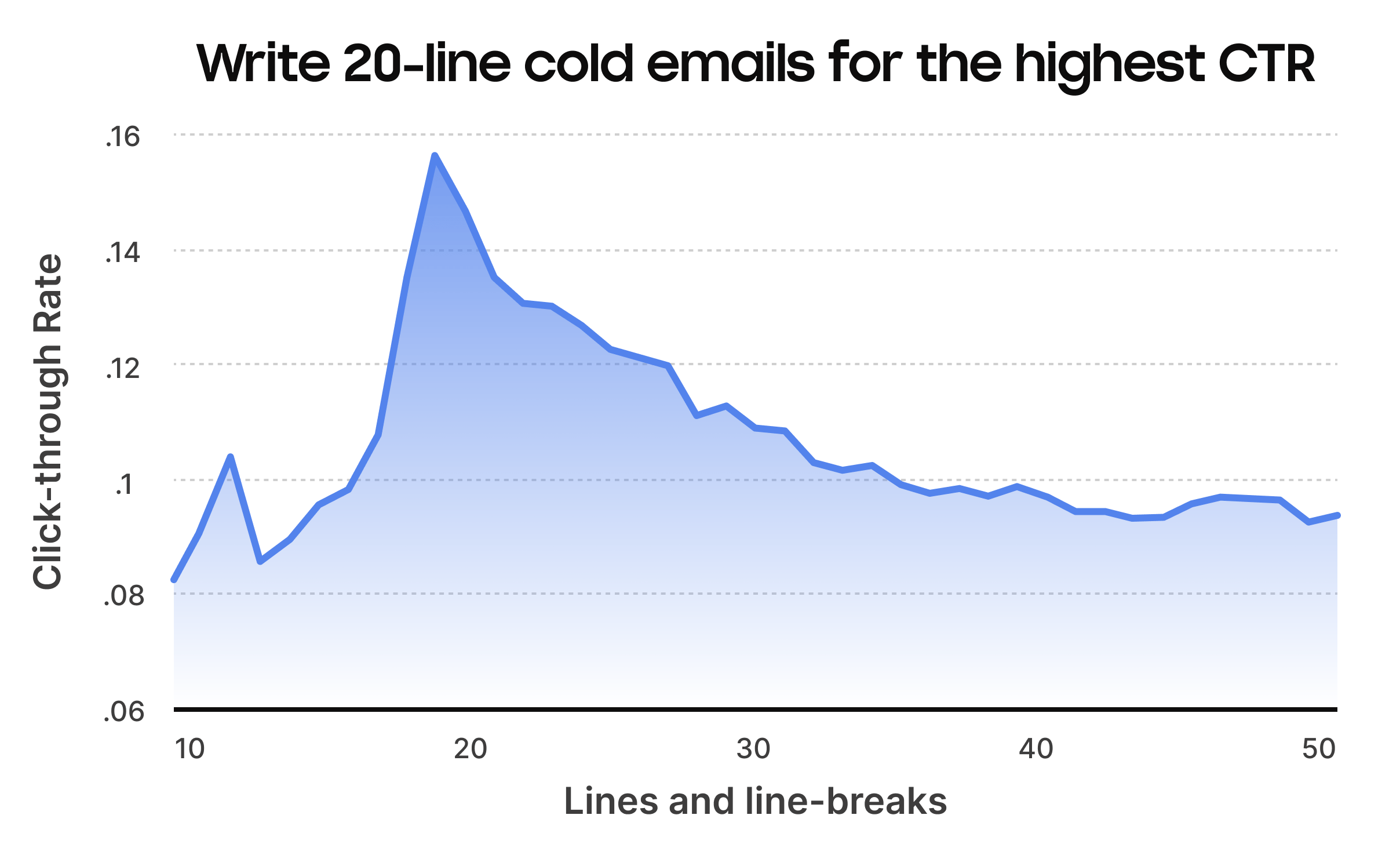
So what does this actually look like?
Here’s an example of a cold sales email that has not been optimized for readability:
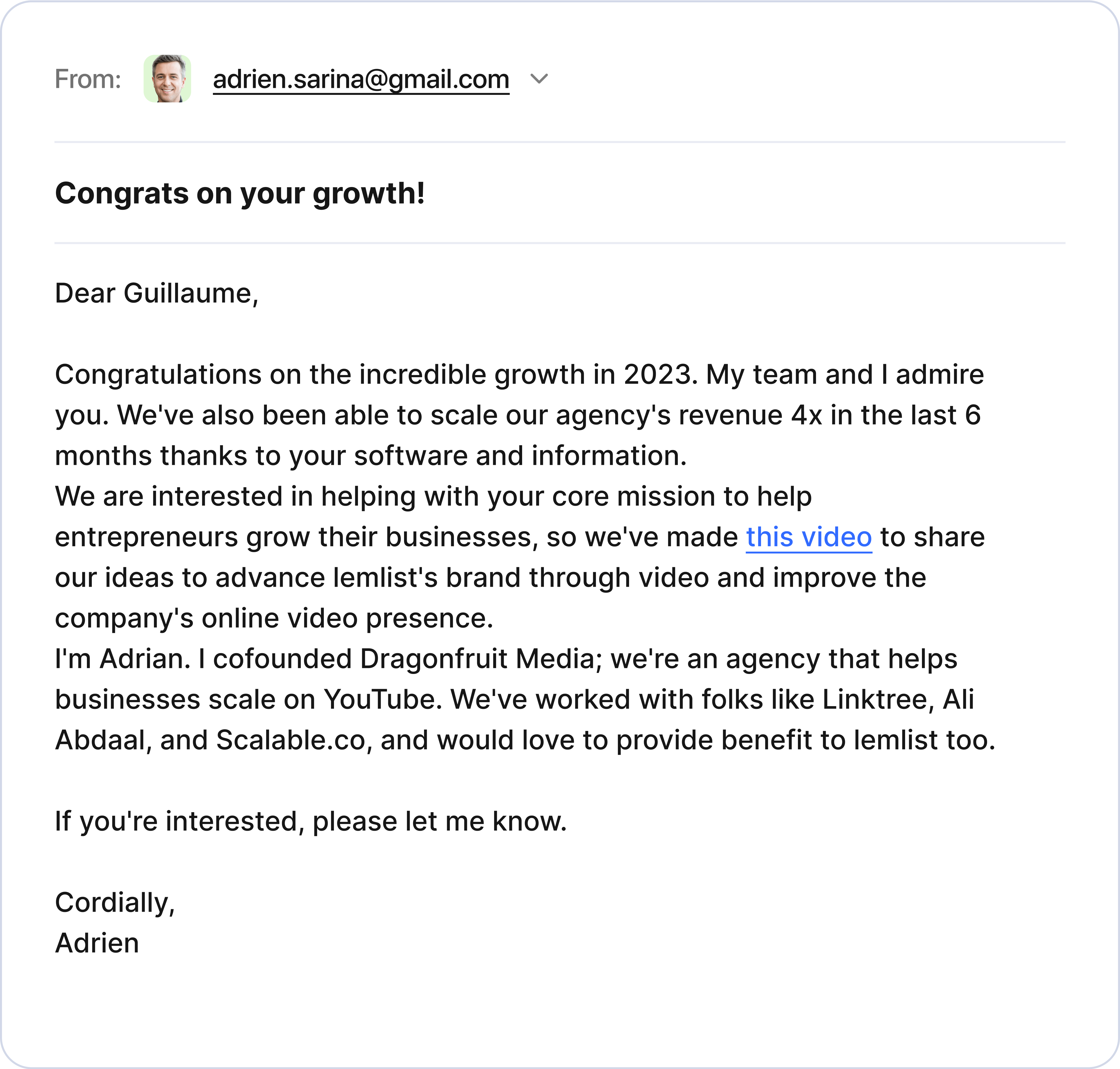
The text is clunky, long, and hard to read. The prospect has to sift through a block of text in order to get the gist.
In other words, the prospect will likely move this conversation to the trash.
Here’s that same email, optimized for length and formatting:
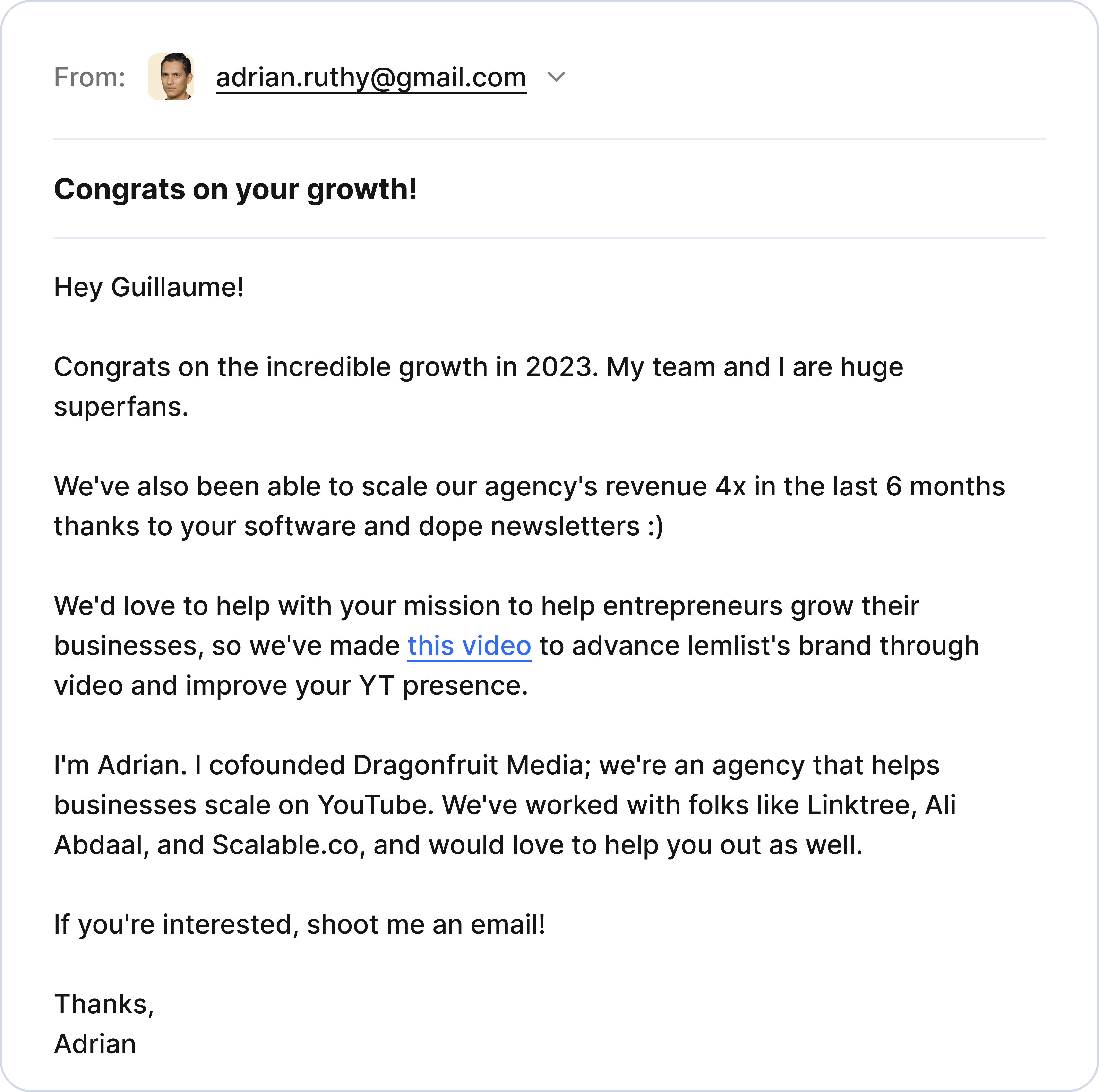
Both of these emails have the same number of words. But the second is clearer, easier to read, and more likely to get a response.
Stay concise and break up the text of your emails to ensure your prospects actually respond to them.
How long is too long for a sales email?
When in doubt, aim for a cold email length of about 120 words.
But there’s no specific number that gets a 0% reply rate. In our analysis, even emails with 200+ words sometimes got replies – as long as they were valuable, readable, and targeted to the prospect.
Actually, some studies have shown that longer emails can be more successful, particularly with follow-ups:
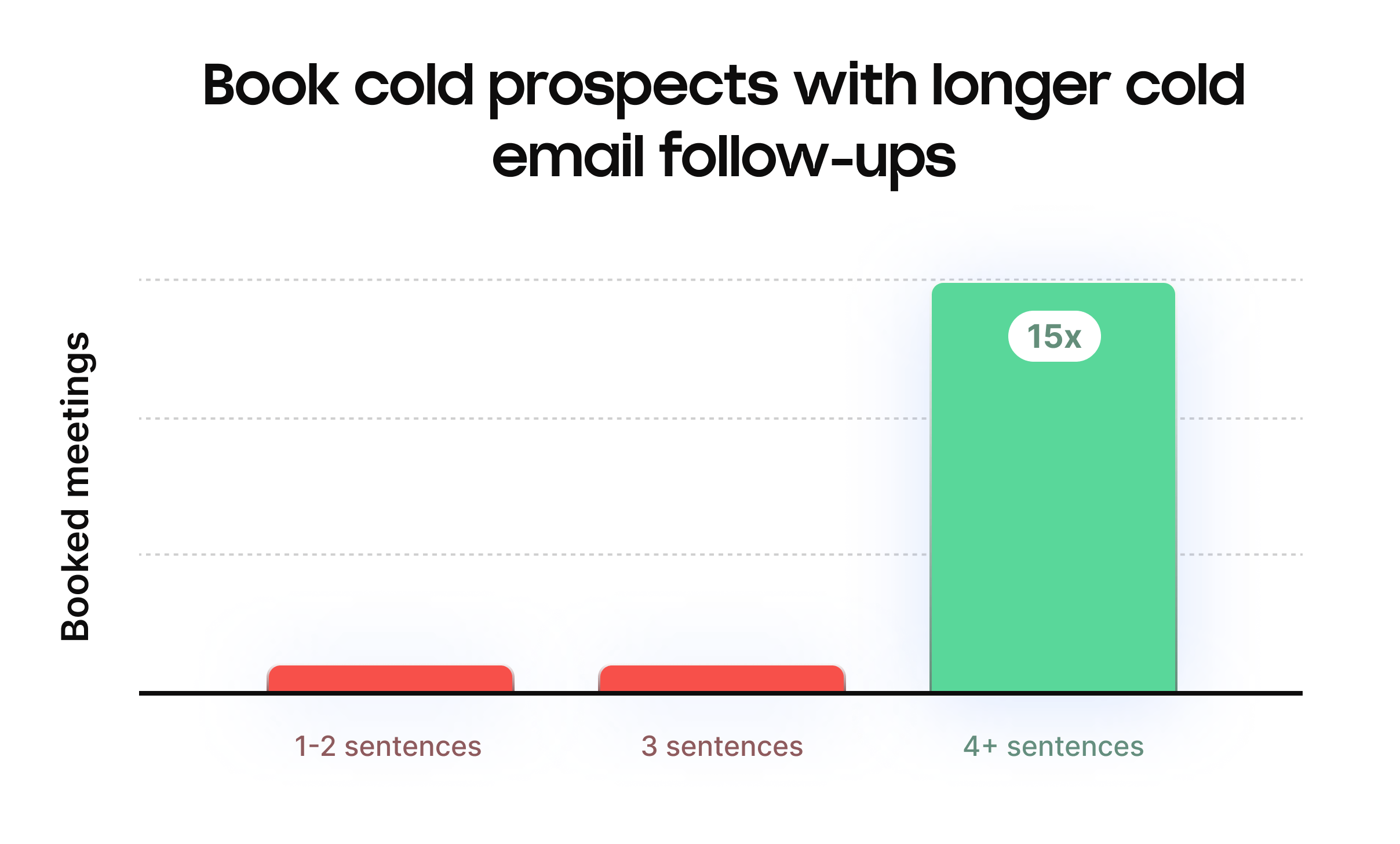
That’s because follow-up emails typically need more context, as your prospect may have forgotten your first message.
You may need to add some extra information so they understand what you’re asking for.
Here’s an example of a longer email that had an 85% open rate and 30% reply rate:
![A cold email with this body text: Hi {{firstName}}, Just saw {{recentContent}} and thought it was super well made! [content company] is looking for creators for their invite-only [creator program], and I think your content would crush it as its own show. [Creator program] shows are 3-4 minute videos that get monetized with CPM’s similar to Youtube long-form, except it’s 10x easier to get views. It’s wild. Our creators have been generating k+ per month completely hands off. We handle everything for you-from getting the show approved to editing and even posting the episodes for you. Here are a few of our shows making over k per month: [Example 1]: (2k Revenue in 1 month) [Example 2]: (k Revenue in 1 month) [Example 3]: (k Revenue in 1 month) Would you be interested in exploring this further? Best, {{signature}}"](https://www.lemlist.com/wp-content/uploads/2024/09/64ac034b24401bf31f65fe1d_Frame-35430-min.webp)
Even though this email goes over the sweet spot of 120 words, it is:
✔️ skimmable – the paragraphs are short and well spaced
✔️ readable – the language is simple and easy to understand
✔️ targeted – it mentions the creator’s content and gives a specific offer
…which is why it was still successful!
How to write your cold emails
So you need to keep your cold emails around 120 words – but how should you actually write them?
Here are the components of a successful cold email:
- Clickable subject line
- Catchy greeting
- Intro line that hooks attention
- Compelling middle section or story
- Strong CTA
- Solid signature
Here’s how to optimize each component of your cold email:
Write a clickable subject line
Keep your subject lines between 1-8 words, and make them short, sharp, and exciting.
They should be unique and personalized to your prospects: mentioning their recent activity, addressing a pain point, bringing up a common interest, etc.
Here are a few examples of clickable subject lines:
- Hey {{firstname}}, congrats on your funding round!
- Build {{companyname}} like {{commoninterest}}
- little surprise for you {{firstname}}!
For the data proving which subject line convert, plus 10+ examples of subject lines with 80%+ open rates, read the complete guide to cold email subject lines.
Make your greeting catchy
Use the {{firstname}} tag to show you’ve put more effort in than a basic “hey,” or “hi there.”
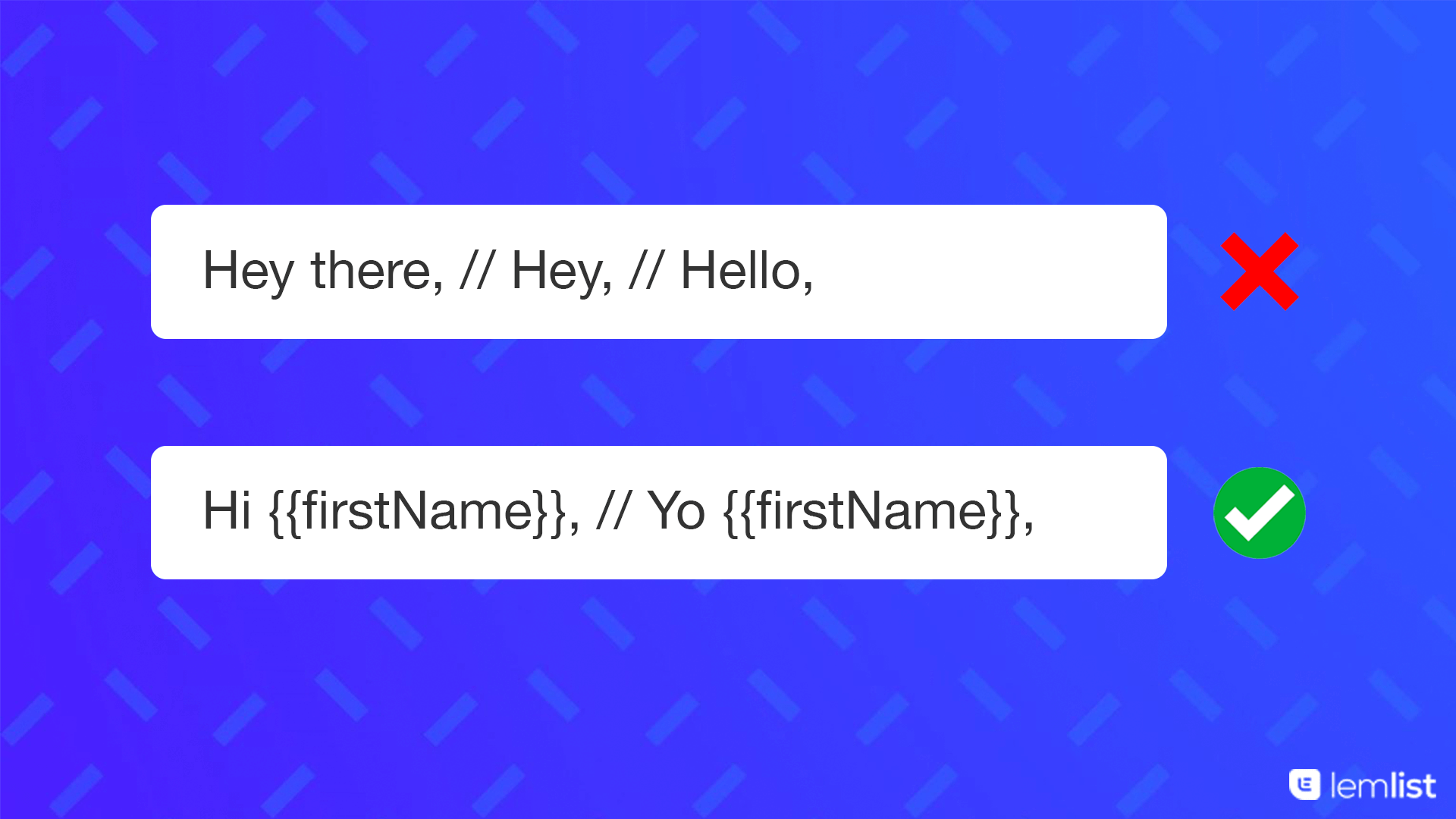
Whether you use a more formal “Hello” versus a simple “Hey” will depend on your reader. Do your research to know what your prospects respond best to!
Turn your intro into a hook
The exact hook to use will vary based on your target audience, cold email strategy, and the type of industry you’re in.
It determines the reader’s first impression, and whether they read the rest of the email.
Here are a few successful examples:
- Make an irrisistible offer: “Mind if I bring you more customers, for free?”
- Give value: “Here’s some feedback on {{companyname}}…”
- Mention mutual connections: “While interviewing Timothy Yetch, he told me to…”
For a full breakdown of a cold email intro that converts, plus real examples, use our guide on how to start an email.
Craft a compelling middle
Come up with a quick storyline your prospects can relate to.
To accomplish this, you can turn to their pain points, identify their challenges, and try to convince them that you are part of the solution.
Remember to be specific, add as much relevant personalization as you can, and show understanding of your prospect.
Communicate the benefits that only you can offer.
If you need help adding sales pitches to your emails, try these 10 sales pitch examples.
Finish with a strong CTA
Stick to these rules for CTAs:
- Don’t have more than one call-to-action
- Keep it short and sweet
- Remove friction: for example, use a scheduling link to book a time
Want all 7 tips to write email closers that book meetings? Use this guide to CTAs.
Sign off
Keep your signature simple, with just these details:
- Your name
- Your title and name of company
- Links to your social media accounts, if relevant
Don’t add too much fancy formatting or GIFs, or it will distract from your call-to-action.
An example of a cold email that converts
To see how it all works together, use this breakdown of a successful cold email.
It’s a classic networking email, with the goal of connecting with other founders, sealing partnerships, and adding integrations.
![A screenshot of a cold email with the subject line "Collaborate?" The body text says "Hi {firstName}}, Let me just say Im a big fan of {{companyName}}. Just so you know I genuinely think that {{Personalization}}. My name is [Your Name] btw, [Your Title] at [Your Company]. We](https://www.lemlist.com/wp-content/uploads/2024/09/64944389db6bbc7d17d06f57_Untitled208.png)
The subject line is just one cheeky word that is short and grabs attention. Thanks to this and the targeted audience, this email had a 90% open rate.
The greeting is simple and personalized.
The intro line is personalized to the prospect and draws them into the rest of the email. An example of the {{Personalization}} variable could be “your XYZ LinkedIn campaign completely changed the way I write cold emails!”
The middle is a short message that goes straight to integration and how it can benefit the prospect.
There is just one CTA, it’s clear, and it provides a clear value proposition to the prospect.
The signature is short, sweet, and doesn’t distract from the CTA.
And the email is right around 110 words, with 16 lines (including the line breaks).
Follow the same format to start getting more replies and a higher CTR on your cold email campaigns.
Key takeaways
Here’s what to do to craft short cold emails that get replies.
- Keep your cold email length around 120 words for higher reply rates.
- Format your emails with about 20 lines of text and spaces to improve click-through rates.
- Longer emails can still be effective for follow-ups, providing additional context to prospects.
- Craft attention-grabbing subject lines and personalized greetings to increase engagement.
- Use hooks, compelling storylines, and strong CTAs to create impactful and effective cold emails
P.S. All of the successful campaigns we analyzed were using lemlist, the AI-powered cold outreach tool that can get you meetings with 17% of your leads. Give it a try for free!
Your source of actionable outreach tips and strategies that will help you get replies and grow your business.

