In 2025, LinkedIn became a goldmine for salespeople generating leads. In addition to offering industry insights and connecting members with like-minded people, its search options make it easy for anyone to find potential buyers.
As salespeople not only find their prospects but also reach out to them via LinkedIn messages, LinkedIn outreach has become one of the most effective cold outreach methods.
It includes sending personalized messages to LinkedIn leads to connect, build relationships, and eventually offer help through products/services.
However, because LinkedIn is a networking site, applying a cold email approach to LinkedIn messages will not get you replies. It might come across as too sales-y and won’t grow your business.
So, if you’re wondering how to do effective LinkedIn outreach without being spammy, this article will be your ultimate guide to growing your sales through LinkedIn channel.
You’ll get how to find, engage, contact, and convert LinkedIn leads in 5 simple steps.
What is LinkedIn outreach?
LinkedIn outreach is initiating contact with other LinkedIn users to build professional relationships, share information, or propose business opportunities.
The approach typically involves sending connection requests and messages to other LinkedIn members.
Effective LinkedIn outreach often requires personalized messaging that is relevant to the recipient, a clear understanding of connection goals, and appropriate communication tone.
5 benefits of adding LinkedIn outreach to your sales strategy
Here are 5 points on why is LinkedIn outreach is valuable, especially combined with classic cold email outreach:
1. You can build stronger credibility
LinkedIn is specifically designed for professional networking, adding credibility to your outreach efforts. Profiles often include a lot of social proof and details that can help you establish trust and relevance.
2. You can hyper-target your leads
LinkedIn allows highly targeted outreach based on detailed criteria such as industry, job title, and skills. This people-filtering precision helps reach the most relevant people, willing to buy your product/service.
3. You can get more engagement
While basic campaigns rely on a single outreach method, the multichannel approach uses a combination of channels such as email, LinkedIn, phone calls, etc. For example, some leads might be more active or prefer to reply on LinkedIn rather than email, and vice versa.
Because you’re connecting with leads on their preferred channel LinkedIn, and based on their availability, going multichannel increases your chances of positive replies.
4. You can quickly build a valuable network
Outreach on LinkedIn also helps build and nurture a professional network, not just making a one-time sales contact. This network can be a valuable resource for future opportunities, collaborations, and up-sales.
5. You can easily spot personal links
LinkedIn shows mutual connections, leads’ backgroun and interests, which can help you break the ice and build trust more effectively than anonymous cold emails.
How to do LinkedIn outreach: 5 steps for more engagement
Here are the 5 steps to add LinkedIn outreach to your sales strategy and increase positive replies that drive business:
Step 1: Optimize your LinkedIn profile
Optimizing your LinkedIn profile for sales outreach is crucial because your profile is your first impression to potential buyers.
A well-built profile boosts your personal brand and makes you more approachable and trustworthy.
Here are some key strategies to effectively optimize your LInkedIn profile for sales outreach:
[ ] Add a professional profile photo
Use a high-quality, professional headshot that shows friendliness and professionalism. Your face should take up about 60-70% of the frame.
[ ] Write compelling headline
Craft a headline that goes beyond just your job title. Include your speciality, the value you bring, and who you help.
For example, instead of “SDR at X” you can write “helping sales teams generate more revenue.”
You can use this guide with 22 headline examples to build a headline that catches leads’ attention.
[ ] Add storytelling “About me” summary
Write a summary that tells your story. Explain what you do, how you can help potential buyers, and what sets you apart from others. Use a friendly tone and direct language.
Include keywords relevant to your industry and role to improve your visibility in searches.
[ ] Add relevant experience
List your relevant job experiences and describe your roles, responsibilities, and achievements.
You can use bullet points to highlight key accomplishments and quantify results when possible, such as sales targets met or exceeded, or projects led.
[ ] List skills and endorsements
Add skills that are relevant to your sales role, such as Business Development, Lead Generation, CRM Software, and Negotiation.
Seek endorsements from colleagues, clients, and managers. Endorsements boost credibility and demonstrate proficiency in the skills you listed.
[ ] Ask for recommendations
Request recommendations from past clients, colleagues, or supervisors. These testimonials add social proof to your profile, boosting your trustworthiness and expertise.
[ ] Add rich media
Include rich media such as videos, presentations, and brochures that showcase your work or offer. This can help prospects understand what’s in it for them and see the tangible benefits.
[ ] Customize your URL
Personalize your LinkedIn profile URL to make it cleaner and more professional (especially if you add it to business cards or email signatures).
[ ] Set up your visibility
Ensure your profile is set to be visible to everyone, especially people outside your network. Check your LinkedIn privacy settings to make your public profile visible and allow others to see your full details.
By following these guidelines, you can create a LinkedIn profile that reflects your professional capabilities but it’s also catchy to potential leads.
Step 2: Find your target audience
Before you start sending outreach messages, you need to have a clear idea of who you want to reach out to.
Your target audience should align with your ideal customer profile (ICP)-
In case you don’t have your ICP defined yet, you can use this free AI-powered ICP generator.
One you know who you want to target on LinkedIn, you can find your ICP in 6 different ways:
1. Using LinkedIn’s advanced search options
LinkedIn offers a variety of filters that will help you narrow your target audience and find people likely to engage with you.
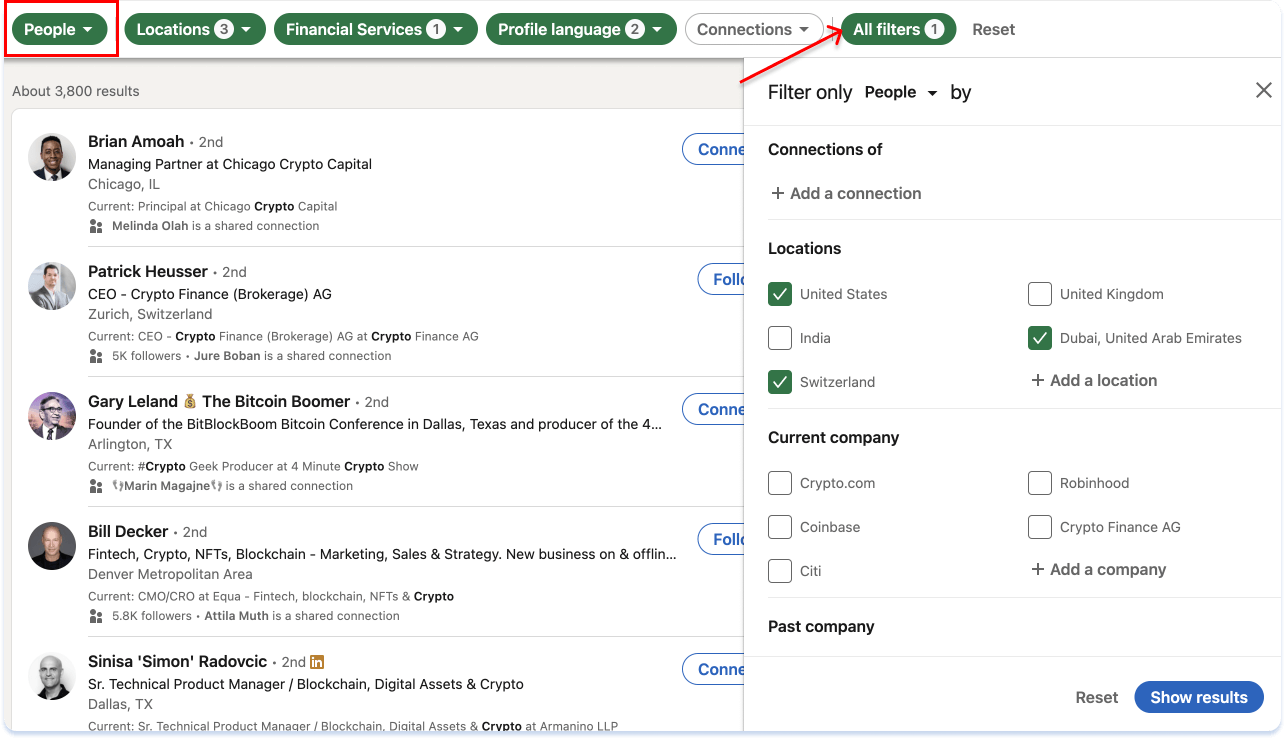
A LinkedIn Sales Navigator account allows you to access more specific search capabilities for detailed targeting, such as function, seniority level, and company headcount.
To understand all search options and get tips on finding your niche target audience, check out this ultimate guide to LinkedIn search.
2. Join specific groups to find relevant leads
Join LinkedIn groups relevant to your industry or target audience. Then, participate actively in discussions to raise your profile and credibility.
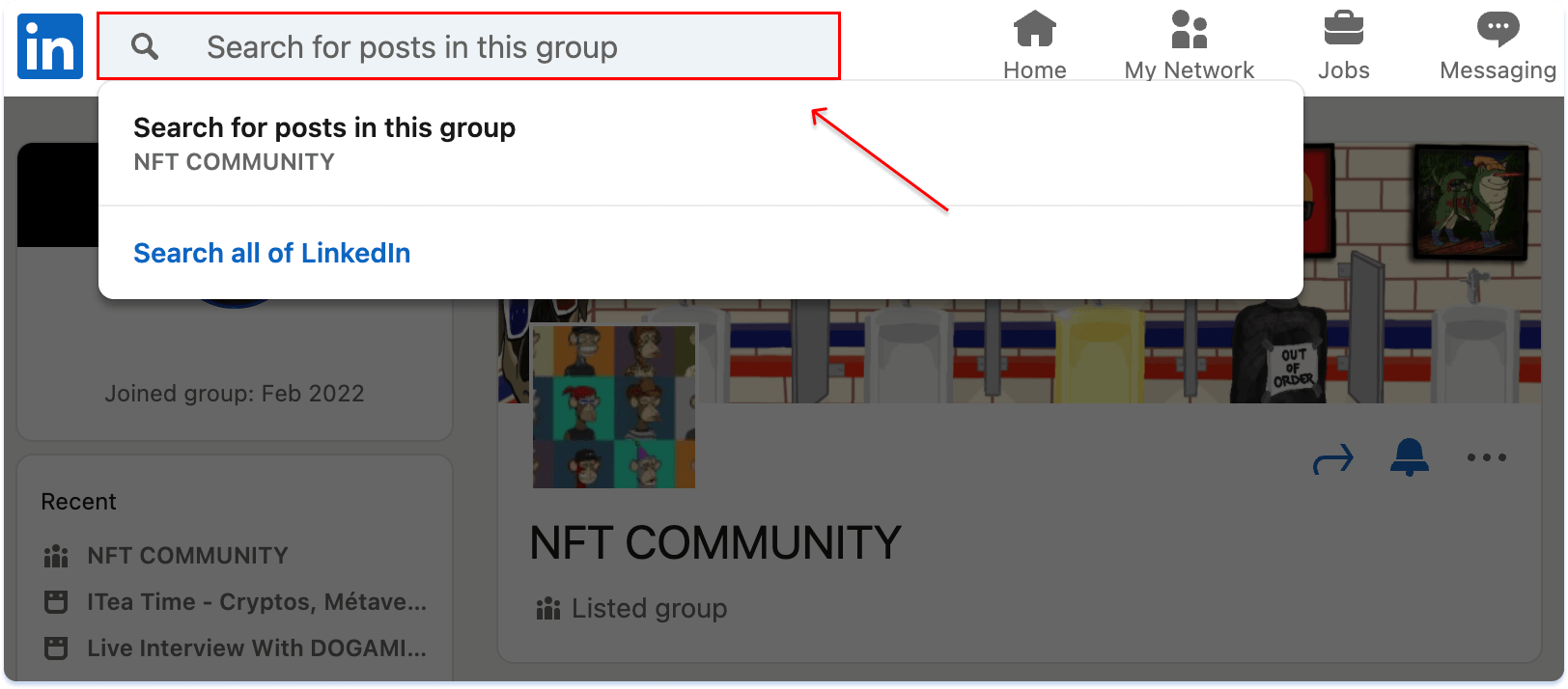
You can directly interact with potential leads in these groups by responding to their posts or reaching out with a personalized message.
3. Analyze competitor connections
Look at the profiles of competitors or peers in your industry.
Checking out their connections can reveal potential leads who might also benefit from your products or services.
4. Leverage company pages
Follow companies on LinkedIn that fit your ideal customer profile.
Monitor their updates and employee lists to identify key decision-makers and potential leads.
5. Share valuable content
Share and publish relevant content that appeals to your target audience. This can include articles, blogs, white papers, and case studies.
High-quality content attracts profile visits, and you can engage with those who interact with your posts.
If you’re unsure what to post, when, and how often – check out this free guide on turning LinkedIn engagement into $$$!

6. Use lemlist’s B2B lead database
The fastest way on the market to find highly qualified leads ready to buy your product/service is to use lemlist’s B2B lead database of 450+M contacts.
You can use over 25 filters to narrow your search and find your leads’ LinkedIn, professional email, and other relevant information within seconds.
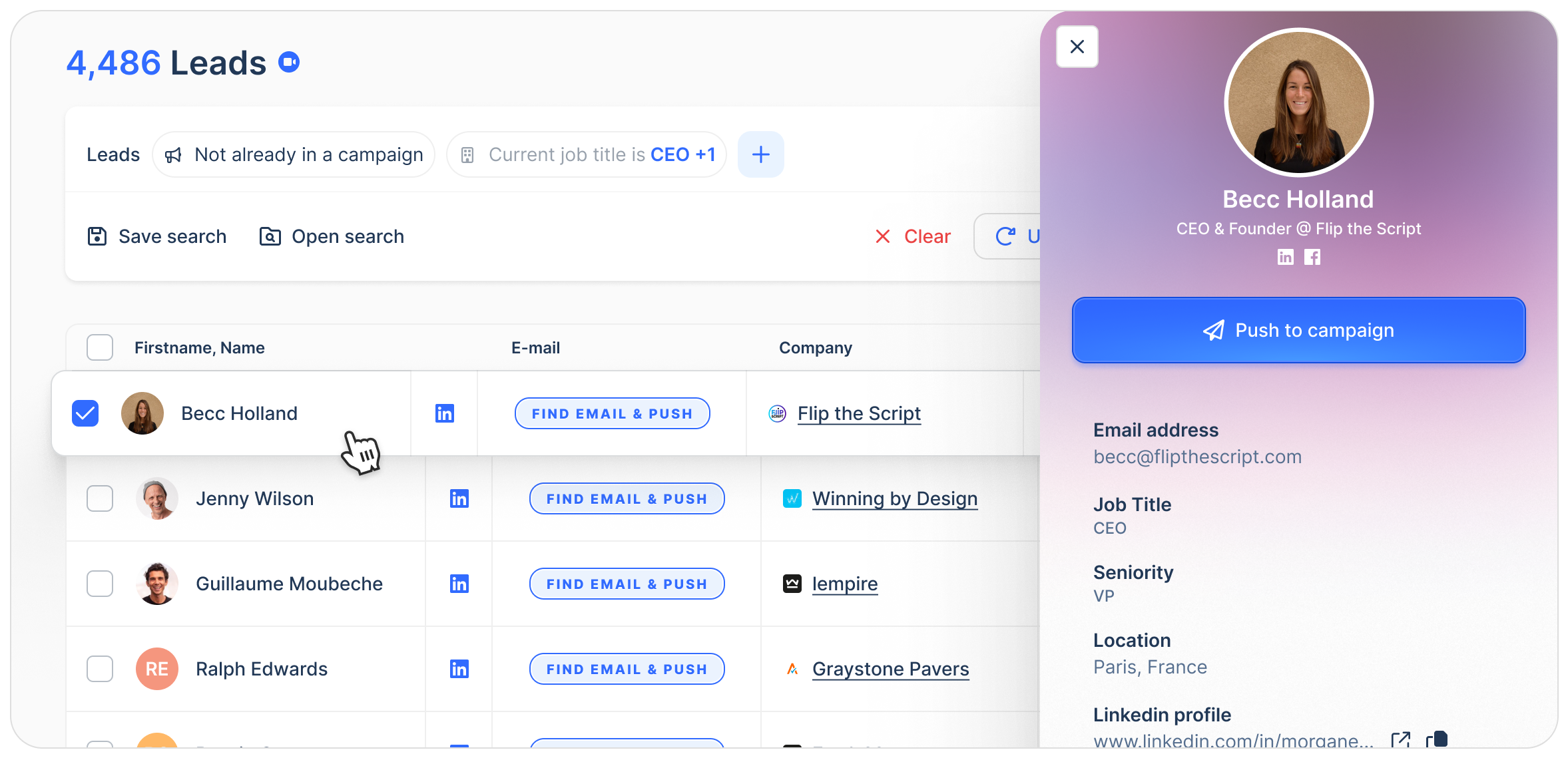
Once you find your relevant LinkedIn leads, you can send them immediately to your multichannel outreach campaign and auto-adjust follow-up steps with lemlist’s Advanced conditions!
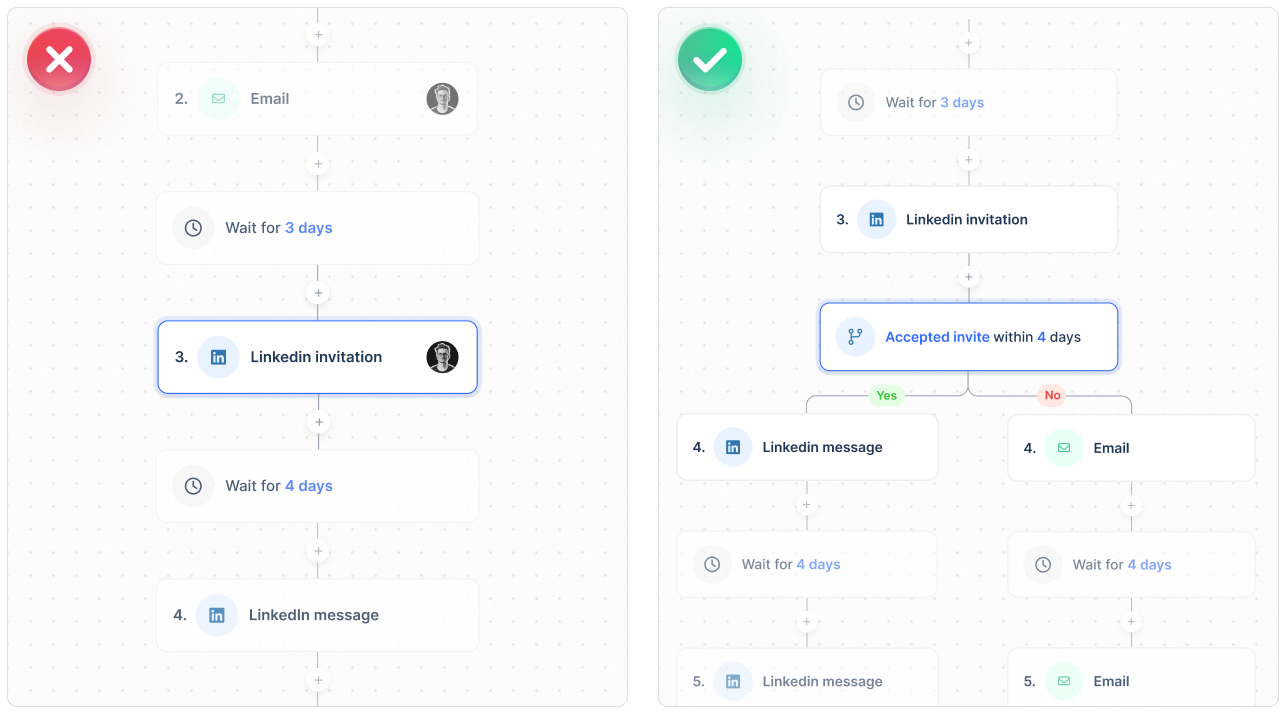
Step 3: Reach out to your LinkedIn leads
a. Choose your LinkedIn outreach method
If you decide to boost your sales process with LinkedIn outreach, here are the ways you can reach out to your leads on this platform:
1. Personalize invitations to connect
For sales professionals, it’s crucial to make a strong first impression.
When you send a connection request, use the opportunity to mention specific details related to the lead, such as a common connection or relevant event, or show interest in something you saw on their profile.
This shows genuine interest and increases the chances of them accepting your request, aka you taking them down the sales pipe.
Here’s how to send connection message requests manually:
1. Navigate to the profile of the member you’d like to connect with.
2. Click the Connect button located in the introduction section.
3. Click Add a note.
4. Add your personalized message in the text field:
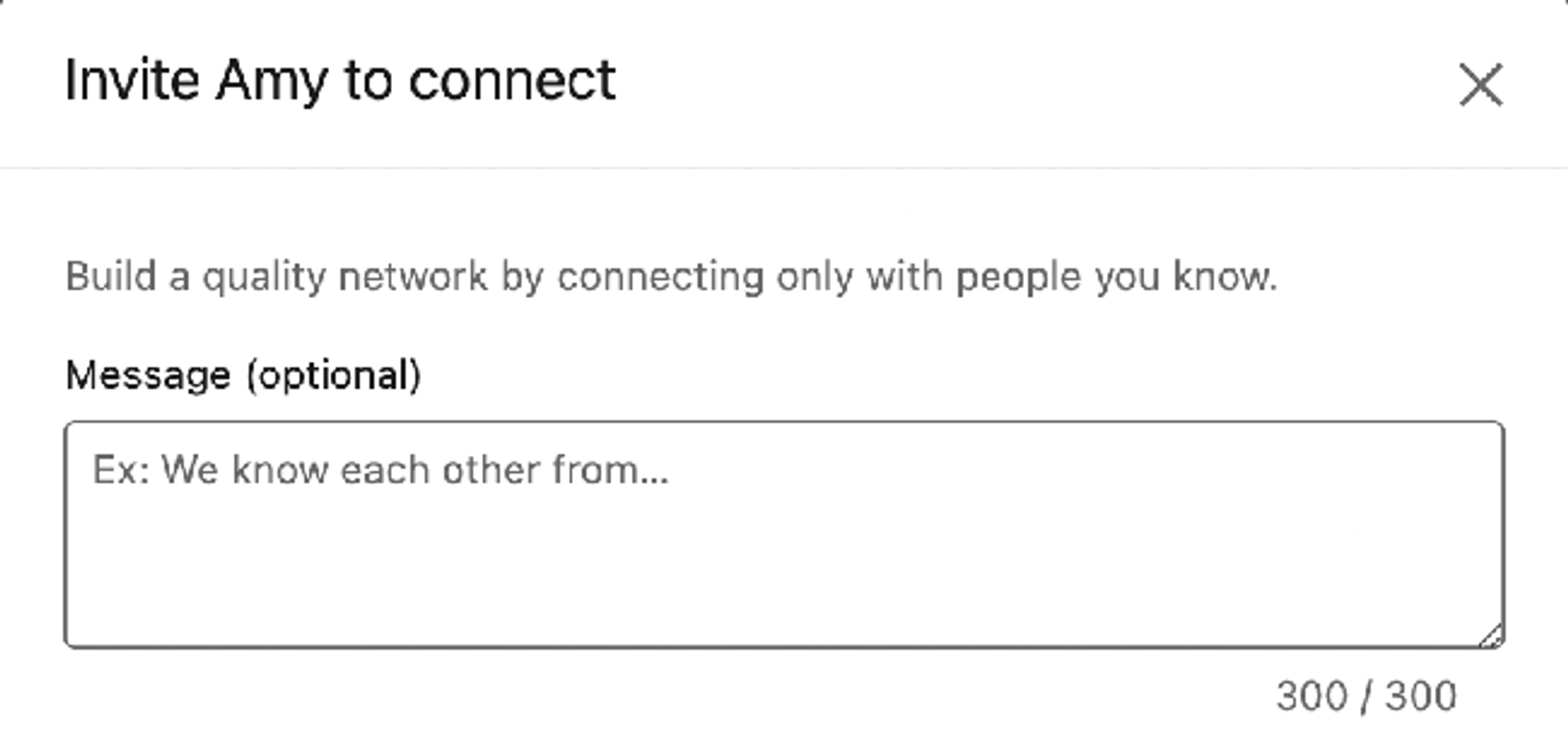
5. Click Send invitation.
2. Send targeted InMail to people outside of your network
LinkedIn InMail is a premium feature on LinkedIn that allows users to send messages directly to other LinkedIn members, even if they are not connected.
Here’s how to send an InMail message:
1. Go to the profile of the member you’d like to send an InMail message to. You can also search for a member and send a new InMail message from the messaging page or conversation windows.
2. Click the More button on their introduction section.
3. Select Message [Name of the member] from the dropdown.
4. Type the Subject field (optional) in the New message pop-up window.
5. Type the message in the text box:
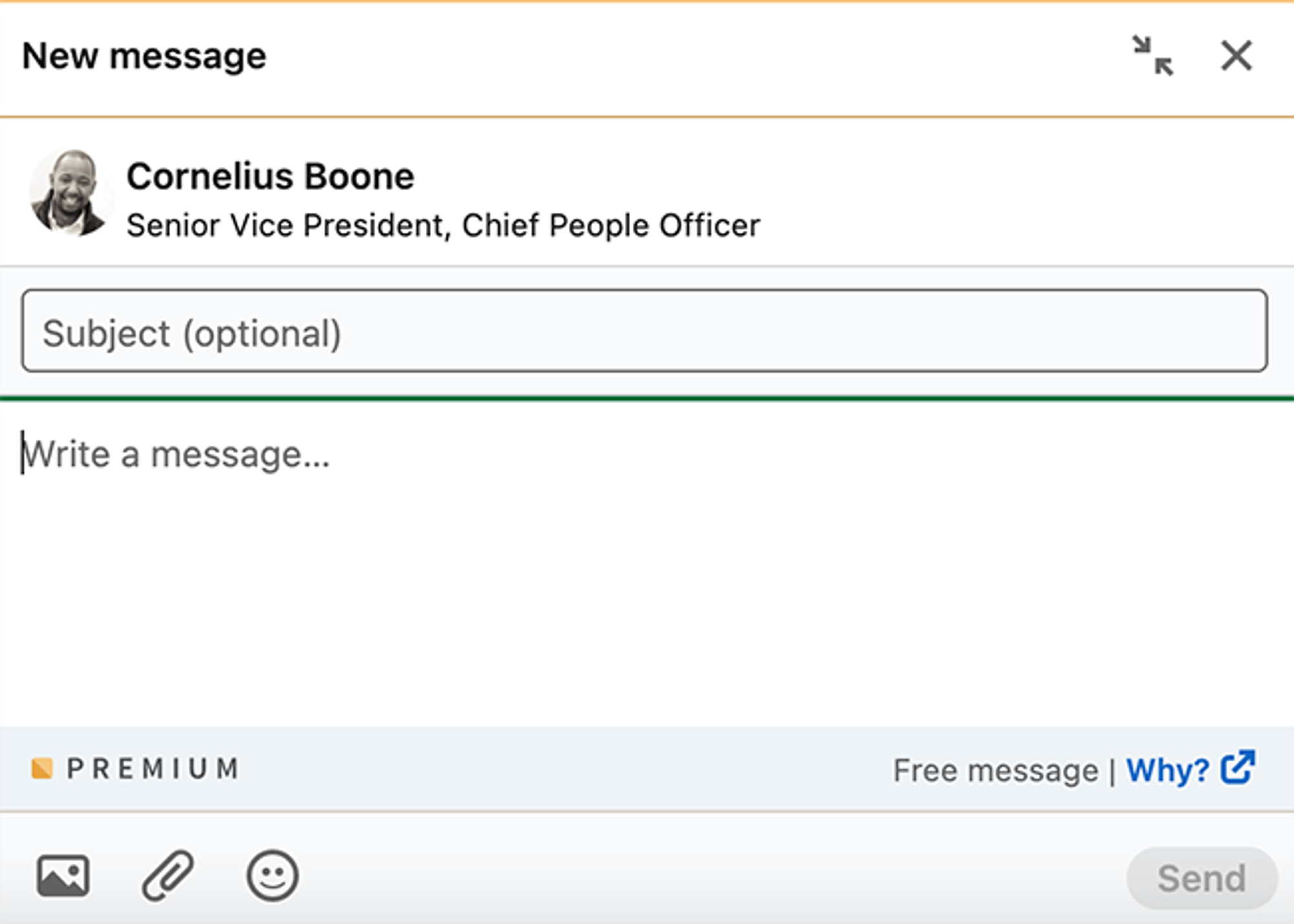
6. Click Send.
P.S. If you have a Basic (free) account, you must upgrade to a Premium account to use InMail. You can’t message a member if they’ve chosen not to receive InMail in their message preferences settings.
If a member has the Open Profile Premium feature enabled, you can message them for free.
3. Send direct message to your connections
After making an initial contact, you can follow up with direct messages if the person has accepted your connection request.
You can use this channel to provide value through sharing industry insights and any other relevant content to prospect’s pain points.
Here’s how to send direct message to your connections manually:
You have a few options – either you can go to the messaging page on LinkedIn, include a message with your connection request, send it from the prospect’s LinkedIn profile, or use the messaging shortcut from any page.
You can access the messaging page at any time by clicking on the “messaging” icon on the LinkedIn banner at the top of your screen.
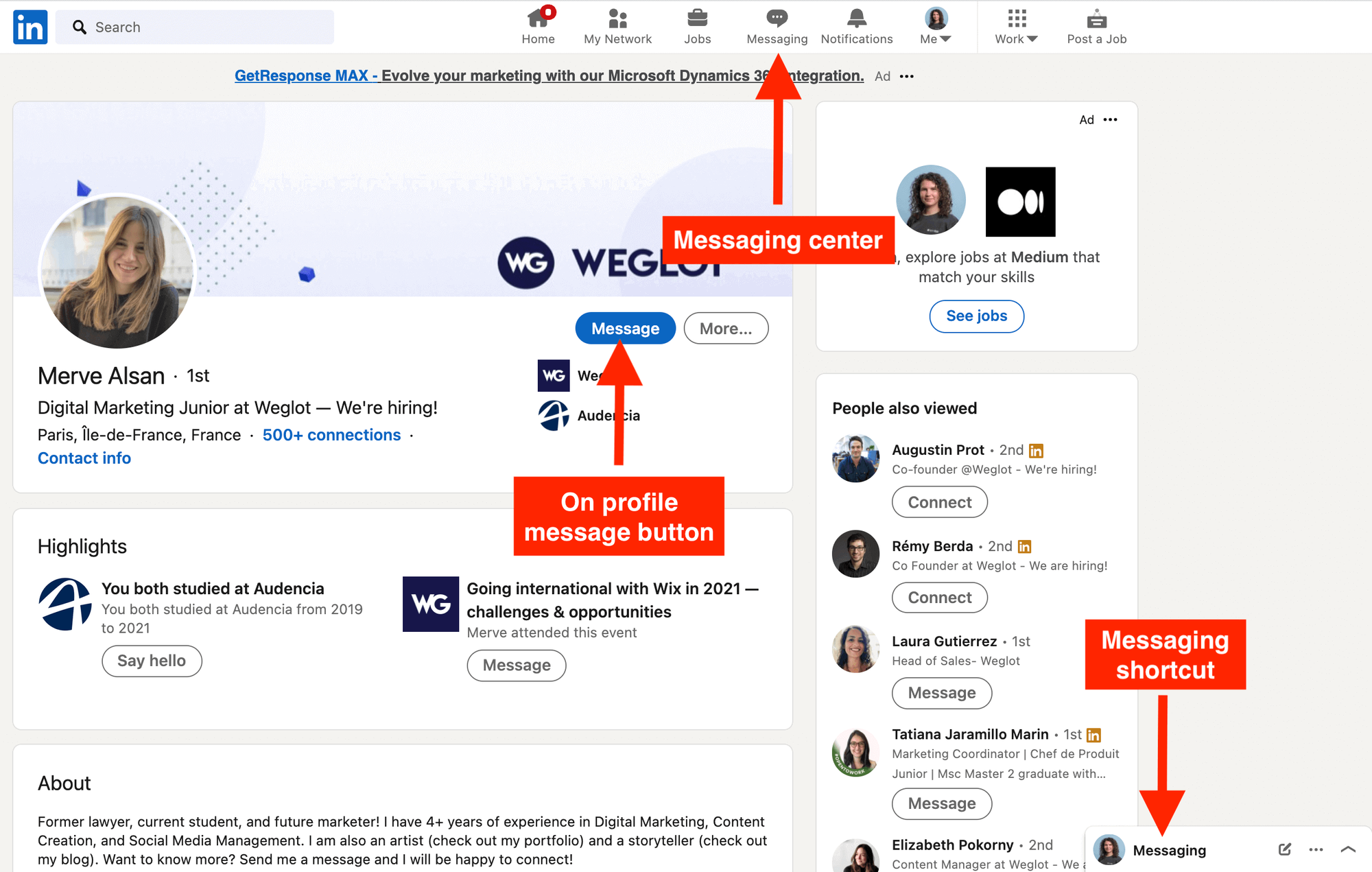
This page allows you to view all of your sent and received messages on a larger screen than the shortcut version. If you’re going to be spending a while on messaging, we suggest this screen, as it’s easier to manage.
If you’re looking to message someone in particular, you can do it by going to their profile and selecting the message icon.
Keep in mind that if you’re already connected with this person, you can simply search for their name from your shortcut at the bottom right of the screen or in the messaging centre.
You can also use this channel to send LinkedIn voice notes for up to 1 minute instead of text, and catch leads’ attention more easily.
b. Write a LinkedIn message that gets replies
The LinkedIn messaging platform is minimalistic, without official email formatting. Your message short and catchy, addressing prospects’ specific pain point or interest.
Here are 5 key tips for effective messaging on LinkedIn
- Personalize your message: Ditch the generic template and add unique variables to your lead. For example, mention a connection, mutual interests, or a recent post they’ve engaged with.
- Use a friendly tone: Start off your communication with a friendly tone, highlighting any leads’ milestones or complimenting their success.
- Reference leads’ content: Reference a particular post or article they’ve shared, explaining its impact on you or its relevance to your outreach.
- Be clear: Clearly show the reason for your message, whether you’re offering insights, suggesting a partnership, or introducing your product/service.
- Make it human: Remember, behind every LinkedIn profile is a person. Keep your outreach genuine, relatable, and human-centric. Don’t sound too stiff or like a robot – it’s a networking platform after all.
LinkedIn outreach message examples you can start using today
- Underline familiar context
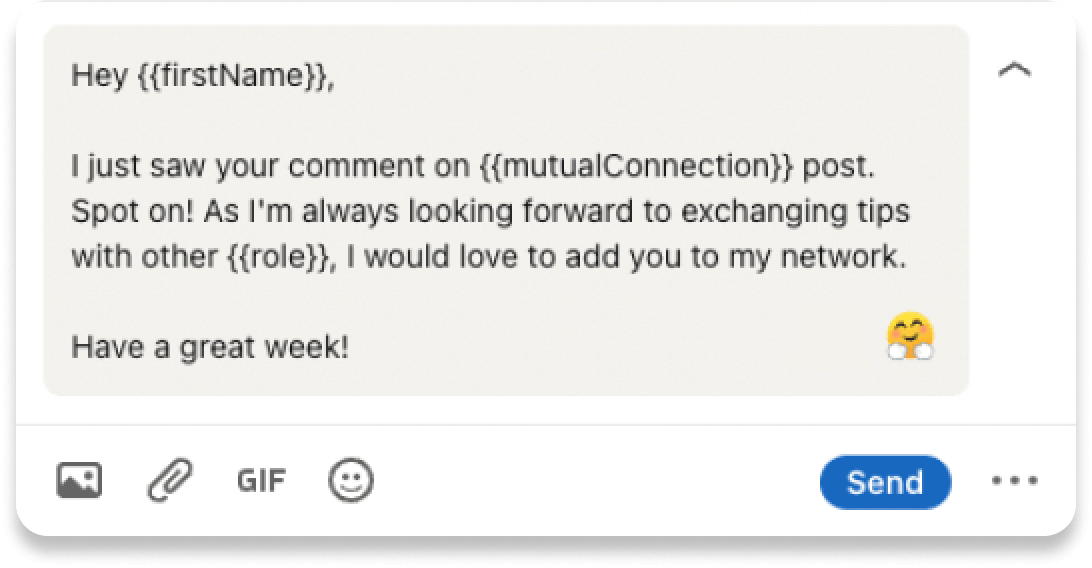
- Make your intention crystal clear
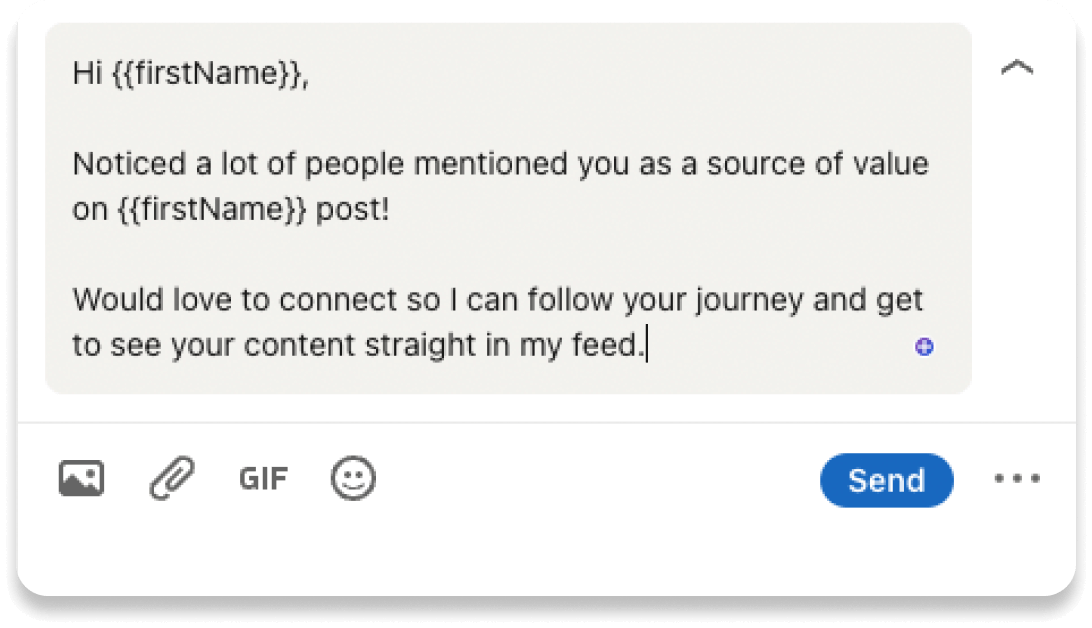
- Continue a conversation from comments
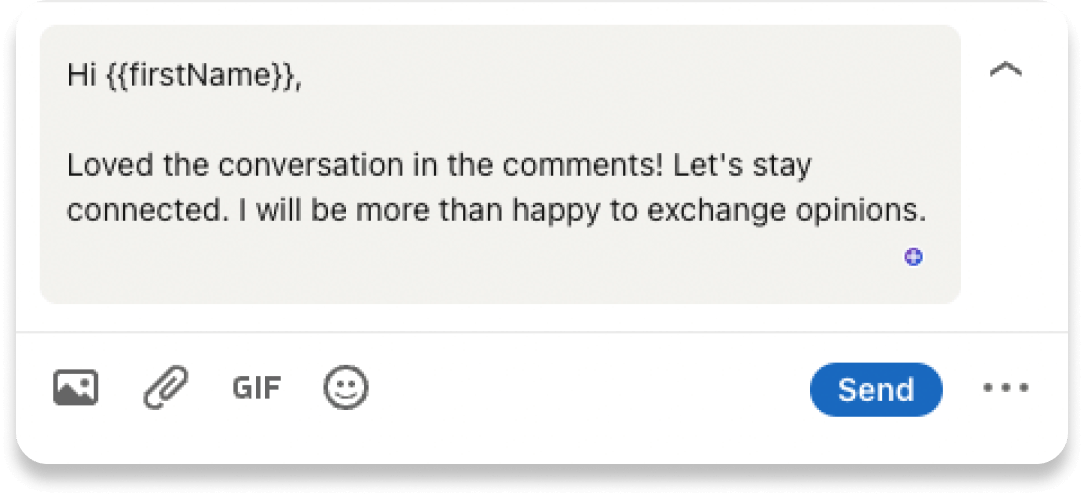
- Show appreciation
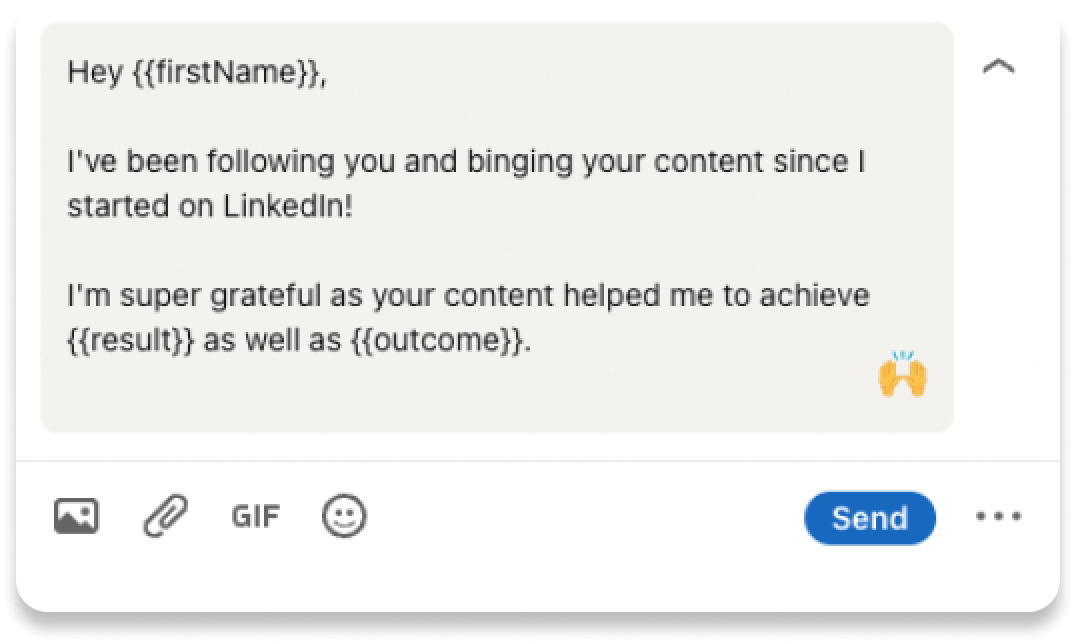
- Give a genuine compliment
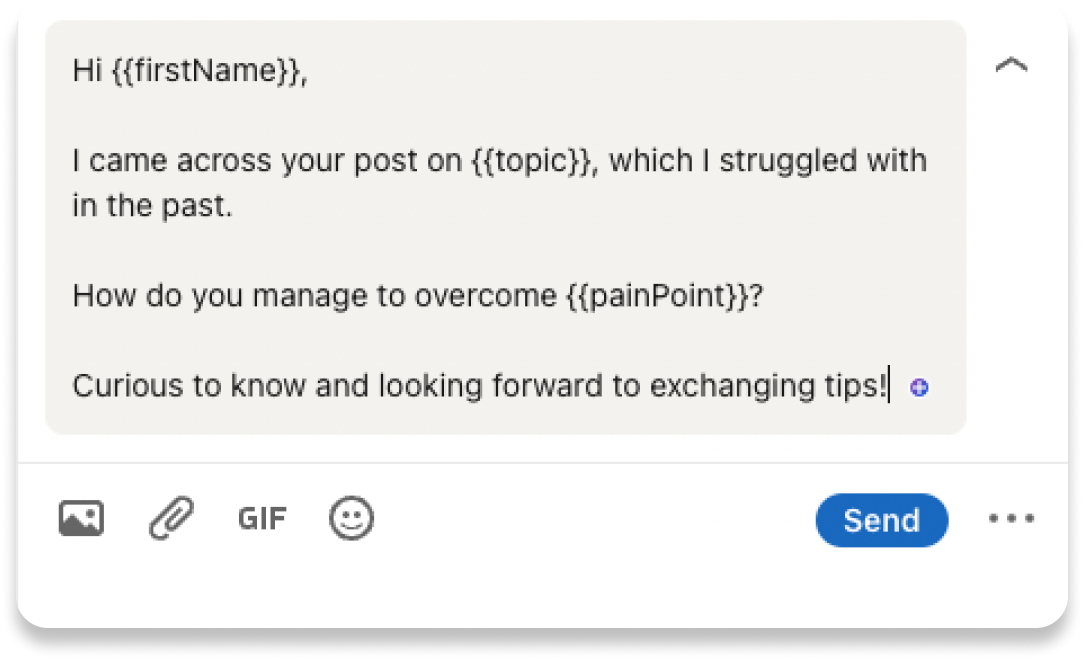
If you’re looking to stand out even further, try sending personalized LinkedIn Voice messages.
Here’s a proven template to help you get started and get replies:
“Hi there!
A few days ago, I sent you my portfolio in case you want to boost your content marketing results with guest posts.
Have you had a chance to look at them?
I’m super excited about the possibility of writing for your blog, so I outlined the first post this morning that can help you get 20k+ traffic each month.
Let me know if you’d like me to send it over to you!
Have a great day!”
What makes this voice message work?
- There’s the exact outcome for the prospect, which intrigues leads to hearing more.
- The closing line is focused on helping the prospect no matter the outcome, as they can keep the value without giving anything in return.
- There’s a free value that gives prospects a tangible reason to reply.
Looking for more inspo? Get free access to our cold outreach library of templates you can integrate into your sales process for more engagement!
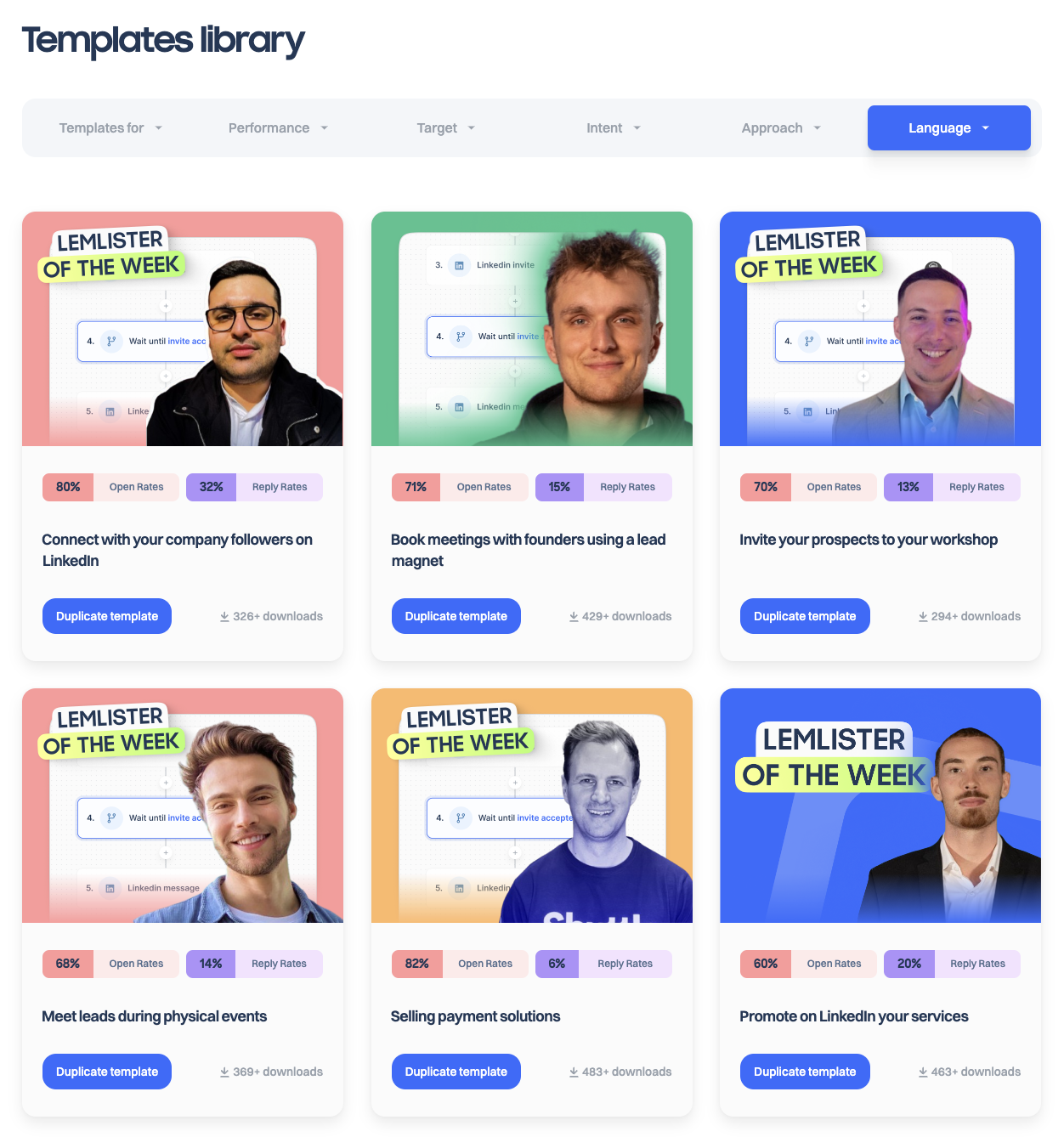
Step 4: How to automate LinkedIn outreach
When done right, above mentioned methods will help you drive the sales pipeline, but manually combining multiple channels to reach out to your leads can easily become a mess.
→ It takes too long to manually craft, send, and track messages on different platforms such as email and LinkedIn
→ It increases the likelihood of errors, such as sending duplicates or failing to follow up
→ It slows down response time as jumping between different channels to reply can be time-consuming
→ It’s hard to gain insightful data to plan the next steps without a centralized reporting interface
→ It blocks scaling as the manual work can quickly get unmanageable, limiting the ability to expand effectively
Luckily, there are outreach tools on the market, like lemlist, that help you integrate LinkedIn steps seamlessly into your outreach strategy and automate the process.
lemlist users can automate all their LinkedIn tasks and replicate genuine human interactions while saving hours of manual work!
Here’s how you can craft an effective LinkedIn campaign with lemlist on auto-pilot:
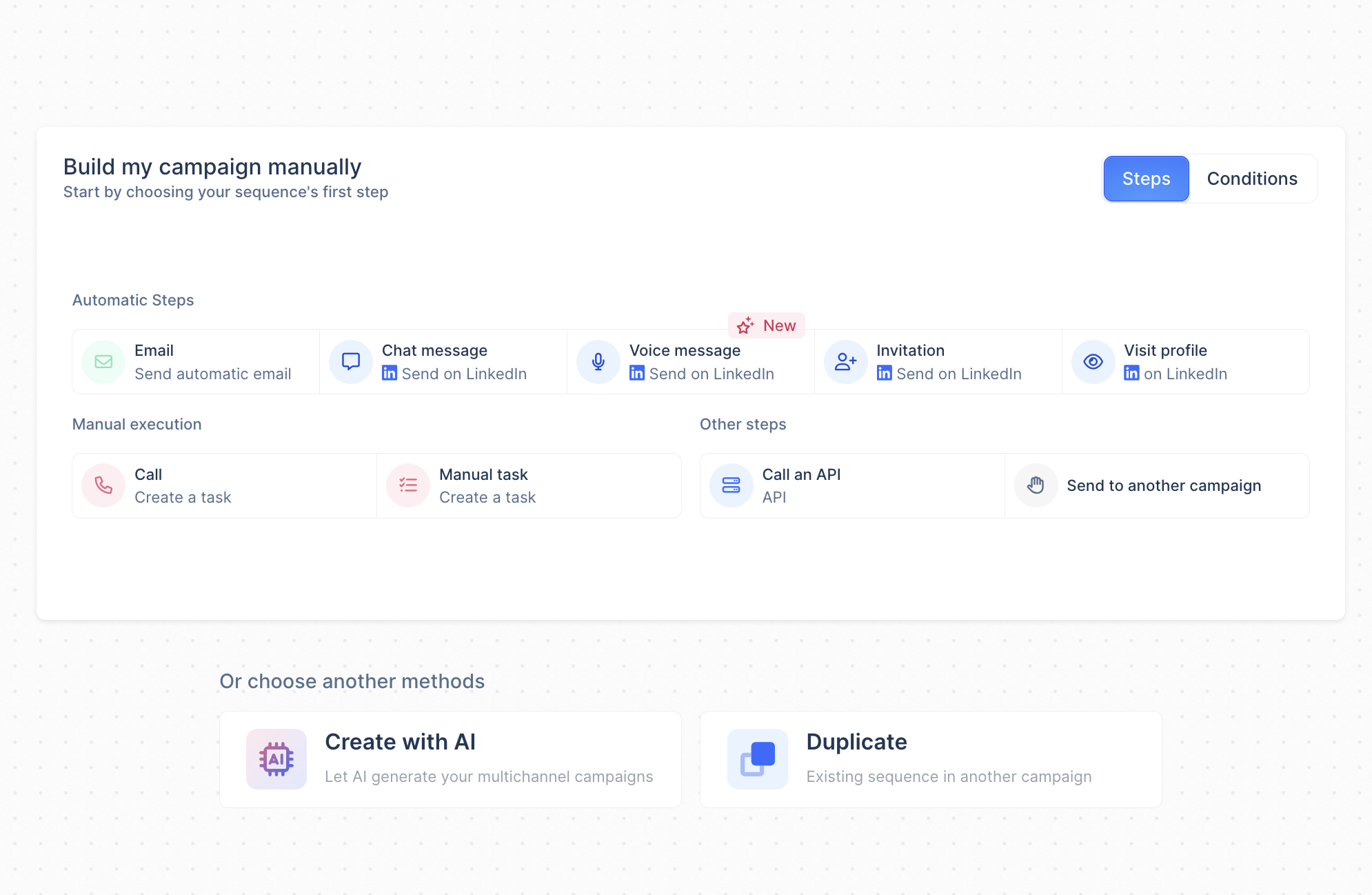
1. Send personalized connection request: Use lemlist to send tailored connection requests, making your outreach more personal and increasing the likelihood of acceptance.
2. Visit your leads’ profiles: Automate profile visits post your connection request. It subtly reminds your prospect of your invitation and showcases genuine interest.
3. Use advanced conditions: Auto-adjust your sequence steps based on leads’ interaction with your campaign without sounding like a robot. For example, If a prospect accepts your connection request, set up lemlist to automatically send a follow-up message, continuing the conversation. For those who don’t respond to your LinkedIn invite, automate an email outreach, offering another touchpoint.
4. Send personalized direct message: Automatically remind leads of your message and stay on the top of their mind.
5. Send a LinkedIn voice message at scale: Send voice notes to your leads and catch their attention at scale. No need to manually record and send each voice message for each lead! We explain exactly how to send a voice message with lemlist in the lemlist academy.
Additionally, lemlist allows you to set specific intervals between each step, ensuring your outreach feels organic. Plus, you can schedule your invites and messages to be sent at leads’ optimal times, maximizing engagement chances.
Step 4: Follow up and nurture the relationship
When doing LinkedIn outreach, don’t expect an immediate response. Most people are busy, so be patient but persistent.
Here are some tips when sending a follow up LinkedIn message:
- Wait at least 24 hours before sending a follow-up message, as you don’t wanna appear as spammy
- Remind them of your previous message, but also offer new value
- Provide some social proof, such as testimonials, case studies, or reviews, to demonstrate your credibility and authority
Step 5: Boost your sales chances by building a personal brand
Building a personal brand on LinkedIn is essential for establishing trust and credibility. A well-crafted personal brand showcases your expertise, making it more likely that others will respond positively to your outreach.
This visibility is crucial as it helps you stand out among the millions of users, highlighting your unique skills and experiences.
A strong personal brand helps building long-term professional relationships that can lead to collaborations, job opportunities, or business partnerships.
To help you build personal brand that transforms your LinkedIn profile into sales machine, check out this free personal branding masterclass!

Personal Branding school will guide you to building your brand on LinkedIn with
- Proven strategies to go from 0 to 10K followers in 6 months
- Exclusive posts structures & templates to write posts that generate thousands of views
- Access to a Notion workspace with tons of resources & templates and an active cohort to get unlimited support
Common mistakes to avoid when doing LinkedIn outreach
Mistake 1: Sending generic, non-personalized messages
Personalization is the key to successful cold messaging. You should genuinely tailor your LinkedIn message to reflect the individual’s interests, needs, and goals.
Spend a few minutes scanning their profile, notice their recent posts or shared content, and understanding their professional background. Then, craft your message to highlight how you can contribute to their objectives or provide value to them.
Mistake 2: Sending too many or too few messages
Sending too many messages can annoy your prospects and make them feel harassed or pressured. Sending too few messages can make them forget about you or forget about your offer.
To fix this mistake, you need to find the right balance and frequency of your messages. A good rule of thumb is to send one initial message, followed by two or three follow-up LinkedIn messages, spaced out by at least 24 hours. Our advice is not to send more than one message per day, and don’t send messages on weekends or holidays.
Mistake 3: No clear next step
A third common mistake you can make when cold messaging on LinkedIn is sending messages without a clear goal or call to action. Sending messages without a purpose or a direction can confuse your prospects and make them wonder what you want from them or what they should do next.
To fix this mistake, you need to have a clear goal and a call to action for each message. Your goal should be aligned with your overall objective – for example, getting reply to your question that helps build relationship or booking a meeting through lemcal link.
Frequently asked questions
How do I warm up my LinkedIn account?
Start off slow around 10 connection requests/messages to new connections per day. Just like an email domain needs to be warmed, so does your LinkedIn account!
How many LinkedIn invites can I send per day?
It varies depending on your LinkedIn activity. We recommend not over 50 per day, and to play it safe our team does about 20/day.
You should do a slow ramp-up to this to warm up your account. The number of your current connections also plays a factor and so does the number of your outstanding invitations.
Check out the lemlist academy lesson on LinkedIn limits to learn more.
How to withdraw connection requests on LinkedIn?
1. Go to the “My network” page in the top navigation bar
2. Click “Manage” at the top of the page next to your pending invitations
3. Select the Sent tab – Here you can see the number of pending invitations you’ve sent and also withdraw them.
How many LinkedIn messages can I send per day?
How many messages you can send will depend on the age, warming, and the type of your account.
If you have a free and well-warmed account we recommend you never go above 70 messages/day to your 1st connections. If you have a premium it would be more like 100/day.
Again, our recommendation is tomax it out around 30/day, but make them super personalized and valuable – quality over quantity.
Can I use LinkedIn automation tools?
Yes! LinkedIn automation tools, like lemlist, are great solution if you want to boost your LinkedIn outreach at scale. Still, ensure to use available personalization options to avoid appearing generic and like your campaign was sent in bulk.
Can I send cold messages on LinkedIn?
Absolutely, as long as you make them highly personalized. If you are constantly sending messages with no response, or even worse – they are marked as spam, LinkedIn will ban your profile. To avoid this, you can use outreach tools that allow LinkedIn personalization at scale, such as lemlist.
How many searches can I do on LinkedIn?
There aren’t any set limits because this changes based on your activity, but these are the current estimations:
– 30 searches/month for a new account or any account that isn’t warmed up
– around 300/month for a fully warmed account
– unlimited searches with premium or sales navigator accounts.
Is it worth it to get LinkedIn Premium?
When LinkedIn Premium is worth it:
- High-Value, B2B Sales: If you’re in a business-to-business (B2B) sector where relationships and targeted outreach are key, LinkedIn Premium, especially Sales Navigator, can provide significant advantages.
- Active Prospecting: If your role requires constant prospecting and lead generation, the advanced tools and analytics can help streamline these processes and make them more effective.
- Large Sales Territories: If you manage a large geographic area or a wide range of potential clients, LinkedIn can help you efficiently identify and connect with potential leads.
When LinkedIn Premium is not worth it:
- If you find that you’re not regularly using the advanced search, InMail, or lead tracking features, the cost may not be justifiable.
- For sales roles focused on smaller transactions or shorter sales cycles, the benefits of LinkedIn Premium might not outweigh the costs.
- If you’re achieving your sales goals using the free version of LinkedIn and other tools, upgrading may not provide additional value.
What does premium LinkedIn get you?
You’ll get access to InMail, the ability to search more profiles, see who is viewing your profile, and some more detailed profile metrics. Also, depending on the plan you choose you’ll have more abilities if you’re a recruiter or salesperson.
The key takeaways
Adding LinkedIn outreach into your sales strategy helps you connect directly with key decision-makers, expand your professional network, and boost your sales pipeline.
If you follow this guide, LinkedIn can transform your cold contacts into warm leads and help you open new business opportunities.
With advanced features of LinkedIn Premium, such as advanced search options, InMail, and real-time insights, sales professionals can strategically target and engage potential clients more effectively than ever before.
However, keep in mind that using LinkedIn manually for outreach will require a lot of hours of repetitive tasks. That’s why we recommend automating LinkedIn steps with sales engagement tools such as lemlist.
In lemlist, you can add LinkedIn steps to your automated multichannel campaign and auto-adjust next steps based on LinkedIn leads’ interaction with your campaign.
This way, you’ll engage with your qualified LinkedIn leads at scale, in a human way and increase chances of positive replies!
To open new growth opportunities on LinkedIn without spending too many resources, start lemlist’s 14-day free trial and send LinkedIn campaigns on auto-pilot!
Your source of actionable outreach tips and strategies that will help you get replies and grow your business.

