When it comes to sales engagement tools, Woodpecker consistently stands out. And for good reason – it’s a powerful, feature-rich tool that’s designed to streamline and automate your email outreach and follow-up tasks.
In this Woodpecker.co review, take an in-depth look at everything Woodpecker has to offer, from its functionality and features to its pricing and user experience.
Woodpecker.co overview
After going over all the features and use cases of Woodpecker, we can confidentially say that it’s a fantastic tool.
It’s easy to get started with, and there’s virtually no learning curve involved in launching and maintaining high-converting campaigns with this platform.
It’s clear that pricing and value for money are the platform’s biggest issues.
Scaling over 2000 emails sent per month can become pricey very quickly.
Especially if you are on a budget or money is tight, Woodpecker may not be the best choice for you.
The interface and effectiveness of Woodpecker is one of its biggest advantages but many tools offer twice as much value and perks for the same price.
The bottom line:
☑️ If money isn’t a problem, and you’re a beginner who’s looking at small to medium-size campaigns and doesn’t care about the budget as long as the tool is easy to use, then Woodpecker would definitely be a good match.
☑️ If you are looking for more advanced features, a massive leads database for prospecting, and an all-in-one multichannel sales tool, Woodpecker may not be your best choice.
Features
Woodpecker.co has three tiers.
→ The Cold Email tier is geared for users who only use email outreach
→ Sales Assistant which is for sales teams and professionals
→ The Agency tier is for high-volume agencies who do mass campaigns for their clients.
The cold email tier only offers email outreach capabilities. The features they offer aren’t different from all the other cold outreach and sales platforms, but Woodpecker does a few things better than its counterparts.
1. Cold Email tier
After you’ve logged into Woodpecker.co, the first order of business is to connect your mailbox to Woodpecker.
Woodpecker has this nice short onboarding list at the bottom that makes knowing the first steps easy.
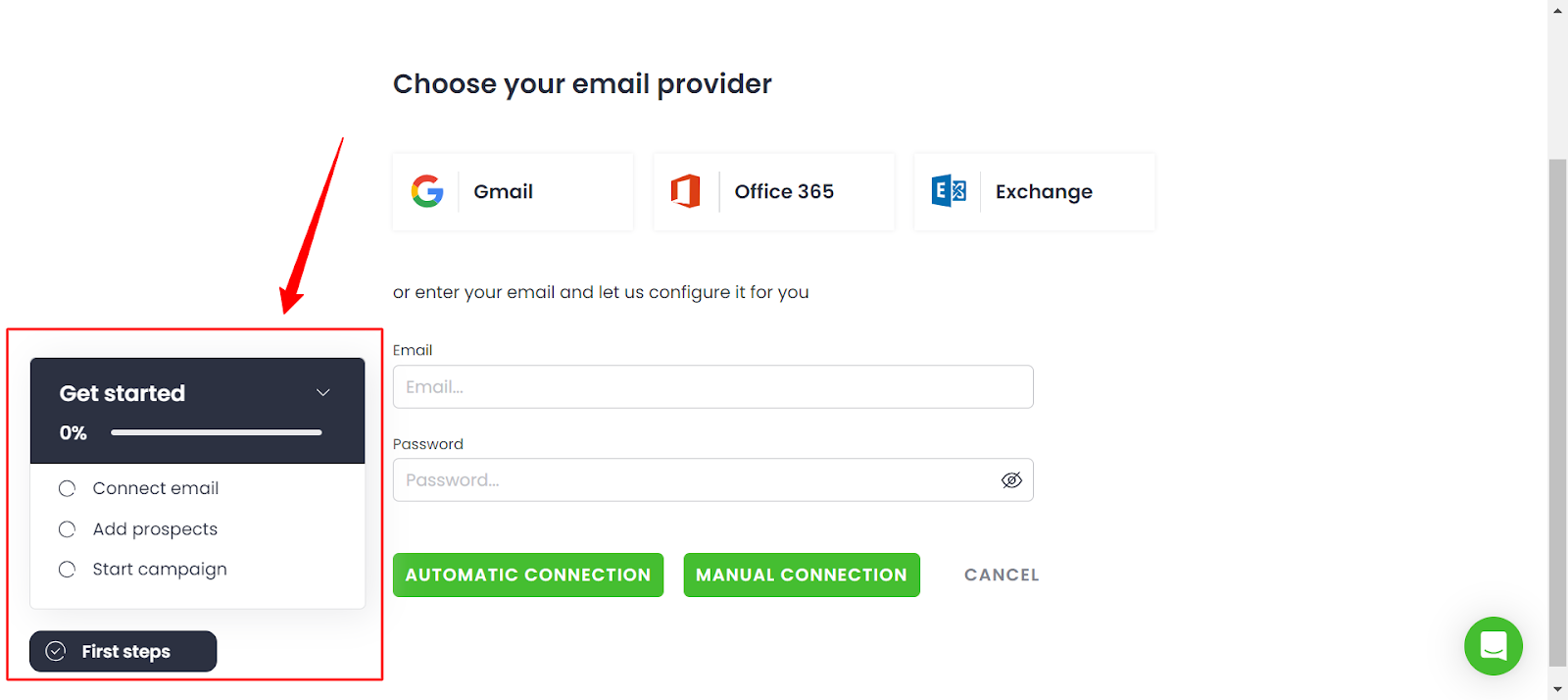
By linking your mailbox, Woodpecker can run campaigns that go out directly from your mailbox. This ensures that the emails you send land in the main tab of your recipient’s inbox.
Woodpecker supports email accounts from any provider like Gmail, Outlook, or ProtonMail.
Crafting your first campaign
Once your mailbox is running with Woodpecker, it’s time to create your first campaign.
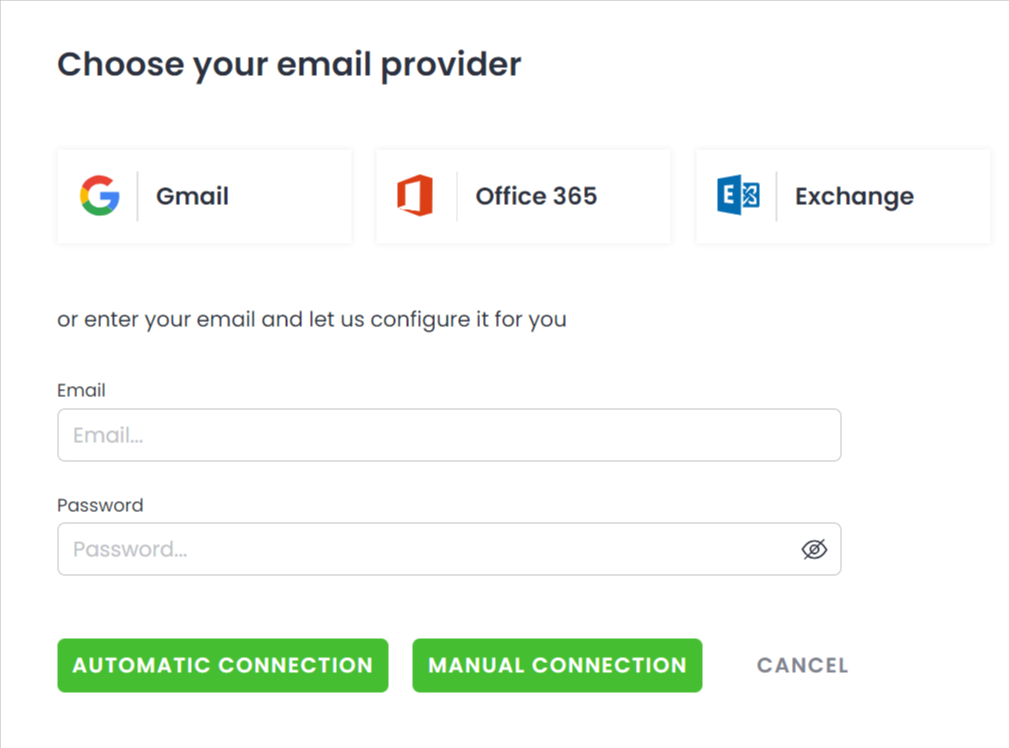
Campaign creation is split into three different phases:
- PATH – Here is where you design a series of emails for your campaign.
- PROSPECTS – Here, you upload and include your recipients in the campaign..
- SEND – Preview the campaign and either send it or save it. Additionally, you have the option to send a test email at this stage.
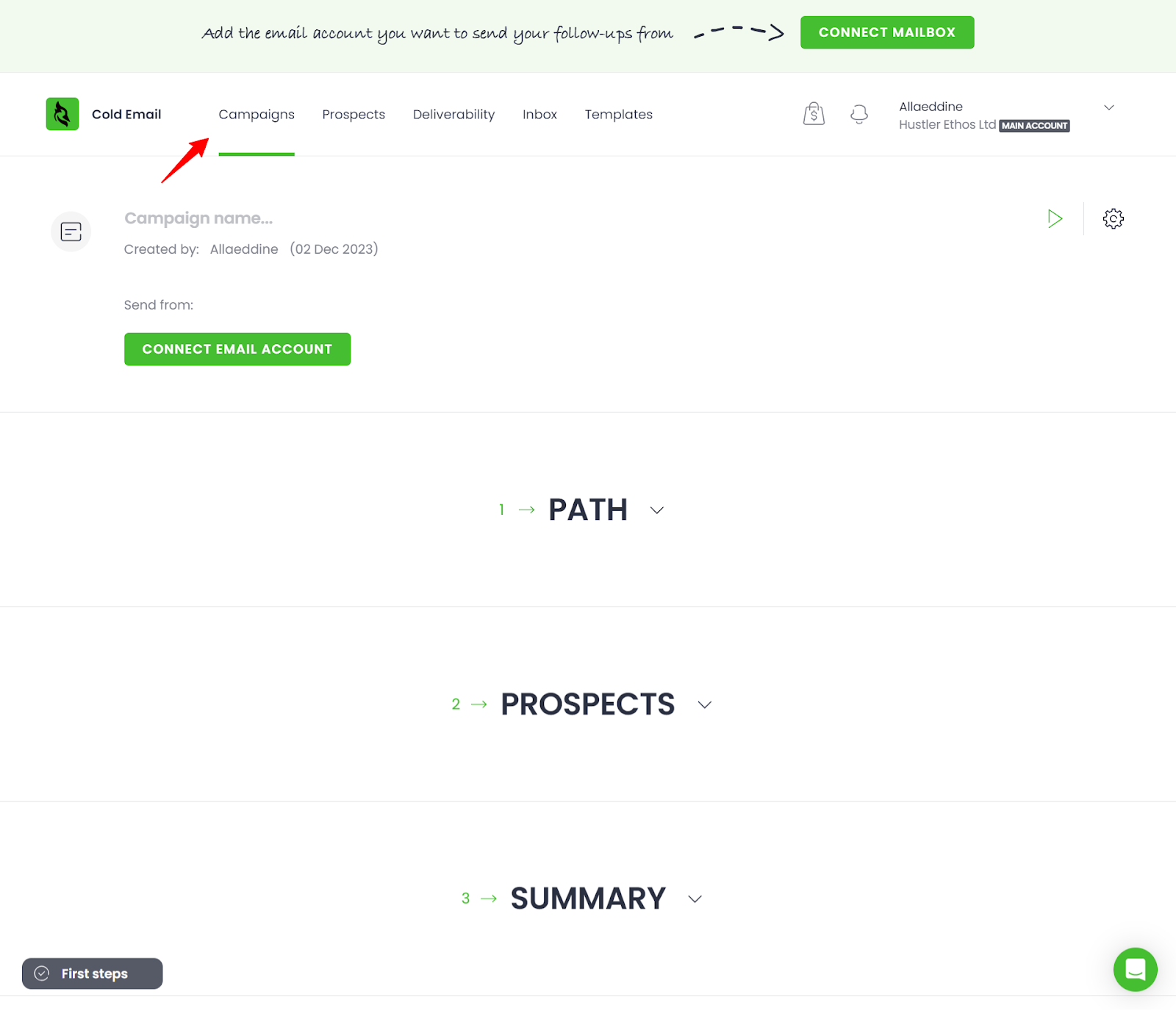
A typical campaign on Woodpecker allows you to add an initial touch message and up to 11 follow-up messages.
The best part?
These follow-ups are sent out automatically in one thread unless you opt to change their subject lines.
You have the flexibility to customize everything to fit your needs. You can set the delays between follow-ups and the exact times the emails are sent, and you can even tailor the fields for personalization within the email copy.
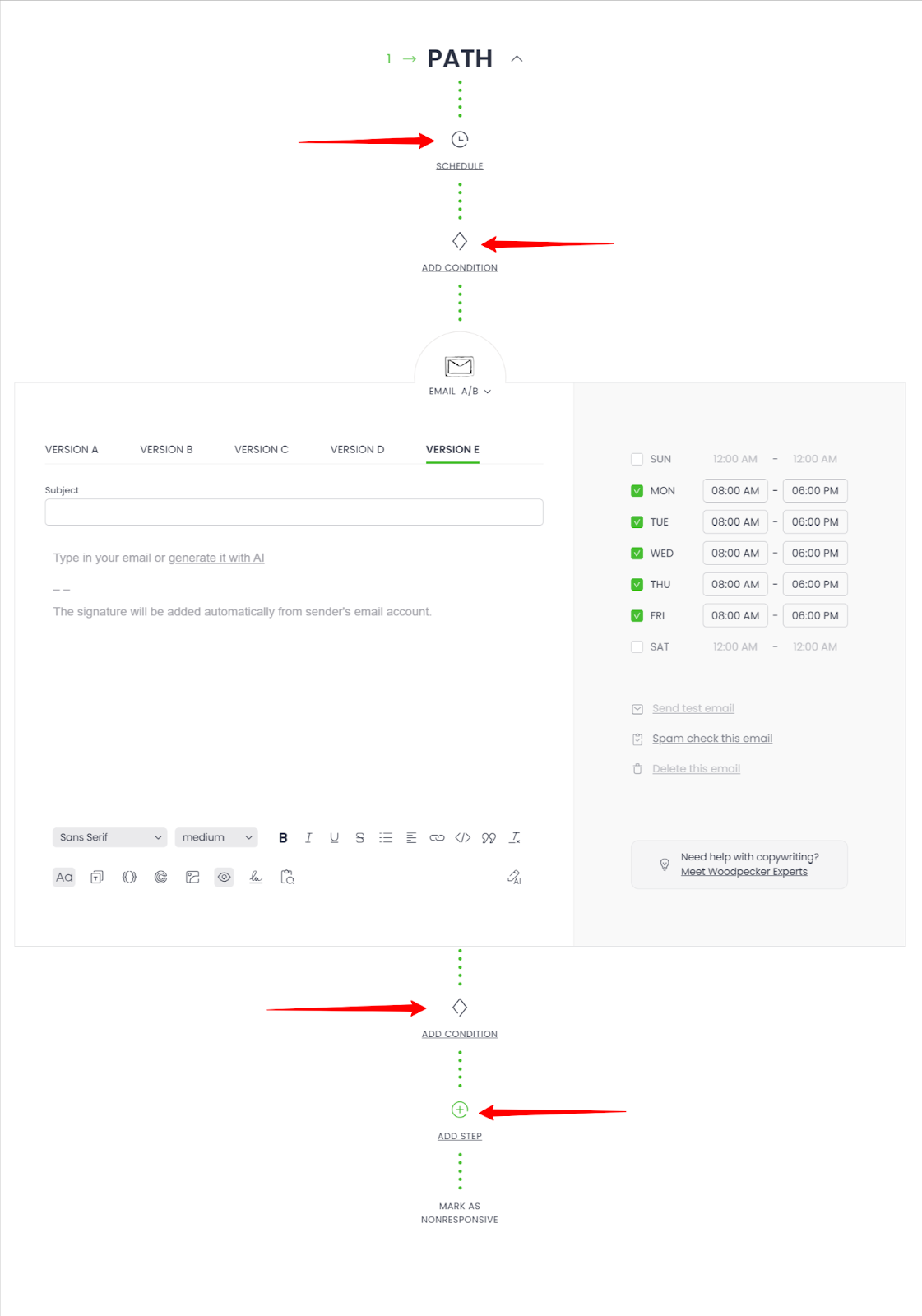
You can add actions between each step and follow up. Set special rules, and add complicated sequences between those 11 follow-ups.
For example, if one of your leads opens your email more than five times, you can set a custom rule to send him a special email tailored to that situation.
If a prospect responds to one of your emails, the follow-up sequence for them will automatically stop. You then jump into the conversation from Woodpecker’s inbox or your regular email client. This allows you to pick up the conversation right where it left off.
A/B testing
Email A/B testing, also called split testing, is a method used in email marketing to compare the performance of two different versions of an email campaign. The goal is to identify which version resonates better with your audience and leads to a higher open rate, click-through rate, or conversion rate.
With Woodpecker.co, you can split-test your messaging to see which version brings in the most replies. To use this feature, simply click on the plus sign.
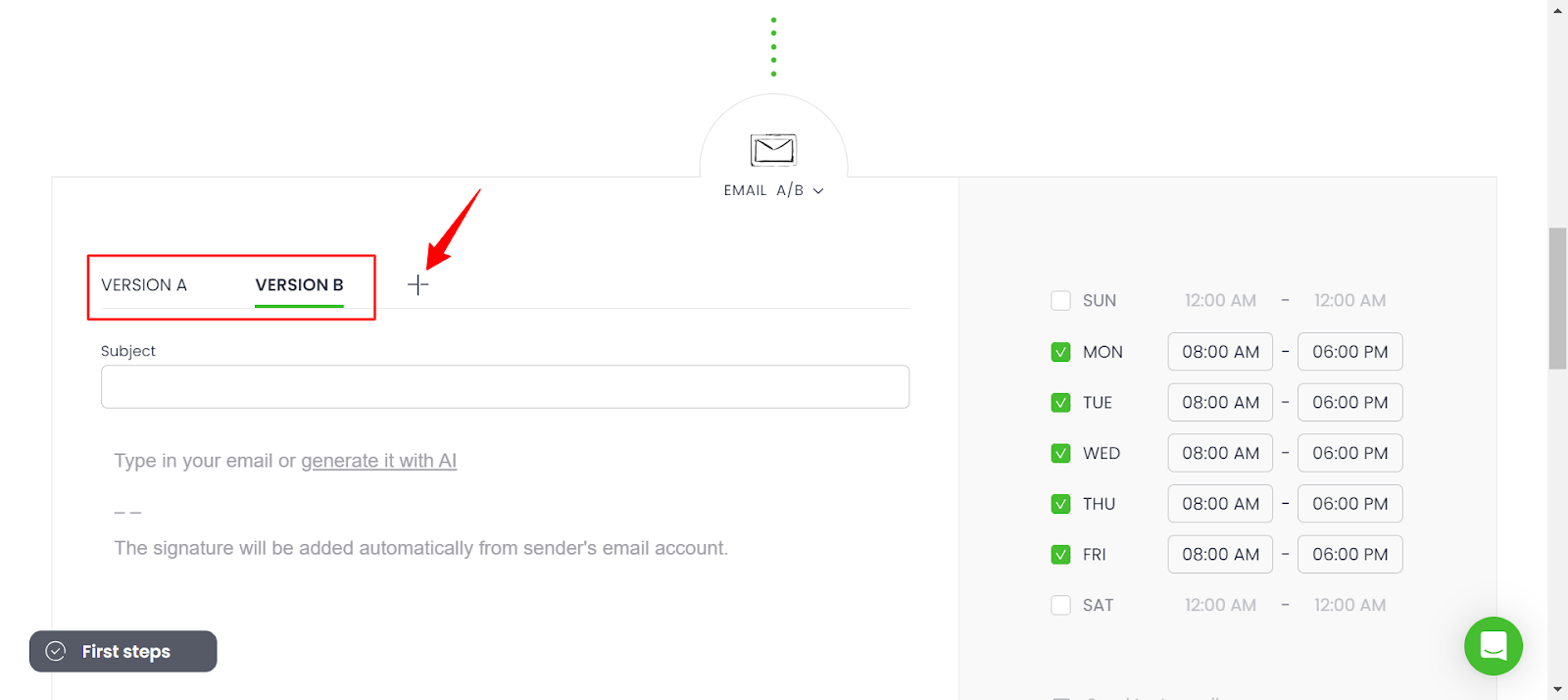
You can add up to 5 different email A/B testing templates.
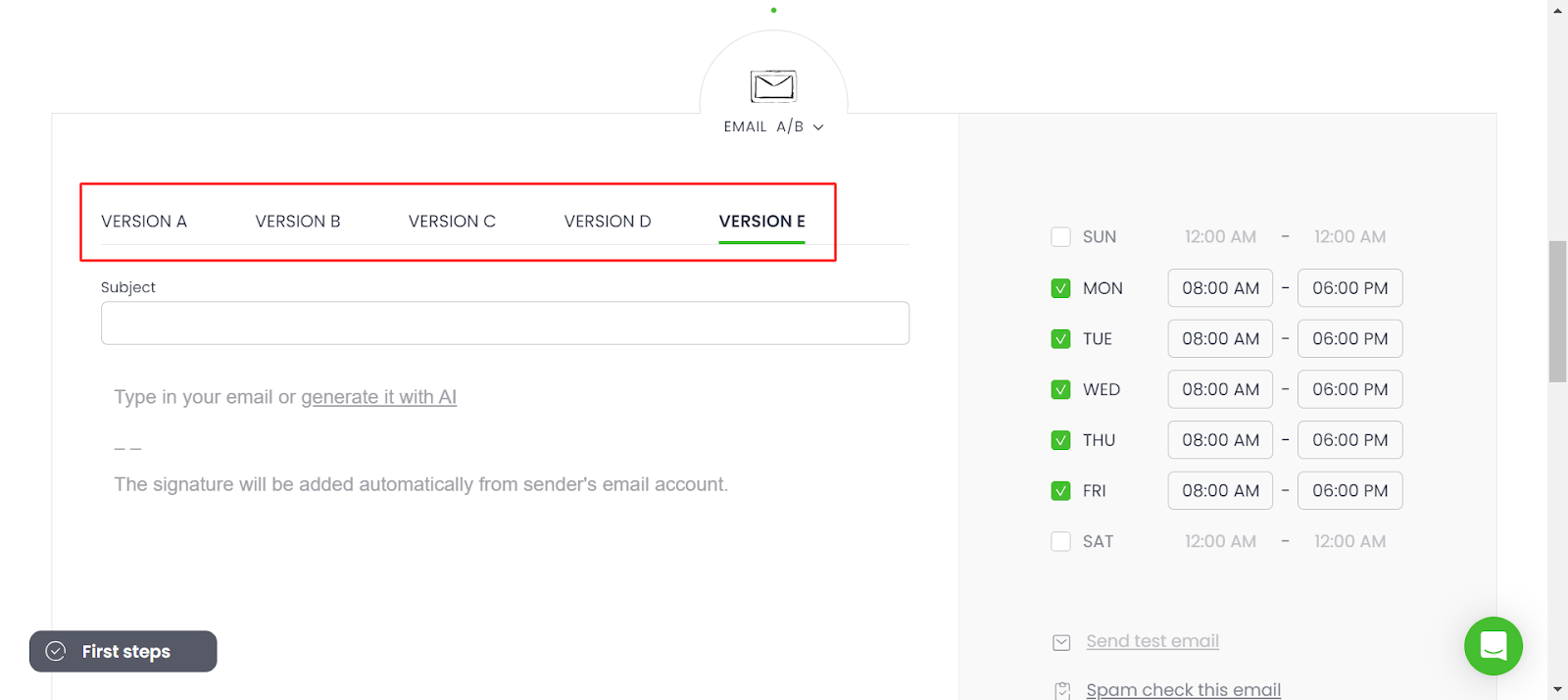
Deliverability and warm-up
Woodpecker facilitates optimal email deliverability through a built-in warm-up and recovery tool free to all users.
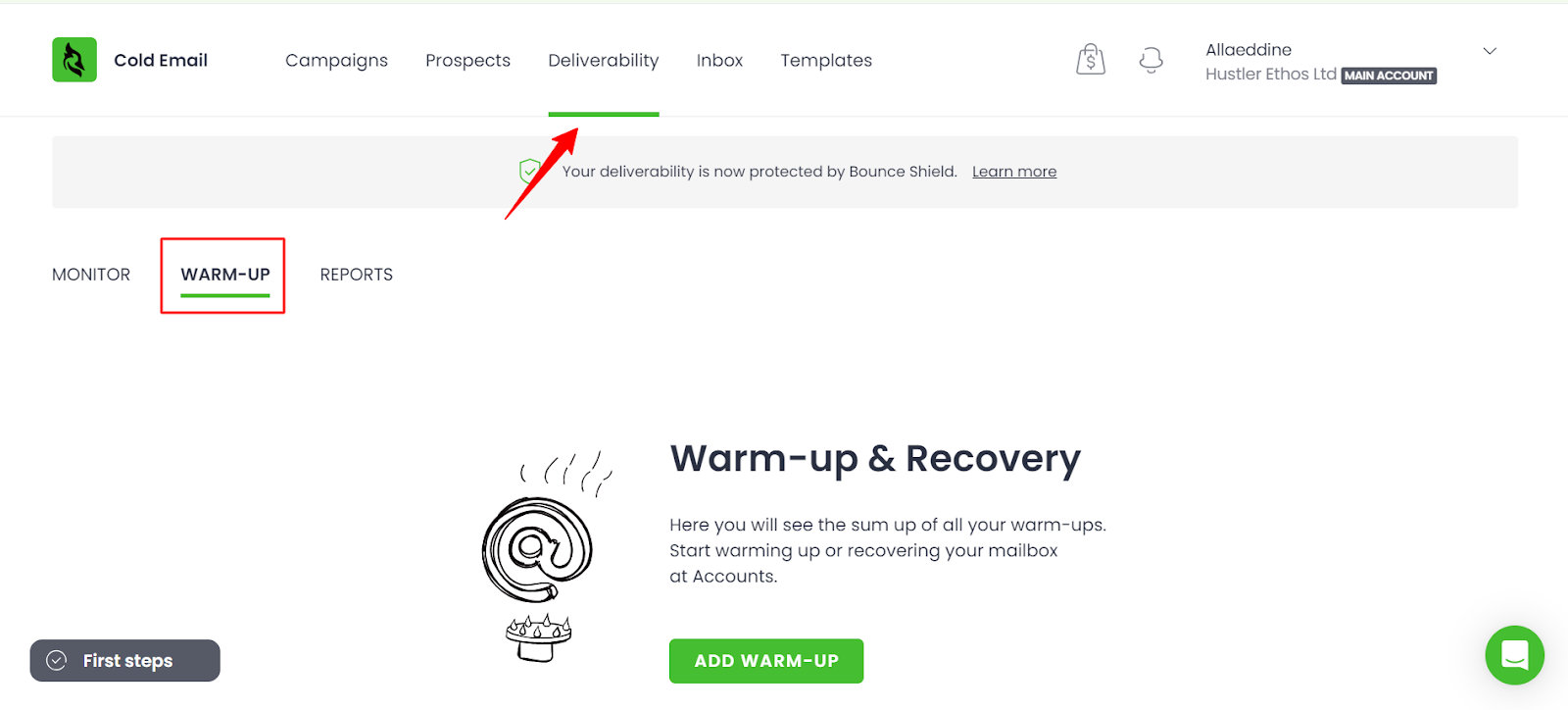
This tool allows you to warm up an additional email address independently while you send a campaign from one email address.
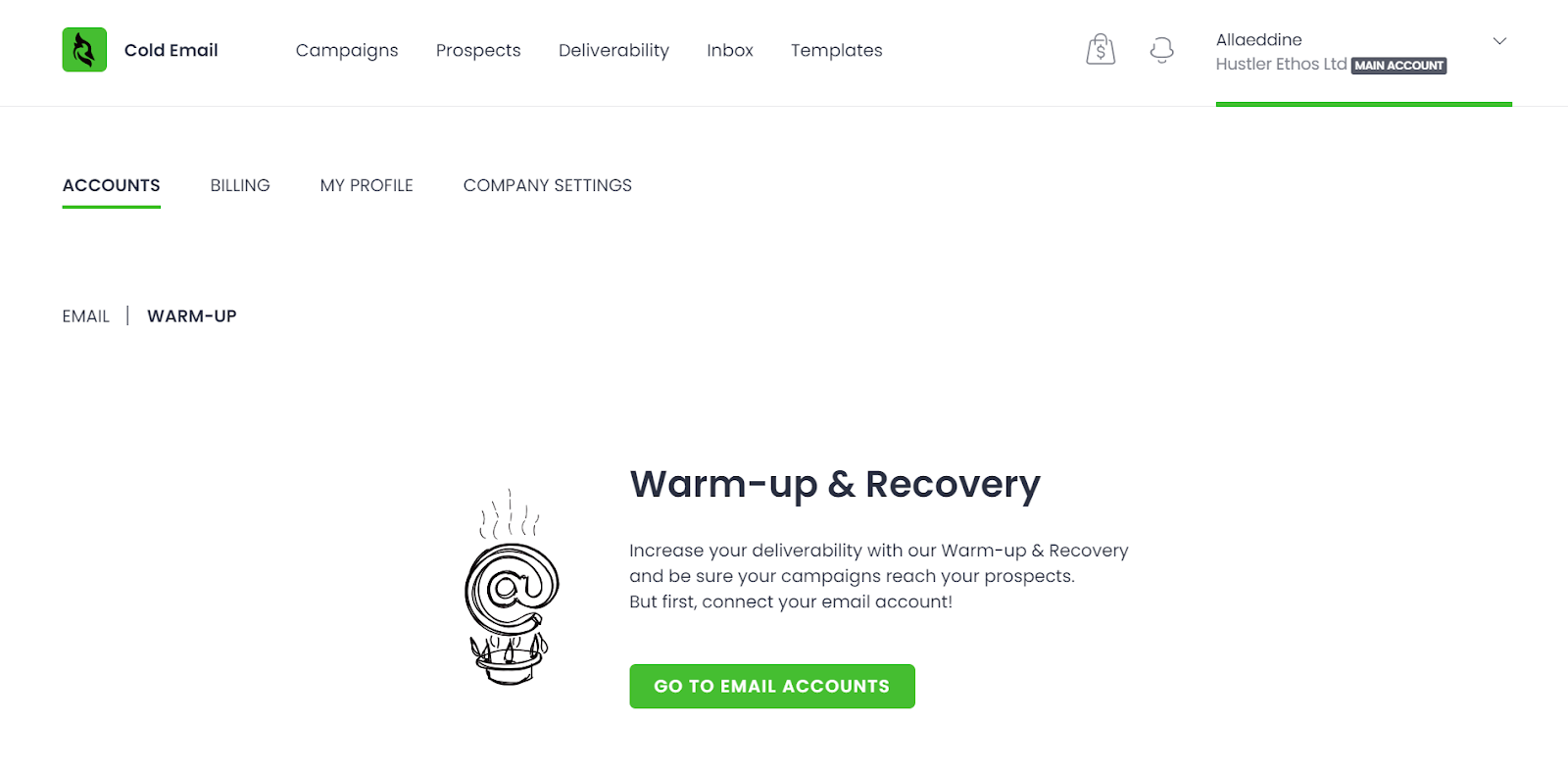
For instance, while you send your campaigns from me@example1.com, you can simultaneously warm up me@example2.com at no extra cost.
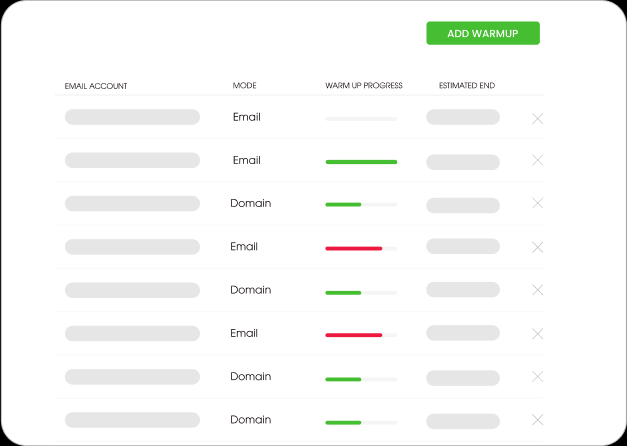
And what if your email or domain encounters deliverability issues? That’s where the dedicated recovery mode comes in.
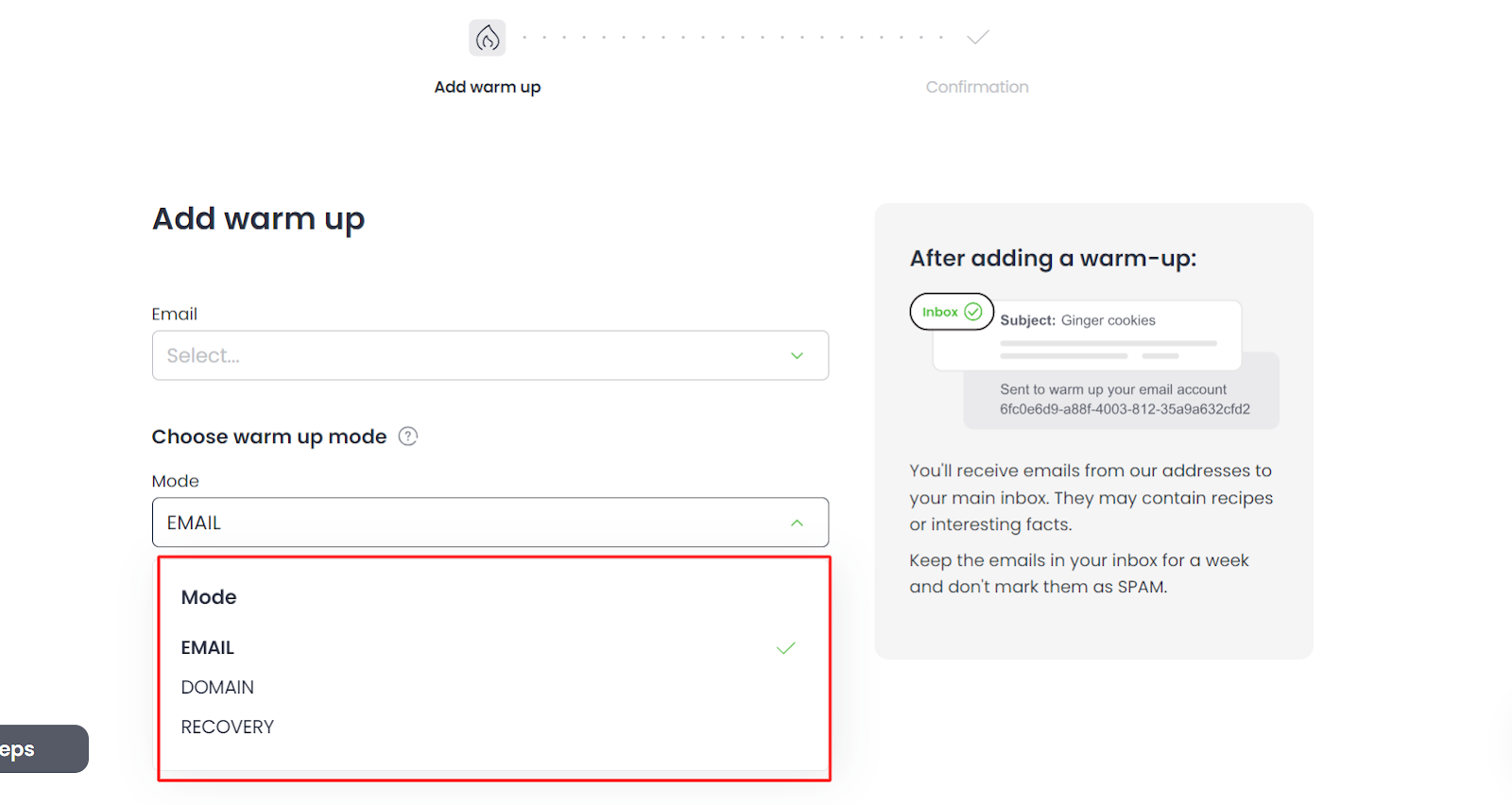
This unique feature isn’t found in many email warm-up tools and aids in restoring a good reputation for your email or domain.
It’s a smart move to prepare a backup email for every mailbox you’re using in Woodpecker, just in case.
Email verification
Next, let’s talk about list verification. Woodpecker’s partnership with Bouncer ensures that all the emails on your contact list are verified before you send anything to them.
This feature, too, is included in your Woodpecker subscription at no extra cost.
Woodpecker helps you monitor your deliverability levels using intuitive graphs.
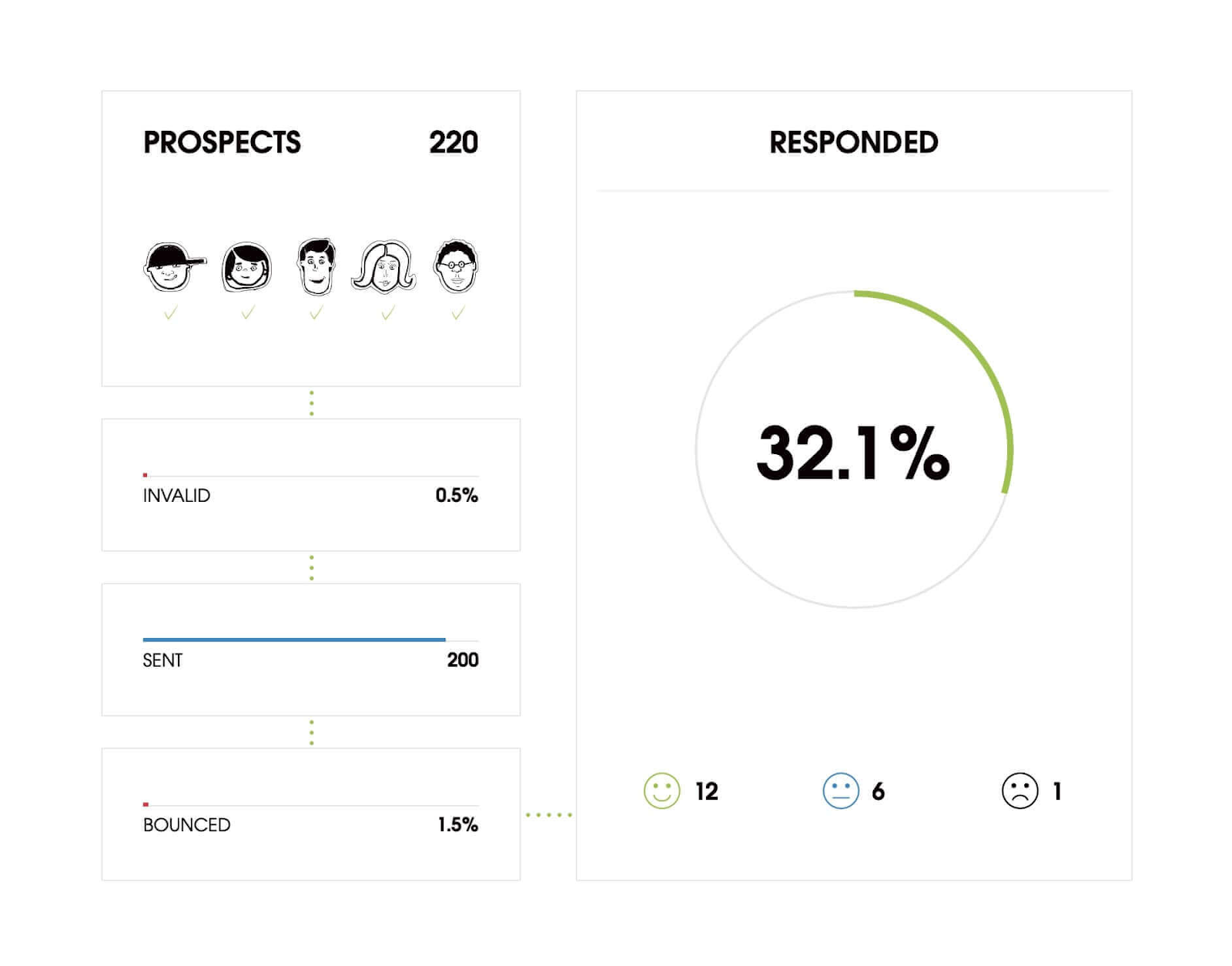
Next to the Bounce Shield system developed by Woodpecker, which protects your sender reputation and adds an extra layer of immunity against the spam box.
This system keeps you safe from exceeding your email provider’s limits and getting blocked when sending cold email campaigns.
Campaign statistics and analytics
Finally, the campaign statistics section on Woodpecker has received rave reviews from users.
Here, you’ll find informative graphs that illustrate the results of your email campaigns. For those interested in the finer details, you’ll also find the results of each and every email here.

This will ensure that you know exactly how your campaign is doing not only from a conversion standpoint but also from reputation and deliverability aspects as well.
With easy setup, customizable campaigns, an advanced A/B testing sequence, and deliverability configurations, Woodpecker has a lot of important elements covered.
Is it enough?
The main question that we need to ask here is: Is all of this enough?
This tool doesn’t offer multichannel outreach channels on this tier besides email, and the pricing isn’t advantageous at all. Even on the email outreach side, most of these elements are covered by the majority of the top tools in the email outreach sales industry.
For the price point, Woodpecker starts at $29 per month with only 500 emails and 1000 lead stores. Many users will find that the bandwidth and features are very limited and a bit underwhelming.
Granted, focusing on one simple tool for email outreach can help you get rid of the learning curve and focus on one thing.
Still, for those who want to scale or go deeper with their email sequences and automation, Woodpecker doesn’t have enough functions built in for advanced or intermediate sales folks and lead generation professionals.
2. Sales Assistant tier
On this tier, Woodpecker offers more outreach and automation features. This tier is much more advanced compared to the Cold Email one. This tier offers Multichannel campaigns (LinkedIn, calls, tasks, SMS), AI email assistant, Inbox Rotation, and more.
The email outreach features on this tier are identical to the Cold Email one. We’ll be focusing on the other channels such as Linkedin and calls.
Linkedin automation
To effectively utilize Woodpecker’s LinkedIn automation feature, it’s crucial to first ensure that your Woodpecker account is properly integrated with LinkedIn.
This key step allows Woodpecker to perform LinkedIn actions on your behalf, expanding your networking capabilities and streamlining your outreach process significantly.
Once the integration is complete, the next step is to establish your new campaign within Woodpecker.
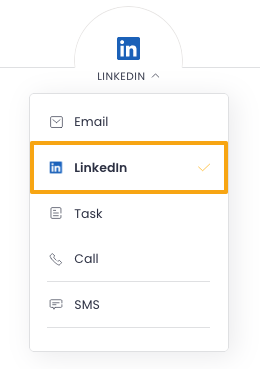
Woodpecker allows you to pick one of the three main actions to take on Linkedin:
- Profile visit
- Send connection request
- Send a DM
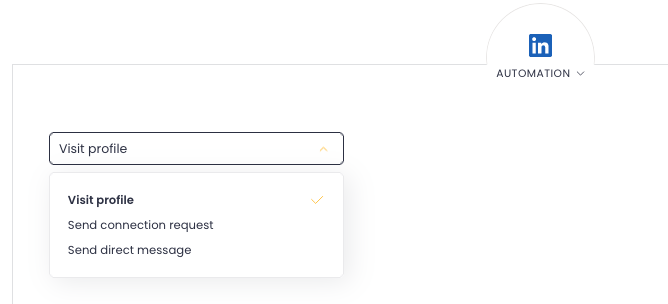
To avoid seeming spammy or robotic, Woodpecker allows you to configure delays between actions and set conditions based on the prospects’ responses.
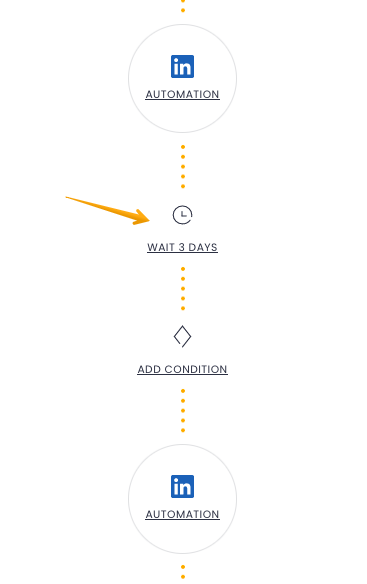
This feature creates a more targeted and responsive campaign, which is always a win when you’re trying to personalize your outreach campaigns.
The final step before launching the campaign is to review all the settings and the sequence of actions.
In summary, Woodpecker’s LinkedIn automation makes it easy to streamline and personalize your LinkedIn outreach. By integrating your accounts, creating targeted campaigns, and designing action sequences, you can effectively increase your networking capabilities and improve your prospect responses.
Calls, tasks, and SMS
These are the other channels on Woodpecker for outreach. They function similarly to LinkedIn and email automation.
The amount of calls, tasks, and SMS you get depends on the plan you paid for. You can integrate these calls with the PATH phase of email creation.
Since you have 12 steps to add, the effectiveness can be enhanced with “If campaigns” to make sure you get the most personalized experience for your leads.
3. Agency tier
The agency doesn’t differ from the Sales assistant plan tier too much. It gives you the same set of core features like cold email, LinkedIn, and call outreach capabilities accompanied by deliverability and warm-up features.
What’s different about this tier is the fancy agency dashboard you have. Let’s break down what’s special about this dashboard.
Agency dashboard
Jumping into the Agency view dashboard on Woodpecker, you’re met with an organized list of all your client’s accounts.
You can separate the active clients:
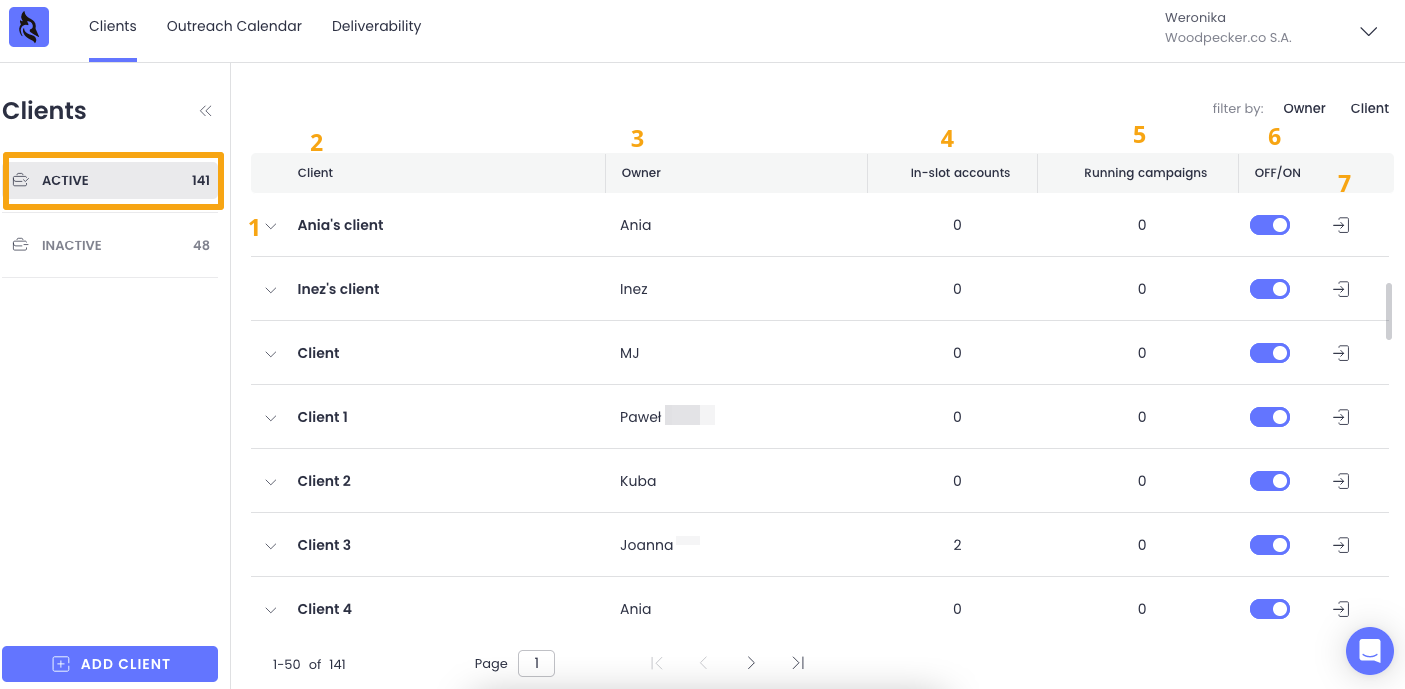
Credit: Woodpecker.co
From the inactive ones:
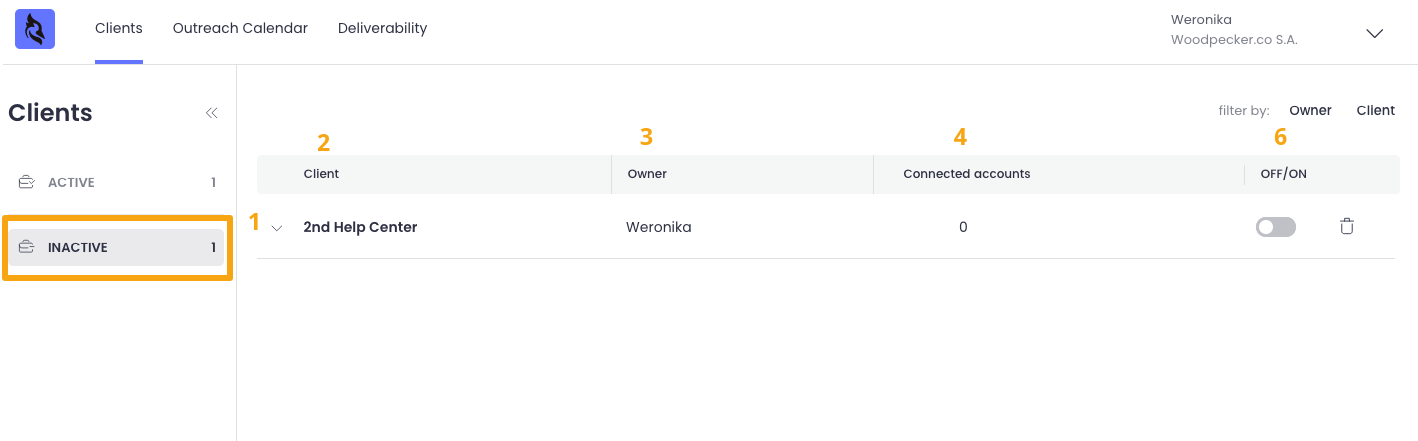
Each client’s account functions independently. This means that for each account, you can connect mailboxes, upload prospect lists, and set up campaigns.
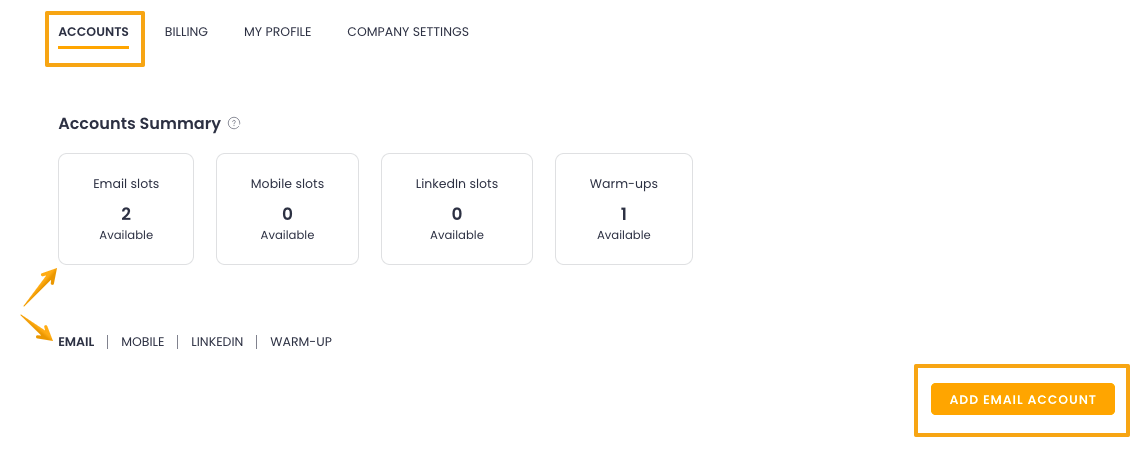
This setup ensures full data privacy for your clients while giving you comprehensive control over all the accounts you manage.
From here, you can review the deliverability rates of your clients’ outreach campaigns and determine whether everything is on track.
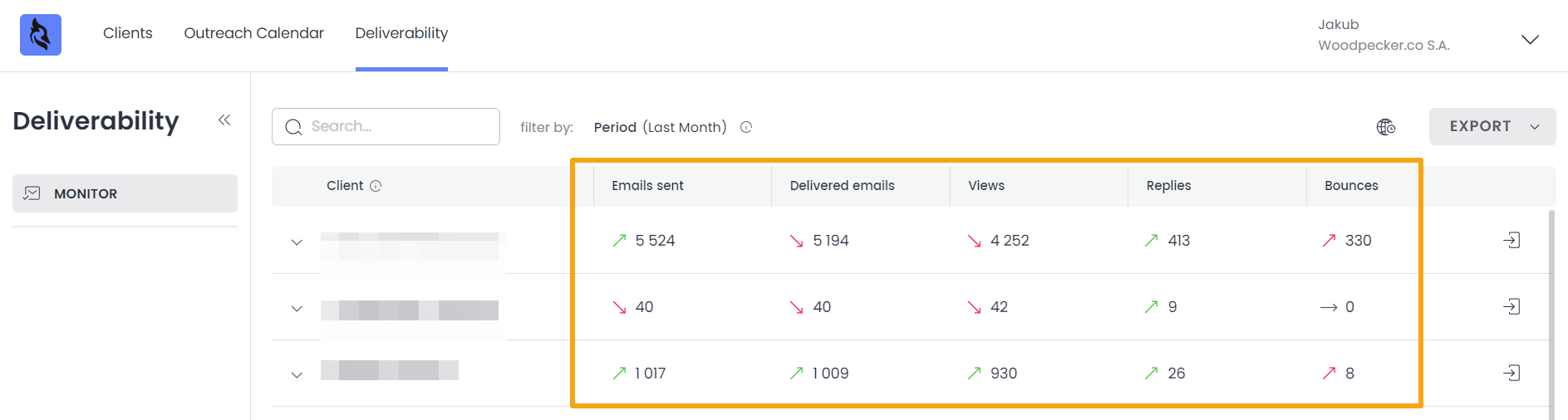
The interface helps you manage multiple accounts from a single location.
Another cool feature of the Agency View dashboard is the ability to access any client company account with just one click.
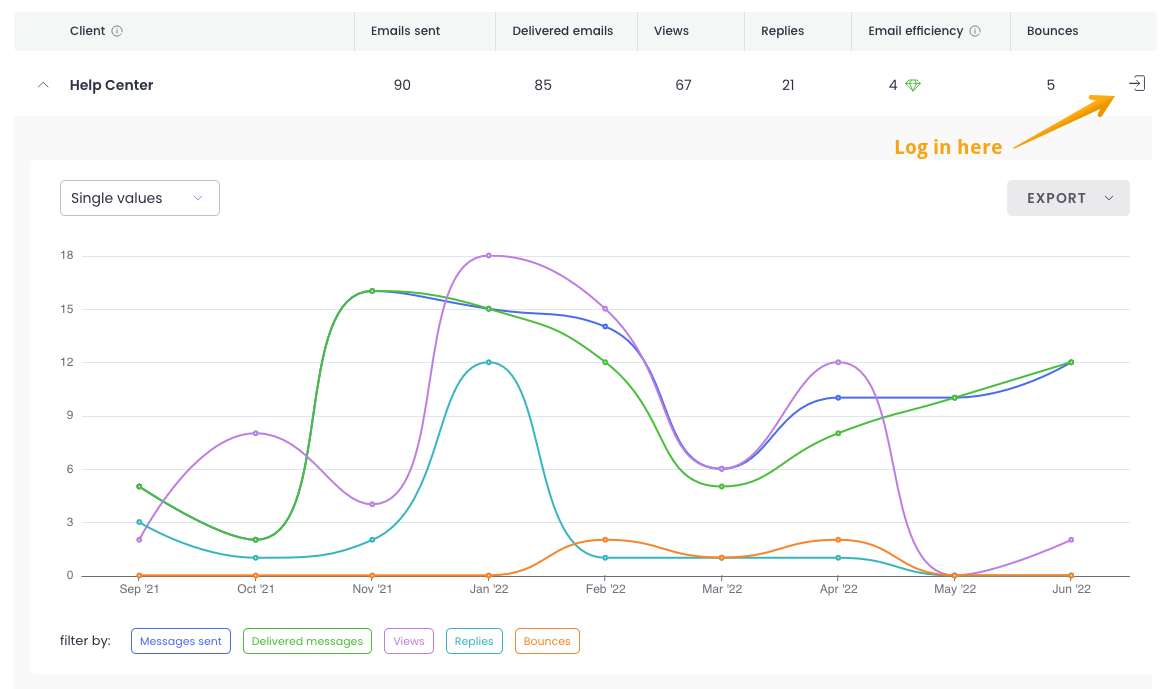
If you’re running campaigns for numerous clients, this feature can be a major time-saver. Once you’re in a client’s account, you can monitor ongoing campaigns, follow stats, tweak existing campaigns, or create new ones.
The Agency view dashboard presents campaign statistics in easy-to-understand graphs and tables.
But if you have a specific system for collecting data about your campaign’s performance, Woodpecker’s API allows you to gather the data you need.
Multichannel outreach features
Similar to the Sales Assistant tier, the outreach features on the Agency tier don’t differ too much.
Here are most of the important services of this tier:
- Multichannel campaigns (LinkedIn, calls, tasks, SMS)
- Inbox Rotation
- Unlimited email accounts
- Unlimited warm-up
- Email list verification
- Condition-based campaigns
- Templates
- A/B tests
- AI email assistant
- Unlimited team members
- API keys & integrations (Integrate with i.a., HubSpot, Pipedrive, Zapier and use API for custom integrations. Available in the marketplace in the app for $20/mo).
- White label
The only additions are the comprehensive dashboards for running multiple campaigns for multiple clients.
Woodpecker.co pricing
Woodpecker uses a pay-as-you-go pricing model. They have three different tiers. Each plan has its own pricing and features. Let’s break each plan down and then summarize it all at the end.
The Cold Email plan
Their plans start around $29 per 500 emails and 1000 leads stored, which roughly equates to 0.058 cents per email per email sent.
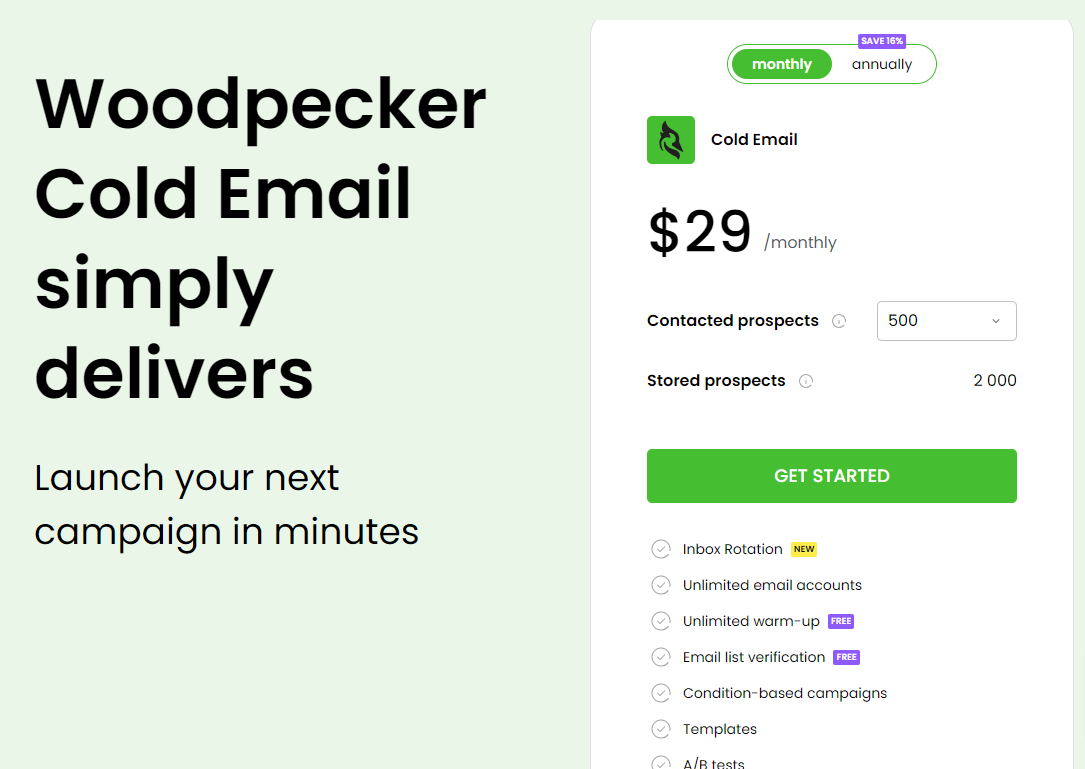
We created a table of all the prices and added average pricing for each email sent on each plan:
| Price | Contacted Prospects | Stored Prospects | Avg Price Per Email |
|---|---|---|---|
| $29 | 500 | 2,000 | $0.058 |
| $49 | 1,000 | 4,000 | $0.049 |
| $67 | 2,000 | 8,000 | $0.033 |
| $84 | 3,000 | 12,000 | $0.028 |
| $99 | 4,000 | 16,000 | $0.0247 |
| $129 | 6,000 | 24,000 | $0.0215 |
| $159 | 8,000 | 32,000 | $0.0198 |
| $188 | 10,000 | 40,000 | $0.0188 |
| $218 | 12,000 | 48,000 | $0.0181 |
| $262 | 15,000 | 60,000 | $0.0174 |
Main features
- Inbox Rotation
- Unlimited email accounts
- Unlimited warm-up
- Email list verification
- Condition-based campaigns
- Templates
- A/B tests
- AI email assistant
- Unlimited team members
- API keys & integrations
As you can see from the table, the prices each time you raise the number of leads contacted.
This plan only offers you the ability to send cold email campaigns. It’s their most basic plan, and the prices you pay depend on the number of campaigns and leads you to send.
It’s still a little on the higher side of the pricing standards for the industry, especially for cold email-only plans.
The Sales Assistant’s plan
This plan offers more outreach capabilities on top of cold emailing.
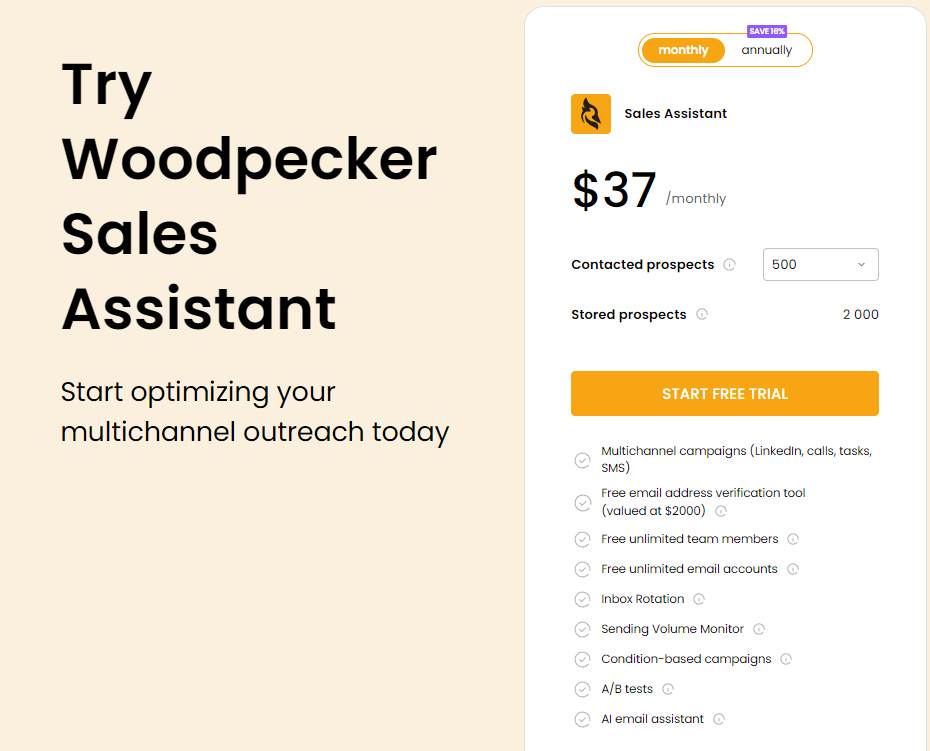
It also follows the pay-as-you-go model, here’s the full pricing:
| Price | Contacted Prospects | Stored Prospects | Avg Price Per Email |
|---|---|---|---|
| $37 | 500 | 2,000 | $0.074 |
| $62 | 1,000 | 4,000 | $0.062 |
| $85 | 2,000 | 8,000 | $0.0425 |
| $105 | 3,000 | 12,000 | $0.035 |
| $124 | 4,000 | 16,000 | $0.031 |
| $162 | 6,000 | 24,000 | $0.027 |
| $199 | 8,000 | 32,000 | $0.0248 |
| $235 | 10,000 | 40,000 | $0.0235 |
| $273 | 12,000 | 48,000 | $0.0227 |
| $329 | 15,000 | 60,000 | $0.0219 |
As you may have noticed, the average price per email sent increased dramatically from the cold email plan. It’s understandable to increase the cost for the extra features of this tier, but looking at the big picture, it’s a bit costly to outreach to one lead.
3. The Agency plan
The Woodpecker agency plan starts at $56 for 500 contacted prospects:
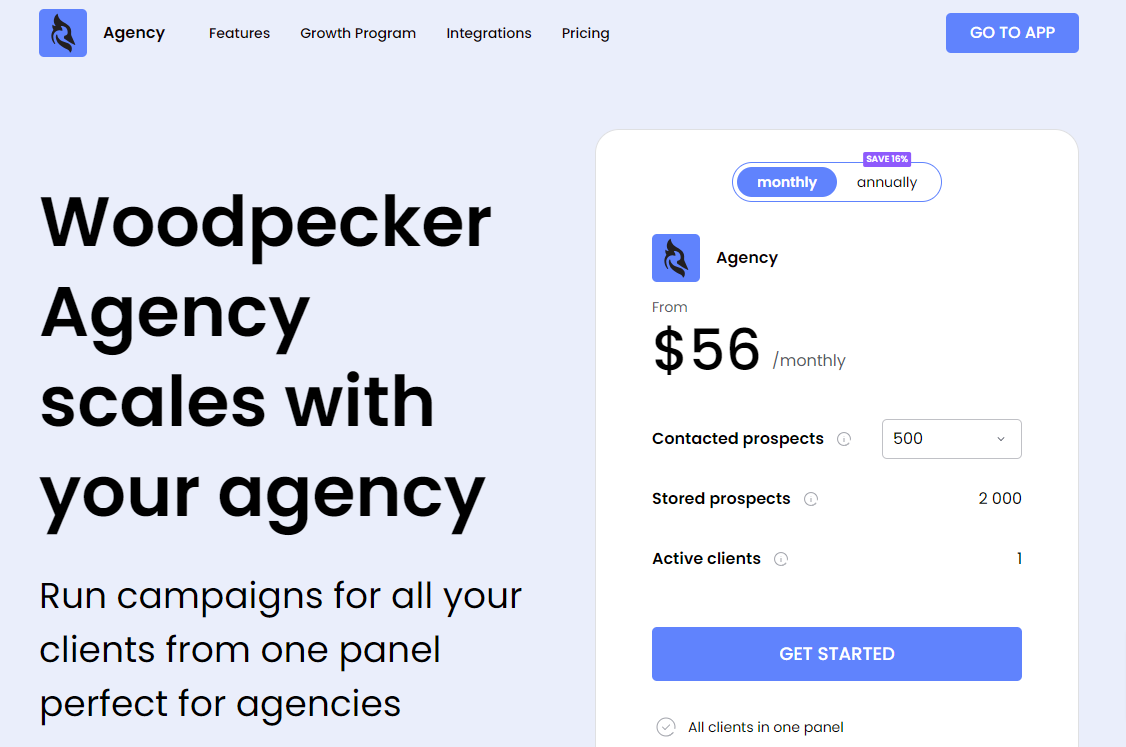
Here’s the full table:
| Price | Contacted Prospects | Stored Prospects | Avg Price Per Email |
|---|---|---|---|
| $56 | 500 | 2,000 | $0.112 |
| $76 | 1,000 | 4,000 | $0.076 |
| $94 | 2,000 | 8,000 | $0.047 |
| $111 | 3,000 | 12,000 | $0.037 |
| $126 | 4,000 | 16,000 | $0.0315 |
| $156 | 6,000 | 24,000 | $0.026 |
| $186 | 8,000 | 32,000 | $0.02325 |
| $215 | 10,000 | 40,000 | $0.0215 |
| $245 | 12,000 | 48,000 | $0.0204167 |
| $289 | 15,000 | 60,000 | $0.0192667 |
Main features
- All clients in one panel
- Multichannel campaigns (LinkedIn, calls, tasks, SMS)
- Inbox Rotation
- Unlimited email accounts
- Unlimited warm-up
- Email list verification
- Condition-based campaigns
- Templates
- A/B tests
- AI email assistant
- Unlimited team members
- API keys & integrations: Integrate with i.a. HubSpot, Pipedrive, Zapier, and use API for custom integrations. Available in the marketplace in the app ($20/mo).
- White label
The biggest problem with their tier is that they are charging for using multiple account dashboards, as the amount of leads is accounted for in all of your client’s accounts.
In other words, it doesn’t matter if you have 10 clients, if you are on the $56, you’re still only sending to 500 prospects which is very limited for an agency volume.
Ratings, Pros, Cons
| Aspect | Woodpecker |
|---|---|
| What Users Like | ✔️ User-friendly interface and easy navigation. ✔️ Efficient email sequencing and automation. ✔️ Personalization options in email campaigns. ✔️ Responsive and helpful customer support. ✔️ Good integration capabilities with other platforms. ✔️ Insightful reporting and analytics. ✔️ A/B testing functionality. ✔️ Consideration of prospects’ time zones. ✔️ Continuous updates and introduction of new features. ✔️ Competitive pricing and good value. |
| What Users Dislike | ❌ High pricing for multiple mailboxes. ❌ Limited slots are available at higher price points. ❌ Some users find the UI a bit slow. ❌ Detailed day-by-day reports are limited. ❌ Some confusion with time zones and email delivery. ❌ Users want more advanced email templates and HTML options. ❌ Some users complained about the lack of advanced automations. |
Rating ⭐⭐⭐⭐⭐
G2 4.1/5 (48 reviews) | Capterra 4.5/5 (33 reviews)
There are a lot of positive reviews for the Woodpecker.com platform from users. Many of them have good things to say from the review we gathered.
Here’s a summary of the top compliments and issues users spoke about in their reviews.
✅ Pros
✅ Personalization
Another feature that has drawn praise is Woodpecker’s ability to personalize emails. This customization option in email campaigns helps make automated emails feel more personal and targeted, which can significantly enhance engagement and response rates.
✅ Good customer support
Many reviews highlight the responsive and helpful customer support team at Woodpecker. Users find the support team to be effective in resolving issues and providing guidance, which enhances the overall user experience.
✅ Integration Capabilities
Woodpecker’s ability to integrate with other platforms and services, such as Google Mail and Sendgrid, is a plus for users looking to streamline their workflow and connect various tools.
✅ More Pros
- User-friendly and intuitive interface
- Advanced A/B testing functions
- Efficient yet simple automation and sequencing
- Multichannel outreach for the Sales and Agency tiers
❌ Cons
❌ Limited features
Woodpecker has been criticized for lacking some key features important for email marketing. This includes aspects like more advanced automation options.
As one user aptly put it, “The major downside to Woodpecker is the lack of two very important features for email marketing.”
❌ User interface bugs
The user interface of Woodpecker has drawn some mixed reactions. While some users find it intuitive and easy to navigate, others have run into difficulties, particularly when managing email sequences. For instance, a frustrating aspect for some users has been the inability to easily change the order of emails in a sequence.
As a user put it, “To change the order of a sequence, I have to copy/paste the email between fields. Why can’t I just drag and drop – or anything other than copy/paste.”
❌ Analytics issues
Some users of Woodpecker have expressed dissatisfaction with the platform’s analytics and reporting features. They believe that these elements are not as thorough or accurate as they would like, lacking the detail and precision found in other software.
As one user pointed out, “I would say the analytics may be the downside of Woodpecker. First, they are not very thorough but they also lack in precision and fidelity compared to other software I have been able to test.”
Despite the criticisms, many users have found value in Woodpecker’s efficient system for creating email sequences and automating follow-ups. The ability to streamline email outreach and ensure consistent communication with prospects has been a big plus for many users.
❌ More Cons
- Lack of features for cold email tier
- No multichannel acquisition channel
- Only email outreach capabilities
- Price doubts, especially with higher volume campaigns
- Limited scaling options
Woodpecker.co alternatives
While Woodpecker is a robust sales engagement tool, it’s always beneficial to look at alternatives that may better suit your business needs or address the areas Woodpecker may lack.
After extensive research, we’ve identified three top alternatives you should consider:
1. lemlist
lemlist is an excellent alternative to Woodpecker, especially when it comes to personalized email outreach. Unlike Woodpecker, lemlist has an unlimited email sending for all plans, a 450M+ verified lead database and a 63M company database, advanced AI automation, and helpful personalization features, making your outreach more unique and engaging.
lemlist’s pricing is competitive, starting at $59/month, allowing access to a range of features that Woodpecker doesn’t offer. It’s a fantastic platform for businesses looking for a more personalized and creative email marketing approach.
2. Apollo.io
Apollo.io is another potent alternative to Woodpecker. If data is your thing, Apollo.io has you covered. The platform boasts robust analytics and reporting capabilities, helping you make informed decisions about your email marketing campaigns.
Where Apollo.io excels is in lead scoring. This function enables you to prioritize your leads based on their interaction with your emails, ensuring that you focus your efforts on the most promising prospects.
3. Reply.io
Reply.io rounds up our list of top Woodpecker alternatives. This platform stands out with its advanced automation features and seamless integration with your CRM. Reply.io allows you to automate not just your email campaigns but also your follow-ups, ensuring no lead falls through the cracks.
Reply.io supports native integration with a range of CRM platforms, making it an ideal choice for businesses looking for a sales engagement tool that will effortlessly fit into their existing tech stack.
Final verdict
Woodpecker is a fantastic tool for beginners and those looking for simplicity and ease of use.
The platform hits a speed bump when it comes to pricing. While manageable for small-scale campaigns, the costs can multiply rapidly if you’re looking at sending over 2,000 emails per month.
If you’re focused on launching small to medium-sized campaigns with an easy-to-use tool, Woodpecker is a great fit.
However, lemlist is a better choice than Wodpecker as it offers more advanced features, a larger database for prospecting, and a comprehensive all-in-one sales solution.
Frequently Asked Questions (FAQs)
Is woodpecker legit?
Yes, it’s a great sales engagement tool for beginner users and those who want user friendly experience.
Is woodpecker good for cold emails?
It’s good but it can be better. The cold email features Woodpecker offer are similar to all the other cold outreach and sales platforms, but they lack advanced customization functions that lemlist offers.
What is the difference between woodpecker and lemlist?
Woodpecker has basic personalization features such as dynamic custom fields or sending your emails. With lemlist, you can add text variables, use custom images and videos, and even dynamic landing pages. lemlist’s customization features make each interaction more engaging and relevant for each of your leads.
Is Woodpecker email good?
Woodpecker has a great tracking system, clean email validation, and list cleaning. You can create follow-ups with various scenarios. Woodpecker is also super beginner-friendly and has a pleasant interface. But is Woodpecker the best when it comes to cold outreach? The simple answer is no.
Your source of actionable outreach tips and strategies that will help you get replies and grow your business.

