Cold emailing is a technique to reach out to potential customers, build a relationship with them, generate interest, and ultimately convert them into paying customers.
If you target the right audience with a well-crafted message, it can help you build trust & credibility, increase sales, and boost business revenue.
But, despite its widespread use, there are still many misconceptions about cold emails that lead to missed growth opportunities…
Myth #1: Cold emails are considered spam
If your email is just a copy-paste of a generic template, your prospects will ignore your message. This makes people think that cold emails are spamming other people, as this kind of approach never gets results.
But, if you target prospects who can resonate with your cold emails, they will perceive them as helpful rather than spamming.
By researching and understanding your target audience, you can spot their challenges, offer value, and get replies.
Here’s a 3-step checklist to defining a qualified audience that will engage with your cold emails:
Step 1: Define your buyer persona
A buyer persona is a detailed description of someone who represents your target audience.
You can use buyer personas to personalize your cold emails to fit their needs and preferences, which helps you build relationships and book more meetings.
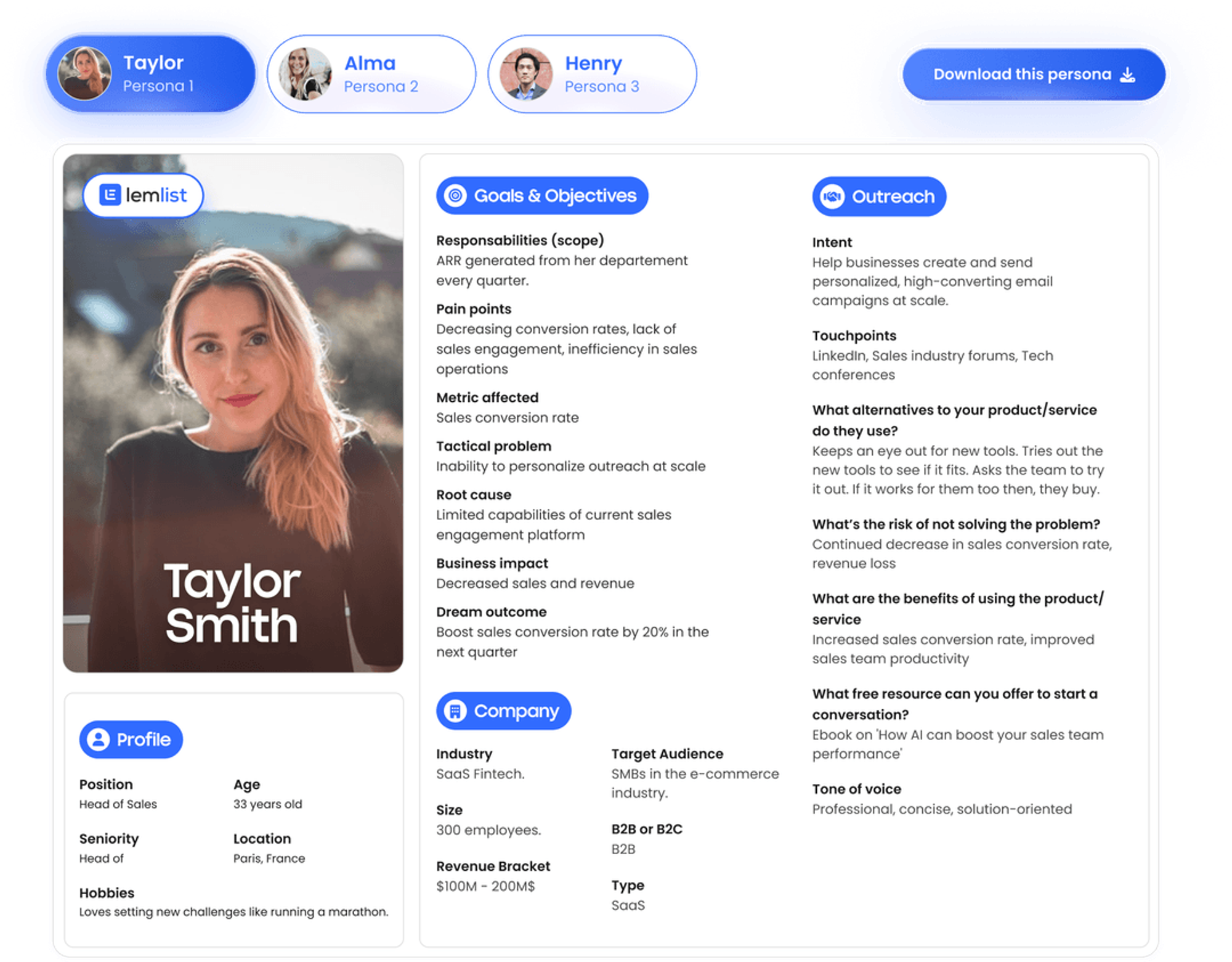
It takes a few seconds to access this 3-step target audience guide and get your free buyer persona template for more replies!
Step 2: Segment your buyer persona into tiers
Identify which buyer personas will be the most profitable, so you know where to put the most personalization efforts to stay efficient.
For example, you can identify them into three tiers based on the value amount you’re bringing to them, which will later translate to the revenue amount they’re bringing to you:
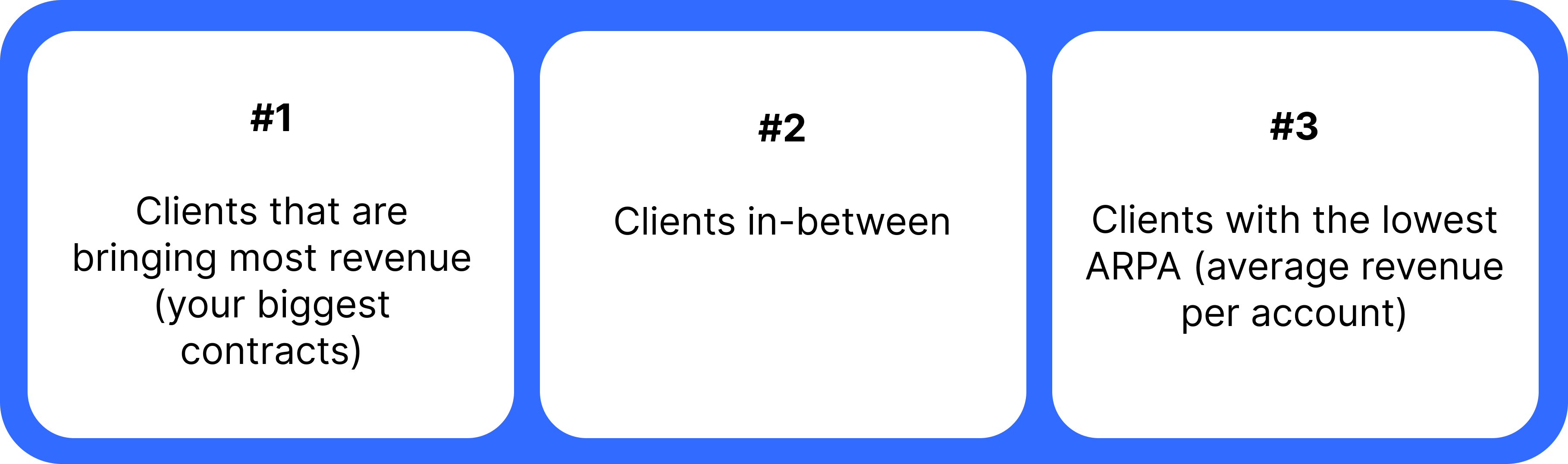
Step 3: Pay attention to the target audience’s buyer signals
A buyer signal is a behavior or action that indicates a prospect’s interest in buying your product or service.
They’ll help you identify “hot” leads currently facing the pain you can solve, making them more likely to reply.
To determine the best moment to reach out to your prospects and get replies, get 15 sales targeting tactics and boost your outreach results!
Myth #2: Only pushy salespeople send cold emails
Cold emails can help you start a conversation with anyone and establish new relationships to grow your business.
Therefore, it’s not limited to salespeople, as it can be helpful for anyone looking to network, collaborate, or open new business opportunities.
For example, you can use cold emailing in different departments and industries to boost business growth, such as:
Marketing use cases
✅ Announcing a product launch
e.g., highlight the benefits and offer an exclusive discount or early access to create a sense of urgency and generate interest
e.g., give information about the event and highlight the key benefits that will encourage people to register and attend
✅ Asking for customer feedback
e.g., offer an incentive, such as a discount on a future purchase, to encourage valuable insights that can help improve your offering
Growth use cases
e.g., send a relevant message that targets prospects’ pain points and offers value to capture their interest and start a conversation
✅ Building partnerships
e.g., identify complementary businesses or influencers in your industry and reach out to them to propose a partnership or collaboration
✅ Cross-selling & upselling
e.g., analyze prospects’ purchase history and promote complementary or upgraded products to increase their lifetime value
Recruiting & HR use cases
✅ Building a talent pipeline
e.g., you can save time and money on recruiting in the long run, as you’ll already build a relationship with highly qualified potential candidates
✅ Networking with industry professionals
e.g., reach out to people who work for companies you admire, attend industry events, or gain expertise in a particular area that could be valuable to your organization
✅ Promoting your employer’s brand
e.g., reach out to potential candidates and highlight your organization’s culture, mission, and values to build a positive reputation and attract top talent
… and many more!
To grow your business across multiple departments, get 20+ successful cold email templates and achieve your best outreach results yet!
Myth #3: Cold emails are illegal
Cold emails are not illegal, and in fact, they are a common and legitimate way to grow a business.
However, there are some regulations and best practices that you need to follow to ensure you aren’t breaking any laws or damaging your reputation.
Here are the top 5 tips that will help you stay compliant with anti-spam laws and ethical practices:
✅ Provide accurate and clear sender information
✅ Get consent before sending marketing emails
✅ Don’t send emails with deceptive or false information
✅ Personalize your emails and always add value
✅ Include an opt-out option in your emails
To build a strong sender reputation by following best legal practices, check out 5 ways to boost your email sender reputation and avoid the spam folder!
Myth #4: Personalizing cold emails is time-consuming & pricey
Cold email personalization helps you catch prospects’ attention, build trust, and get more replies.
And, if you use the right tools and strategies, you can personalize your cold emails at scale without spending extra time or money.
Here’s how lemlist users automatically personalize their cold emails thanks to custom variables:
Use text variables
→ No matter how many emails you send, you can automatically personalize any part of your message to grab leads’ attention and build trust (e.g., intro line, pitch, CTA).
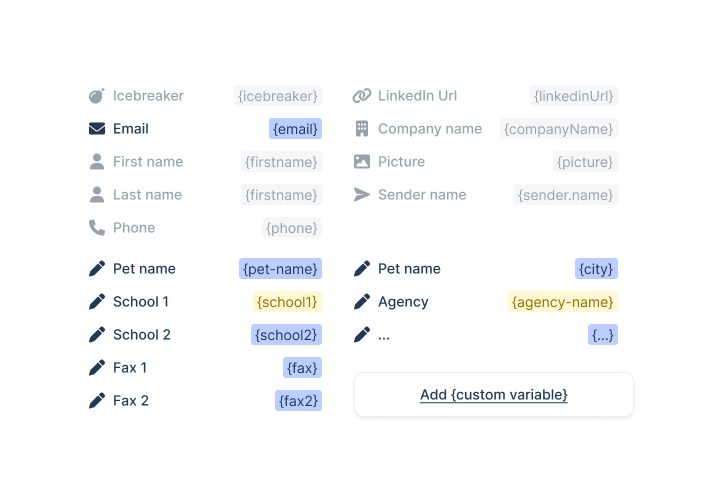
Use image variables
→ Stand out with personalized images by automatically adding your leads’ names, logos, website screenshots, etc.
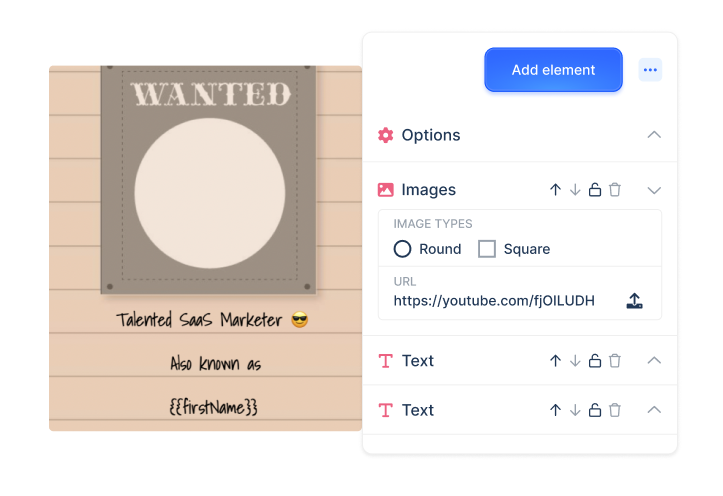
Use video variables
→ Give value to your prospects on a more personal level and grab prospects’ attention with custom video thumbnails.
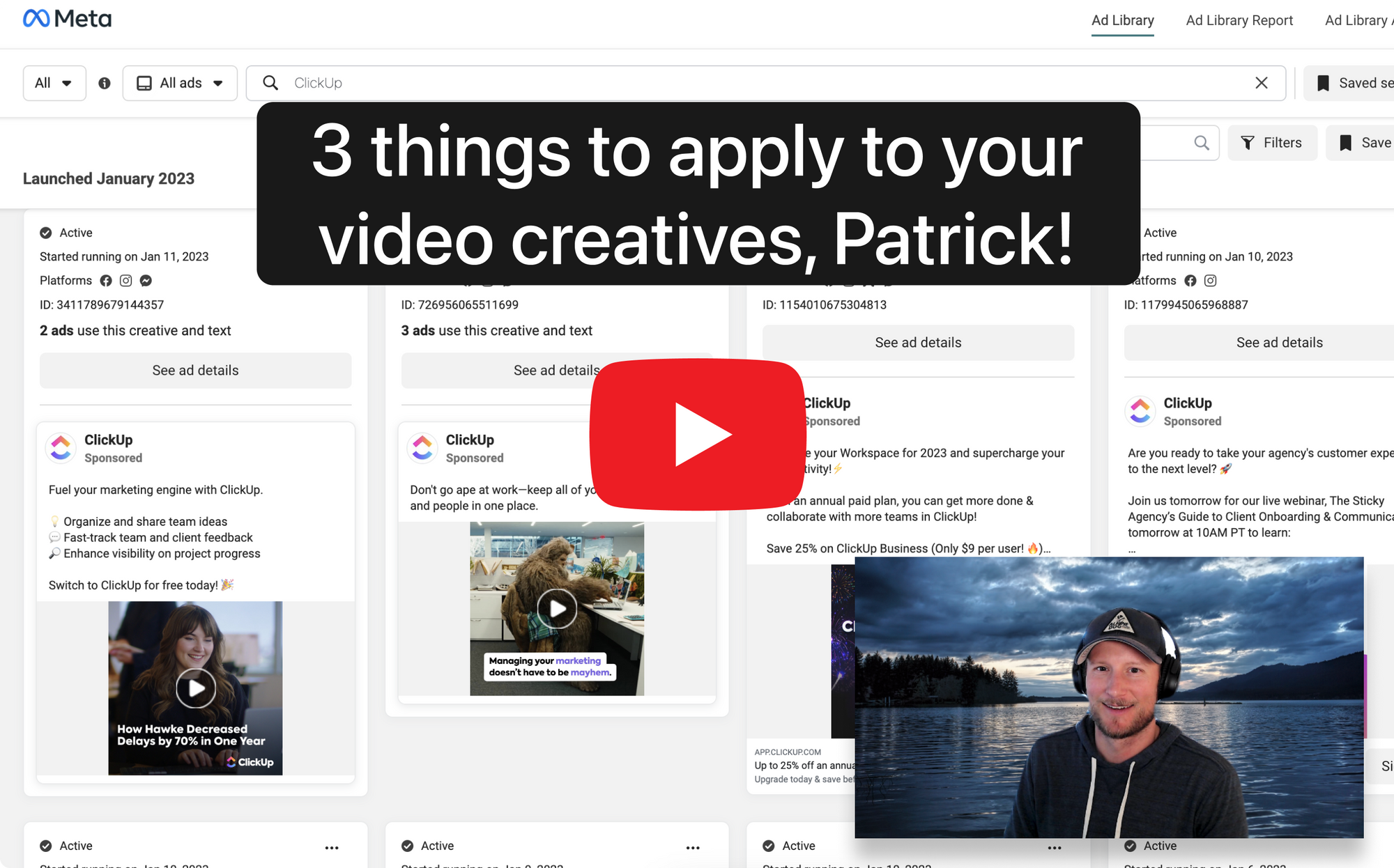
Use website variables
→ Build personalized landing pages just for your leads where you can embed your calendar and include assets or calls to action.
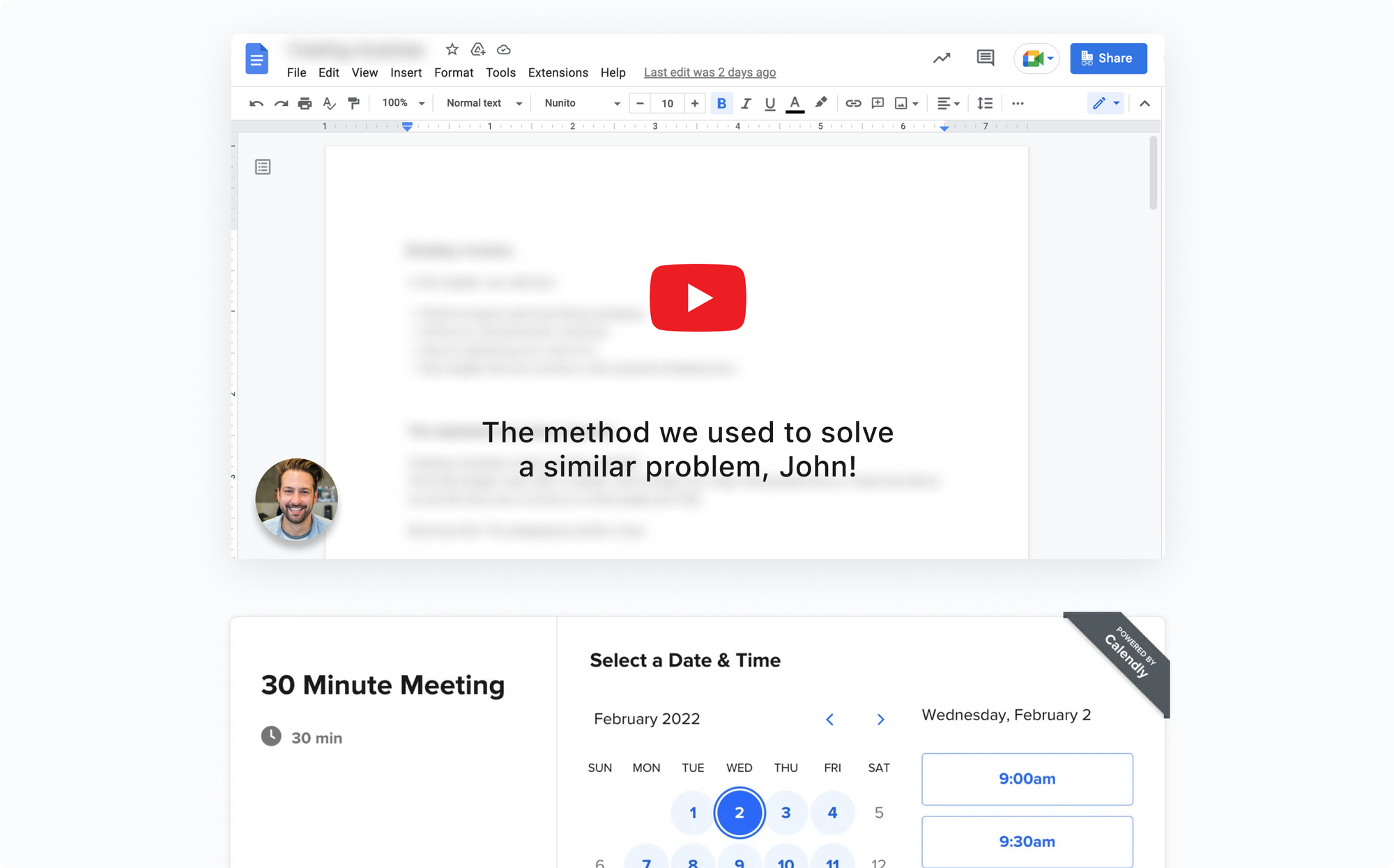
If you want to generate more replies with personalization on auto-pilot too, try lemlist for free and book meetings with 17% of your prospects!
Use AI Variables
→Automatically personalize your campaigns based on your leads’ info.
lemlist’s AI Variables allow you to quickly personalize your emails in ways that are bound to blow your mind.
You can generate custom icebreakers based on your leads’ information. Or generate a P.S. tailored to every lead:
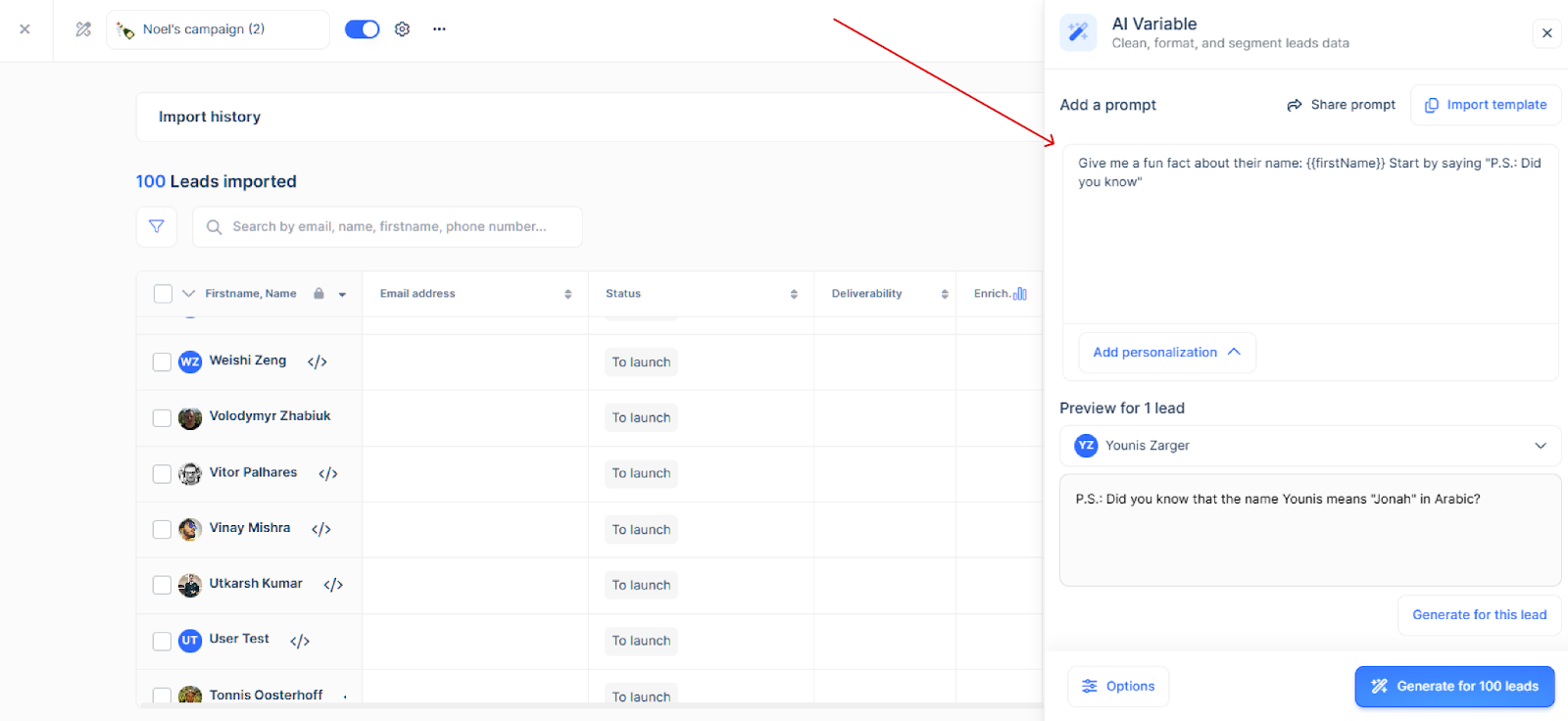
AI Variables uses GPT through a single prompt that works on all or selected leads.
You can then add this personalization to your campaigns, saving you hours of manual work.
Myth #5: All cold emails land in the spam folder
Email deliverability is the email’s ability to the prospect’s inbox without being flagged as spam.
That means that if you increase and maintain your email deliverability, there’s no reason for your cold emails to land in the spam folder.
Here are the top 3 tips that will help you achieve high email deliverability and ensure your messages always reach your prospects:
Tip 1: Complete your email authentication
Implement these 5 settings to ensure your campaigns land in the target audience’s inbox:
- DKIM → guarantees that your emails are not changed after they’re sent
- SPF → guarantees that your emails are sent from your domain
- DMARC → helps protect your domain from attacks, phishing emails, etc.
- MX record → allows email providers to know what servers accept your domain’s emails
- Custom tracking domain → allows you to track open and click rates in your emails safely
You can use your warm-up and deliverability booster like lemwarm to check your technical setup:
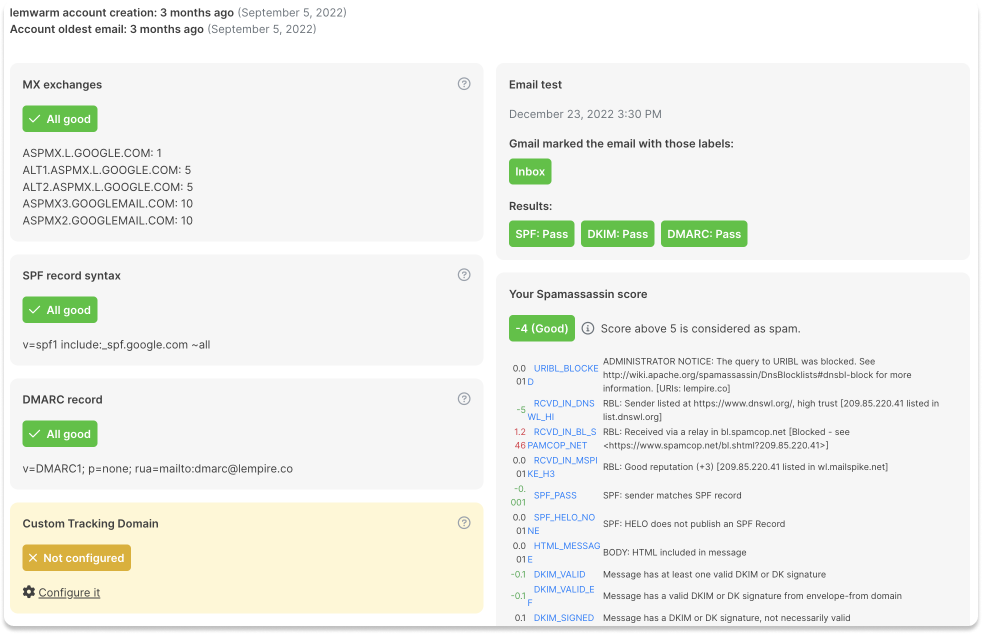
Tip 2: Verify your subscriber or email list
Your email list is all the people you’re reaching out to via your emails.
Sending emails to invalid addresses increases your bounce rate, which ruins your email reputation, lowers your deliverability score, and sends your emails to spam.
Verifying your email list prevents this by telling you which email addresses on your list are undeliverable or invalid.
You can find and verify your emails with lemlist!
Tip 3: Warm up your emails
Email warm-up gradually increases the emails sent from your account to boost your email engagement and deliverability.
Think about the warm-up process as a protection for your emails that prevents them from landing in spam.
However, warming up your email manually can be a time-consuming process.
Plus, you must ensure you do this every time you send campaigns.
The best way to warm up your email is to use a warm-up and deliverability booster like lemwarm.
It creates a personalized deliverability strategy based on your goals and email characteristics to build a strong email reputation and improve deliverability.
Check out the improvement in this user’s deliverability score within 3 weeks of using lemwarm:

To get even more tips on keeping high email deliverability and avoiding spam folders, get free access to Email deliverability eBook and always reach your prospects!
So, should you use cold emails to grow your business?
Yes! With the right approach, cold emailing is still a highly effective, cheap, and scalable way to increase your business’s revenue.
You can test it out in any department and get amazing results by applying the above tips.
P.S. If you’re interested in growing your business with outreach, you can join 14k+ salespeople, marketers, and founders in the biggest outreach community and get free advice, templates, and much more
Your source of actionable outreach tips and strategies that will help you get replies and grow your business.

