If you’re not satisfied with Mailshake – then one of those alternatives will be the perfect fit for you.
We’ve tried 5 Mailshake alternatives, that will help you achieve your goals and increase your reply rates.
And this is our in-depth feedback and comparison.
Now don’t get me wrong.
I’m not saying that Mailshake is a bad product.
It
We’re giving you the tools you need to personalize your campaigns, increase your open rates, and get more replies.
Over the course of 5 weeks, we tested the 5 best Mailshake alternatives – and here’s our honest and in-depth feedback on:
- lemlist
- Outreach.io
- Reply.io
- Woodpecker
- MixMax
These are the parameters we’ve taken into account:
- Personalization level (or: how well can you personalize your outreach emails?)
- Email deliverability (or: will your emails arrive in the spam or the main folder?) – yep – it depends on the tool.
- UX/UI (or: how easy it is to use it?)
- Unique features (or: does a particular tool have some unique features no one else has?)
- Customer Support Effectiveness (or: is its customer support helpful or not?)
If you want to skip to the main results, you can skip to our full comparison table.
What’s the best Mailshake alternative for you?
So, the question is, “what is the best Mailshake alternative for you?”
Here’s the answer.
- If you’re looking for the Mailshake alternative that’s more suitable for Enterprise companies – then Outreach.io should be your go-to choice.
- If you’re looking for the Mailshake alternative that’s very similar to Mailshake but improved and with a few more features, then Reply.io can be the right move to make.
- If you’re looking for the Mailshake alternative that’s good for very small teams, then Woodpecker can be a good tool for you
- If you’re looking for a more affordable cold email outreach solution than Mailshake – then you should probably go with MixMax
And,
- If you’re looking for the Mailshake alternative with more personalization options, personalized images, videos, landing pages, and most importantly, the best email deliverability rate on the market, then lemlist is the right choice for you!
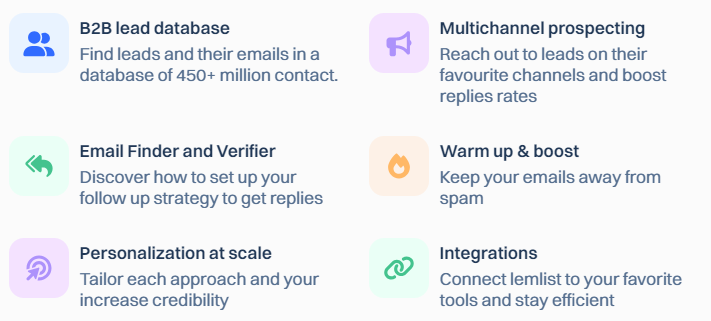
Now, before we start giving our feedback on each of those 5 Mailshake alternatives, first let’s see Mailshake’s advantages and disadvantages.
Mailshake
Rating: 4.2
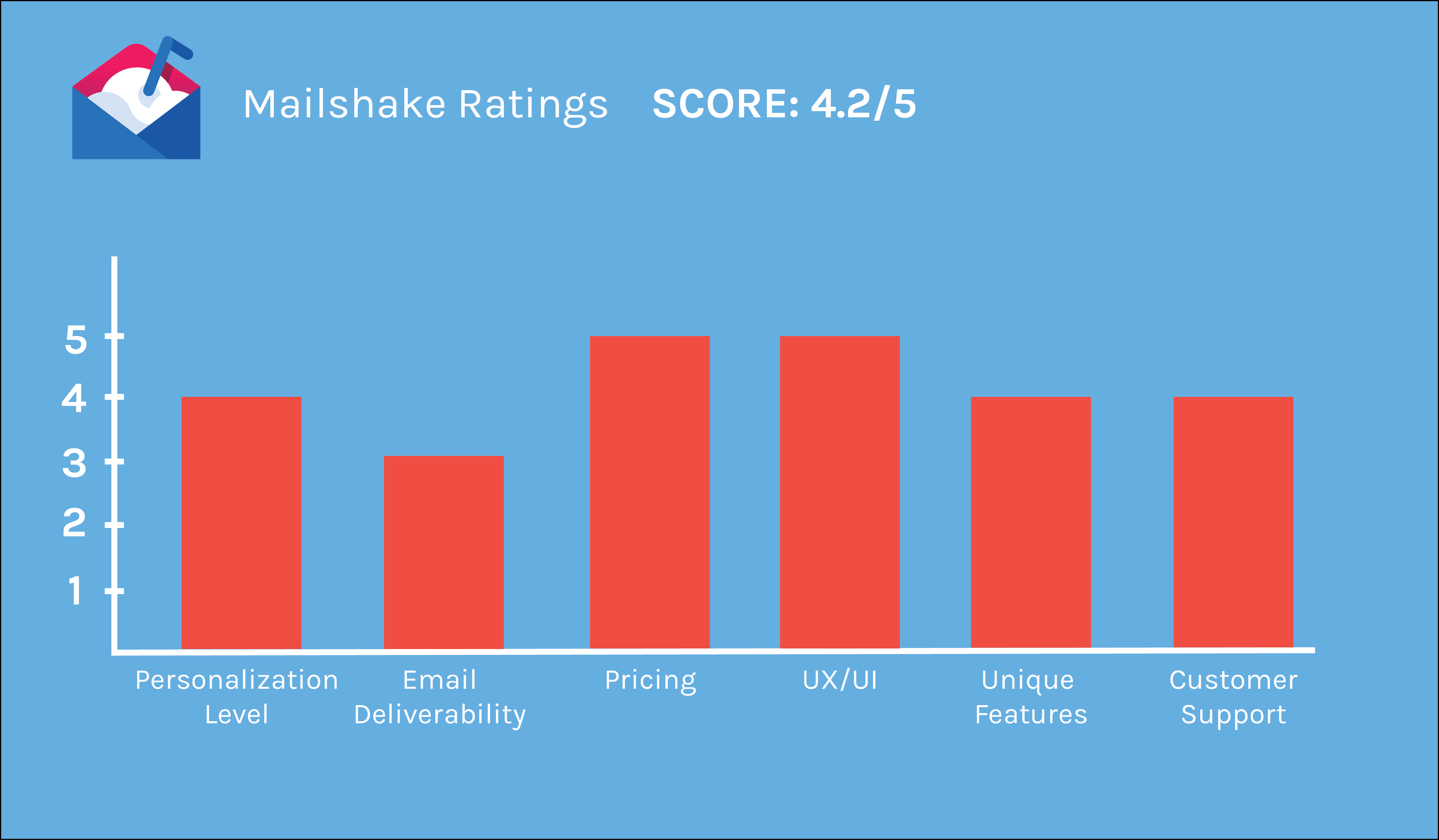
✅ Mailshakes’ advantages
Mailshake is definitely a good product.
It has a few advantages worth mentioning:
- Mailshake has an intuitive and user-friendly interface.
Even beginners in sales outreach will find it easy to use.
Its’ UX/UI is eye-catching, and it’s very hard for you to get lost inside the product. - this isn’t something WOW – but it’s still something that an email outreach tool rarely has.
It’s very easy to make mistakes while prospecting – even I find myself sometimes sending two different cold emails to the same person.
If you accidentally do this inside Mailshake – you will be notified that you already sent one email to that person. - Huge bounce rates will increase your chance of getting into spam – and if you have some invalid emails inside your list – Mailshake can clean your list and move out all the invalid emails for you.
Inside the Pro and Omni packages, you’re able to clean 5000 and 10.000 emails. However, if you want to clean more – you can always pay an additional $10 for 5000 emails.
Now we’ve seen some of Mailshake’s advantages – let’s see the most frustrating disadvantages and problems you can face while using it.
❌ Mailshake’s disadvantages
No tool is perfect.
While having some nice features and functionalities, like everything else – Mailshake has a couple of disadvantages – and believe me – some of them can be really problematic and frustrating:
- Mailshake isn’t famous for its email deliverability.
The chances that your email will get into spam when using Mailshake aren’t low. - for a lot of people I know (and for myself as well) – not having a trial is the pain in the .
In Mailshake’s case – you can either get a 1 on 1 demo or go straight with using the tool and paying for it.
Although they offer a 30-day money-back guarantee – I still want to try it before paying.
Keeping all of this in mind – we’re now going to show you the 5 best Mailshake alternatives that will help you to personalize your email campaigns better, have amazing email deliverability, and reach your 2024 sales goals.
lemlist – best personalization and email deliverability
When creating and updating lemlist, we identified the common problems inside the email outreach tools and built up the best solutions for our target audience.
In short – lemlist is the email outreach tool suitable for sales, backlink building, HR, and so much more.
You can also check out lemlist’s full review!
It’s very similar to Mailshake – but it has a couple of hot features and functionalities that no other email outreach tool has.
Rating: 4.8
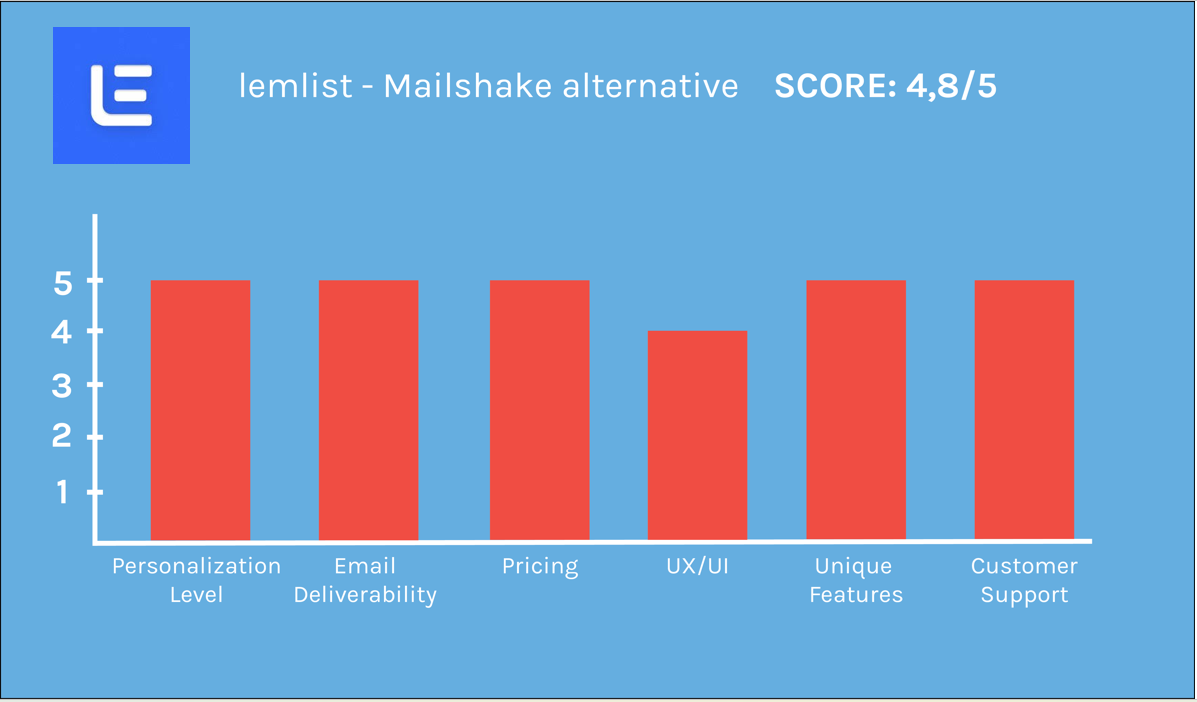
✅ lemlist’s advantages
There are a lot of things that are great about lemlist – but let me just highlight the most important ones (but it’s still worth mentioning that we’re cool guys and that you’ll find using our product to be a lot of fun ):
- Yep – you read it right.
Besides personalizing your emails with the first name, company name, and other parameters, lemlist also allows you to create personalized images with your prospect’s website screenshot, name, logo, image, or anything else you want.
Why is this great?
Because it enables you to build meaningful relationships with your prospects and get better reply and open rates.
- If you’re careful and if you follow the basic email deliverability rules – your emails will never land in spam.
Why? Because for each paid lemlist seat you’ll get access to
You’ll be able to:
- Save time and money by automating your warm-up process
- Gain a good sender reputation with a tailored strategy
- Maintain high deliverability with detailed reporting
- You can personalize videos and landing pages besides personalized images – in lemlist’s premium plans you can also personalize your videos and landing pages. This allows you to build meaningful relationships with your prospects, improve your reply rates, and close more deals.
This is an example of how we used personalized videos and landing pages to improve our event show rate.
This is the email we sent:
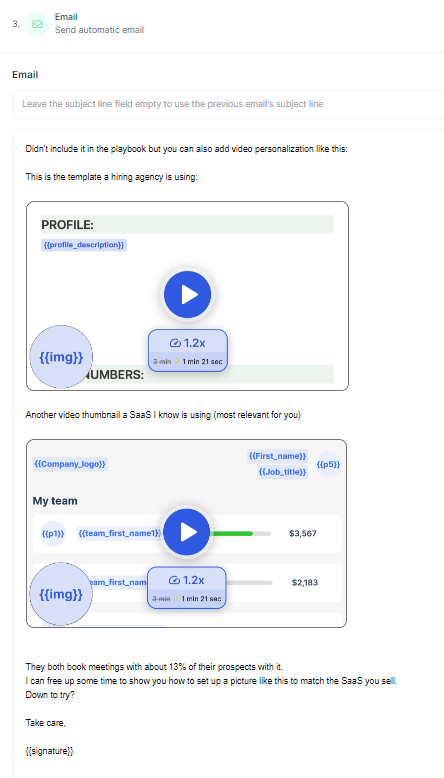
As you can see in this example of a follow-up email, personalization is included in both videos by including custom variables that will appear when the lead presses play.
You can also include personalization for landing pages, where the lead will click on the link and be directed to an exclusive and personalized landing page.
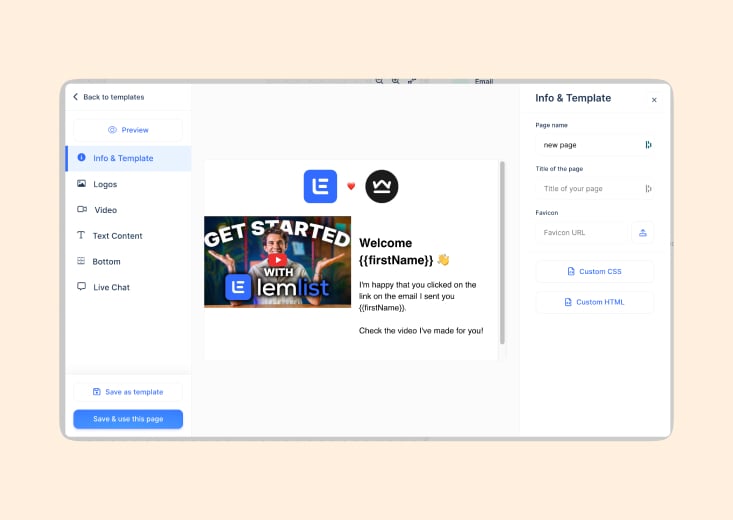
You can personalize your videos, images, and landing pages by using any data or picture you want.
Managing your multichannel campaigns is simplified with the Unified Inbox, that will avoid you missing or loosing messages across different inboxes.
With the Unified Inbox you will have a clear view of all of your interactions in one place so you can easily answer messages promptly or add certain contacts to new campaigns for follow/ups strategies.
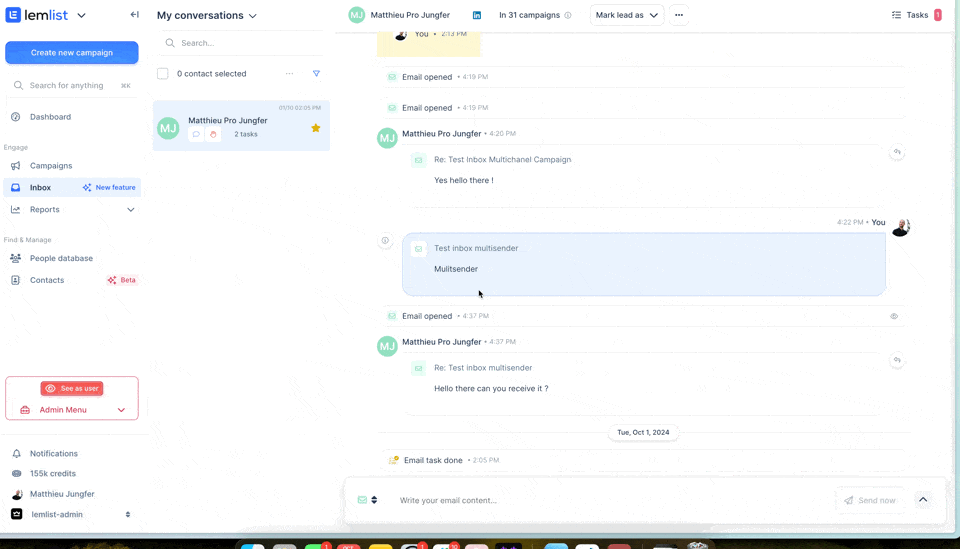
Now, that we’ve seen the advantages of lemlist – let’s see its shortcomings and downfalls.
❌ lemlist’s disadvantages
These are the biggest and most frustrating disadvantages lemlist presents:
- Because of its’ robust platform and many features – lemlist’s learning curve is a little bit longer than for other tools.
But don’t worry – that isn’t such a big problem.
After using it for a bit, you will already know everything you need to crush your 2024 goals.
Not to mention you can count on our dedicated champion Ena to help you with your campaigns and onboarding . - Unlike most of other email outreach tools – lemlist restricts you with the number of emails you can send each day.
Depending on the package – you can send either 100 or 500 emails each day per user.
But, we’re not trying to cut your wings.
We have these limits because we care about you, your success, and your email deliverability.
Sending A LOT of emails each day (500+)
So no worries – this won’t restrict you from getting your 2024 goals crushed.
Even more – this is gonna help you with that .
lemlist’s pricing
Right now you’re probably thinking:
“Well, all of this sounds very cool – but what about pricing? Features like these must definitely be really expensive!”
You can start with a 14-day free trial, to test things out.
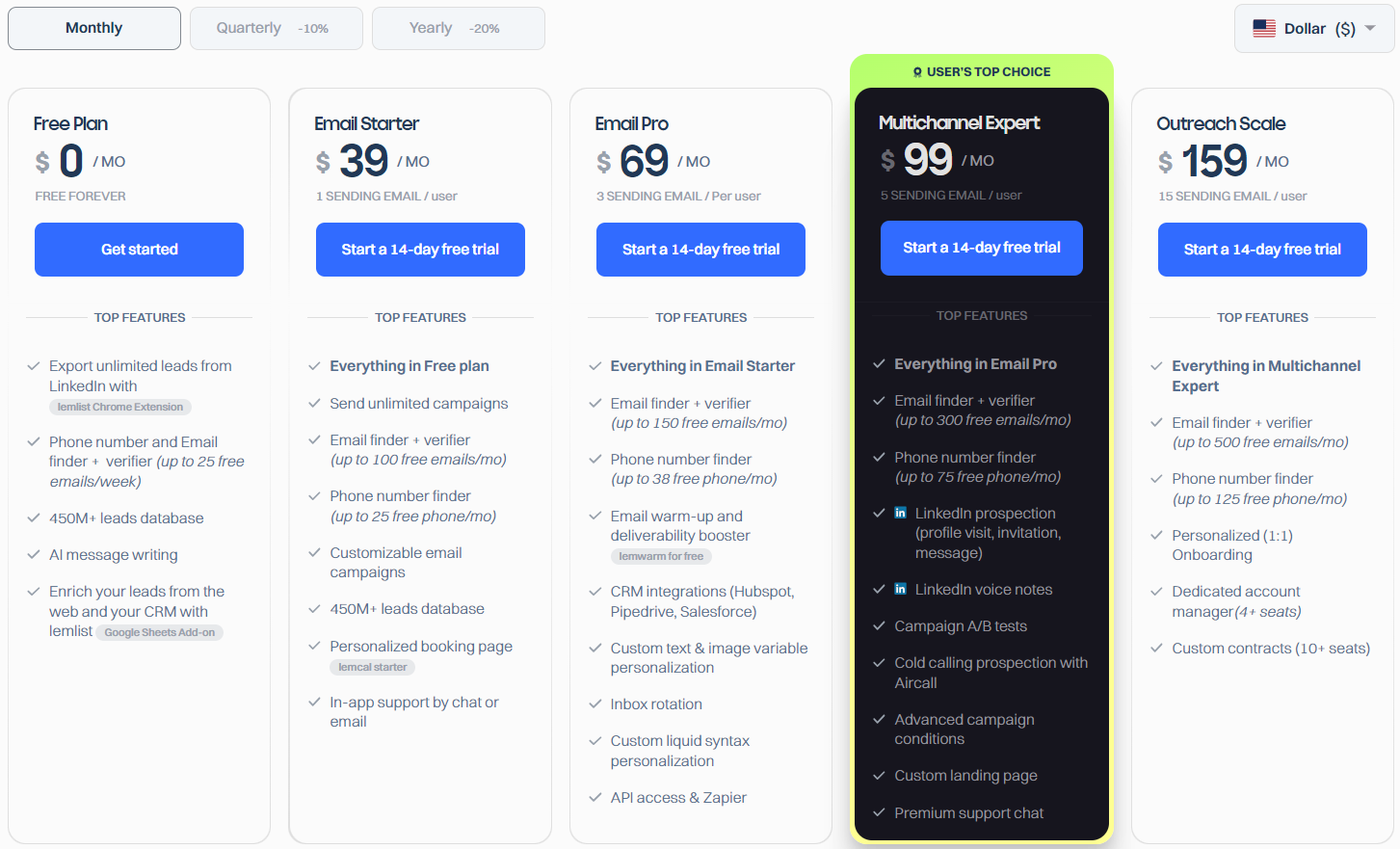
Mailshake vs lemlist – how are they different?
This is the million-dollar question.
Is lemlist the right Mailshake alternative for you?
There are certainly some very important distinguishing points worth considering if you want to switch from Mailshake to lemlist:
- if you’re looking for the Mailshake alternative with more personalization options – then lemlist is the right tool for you.
Why? Because with lemlist – besides ordinary personalization options you can find in Mailshake as well- you can also personalize images, videos, and landing pages. - lemlist has better email deliverability with our specific sending algorithm and lemwarm feature, your cold emails will never land in spam again.
On the other side:
- lemlist has a little bit bigger learning curve While you can learn how to use Mailshake really quickly, you’ll need a little bit more time to get used to using lemlist because of its robust features – but don’t worry – because our customer hero Ena is always there to help and assist you.
Should you want a more in-depth comparison of lemlist vs Mailshake, be sure to check out our article.
START YOUR FREE TRIAL ON LEMLIST – NO CREDIT CARD REQUIRED
Outreach.io – Mailshake alternative for enterprise companies
If you’re looking for the Mailshake alternative that’s built for enterprise companies – then Outreach.io can be your best choice.
Rating: 4.5/5
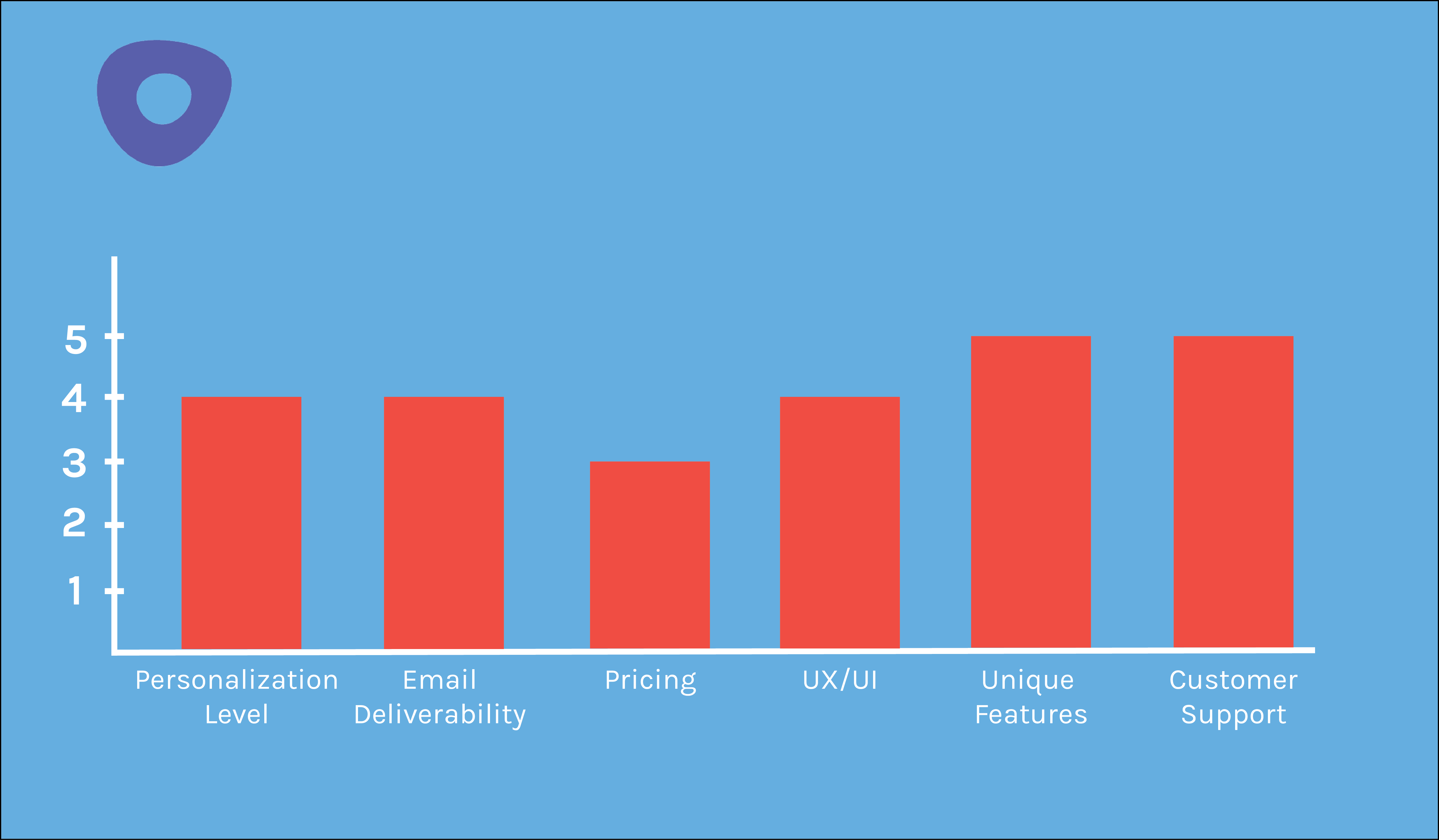
Outreach.io is a similar tool to both Mailshake and lemlist (although it lacks some of lemlist’s features).
Let’s crack Outreach.io.
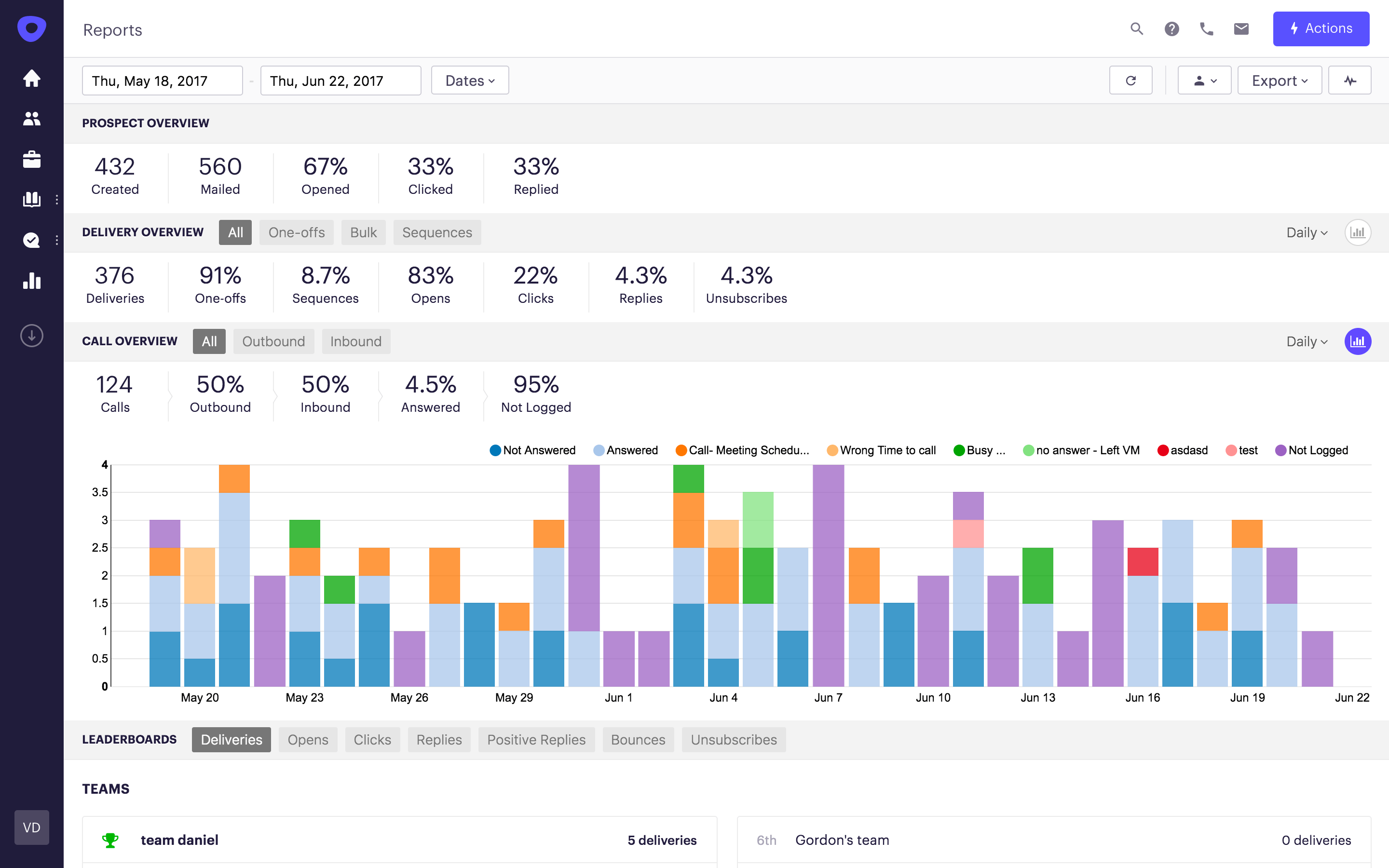
✅ Outreach.io’s advantages
Outreach.io is built for enterprise companies – so we can expect a large variety of features that are suitable for them:
- – Enterprise companies usually use a large variety of tools, thus having a lot of integrations is more than important for them.
Well, luckily for all of you – Outreach.io is the email outreach tool with probably the most integrations out there. Besides some basic integrations such as Salesforce, Drift, Intercom, and others, you will also find integrations with a wide variety of customer support, productivity, - Outreach.io is probably the Mailshake alternative with the most available features and functionalities.
Inside Outreach.io, you can expect a lot of things such as call follow-ups, text messaging with your prospects, and so on.
❌ Outreach.io’s disadvantages
- if you don’t have a big budget – then Outreach.io is probably not the right fit for you.
Although outreach.io’s pricing is not publicly visible, its’ lowest package is $100/user/month with only the most basic features available. - look at it this way: Mailshake is very easy to use, lemlist is just a little bit harder, but Outreach.io is extremely hard.
But this is reasonable – it’s built for enterprise businesses.
So if you decide to go with Outreach.io – besides paying a tremendous amount of money – also expect to spend a lot of time learning and onboarding yourself and your teammates. - It doesn’t support monthly payments – if you decide to go with it, expect to make a commitment for the entire year.
Outreach.io’s pricing
There is no publicly available pricing.
You need to submit a form and you’ll receive it in an email (I waited for over a day to get their pricing – which was very frustrating).
But, when you Google Outreach.io’s pricing, you will see that the most common pricing (for the lowest package) is $100/user/month.
and for 5 users, you will end up paying $6000 each year.
Please just keep in mind that you
Outreach.io doesn’t work with individuals, the minimum number of users you must have is 2.
Mailshake vs Outreach.io – how are they different?
It’s clear that both companies are targeting different customers, so to some extent, they can’t be comparable.
But, here’s what we learned so far:
- Outreach.io has more features – if you’re looking for a more robust Mailshake alternative, then Outreach.io can be a great choice.
- Outreach.io is 2x more expensive than Mailshake – make sure to have a huge amount of money in your bank account before purchasing Outreach.io
- Outreach.io doesn’t support the trial and monthly payments
- Outreach.io has more integrations than Mailshake
For more information on Outreach.io, check out our full review.
Reply.io – Similar Mailshake alternative – but a little bit more expensive
If you’re looking for a very similar Mailshake alternative (in terms of features and everything else) – Reply.io could be your best choice.
Rating: 4.3
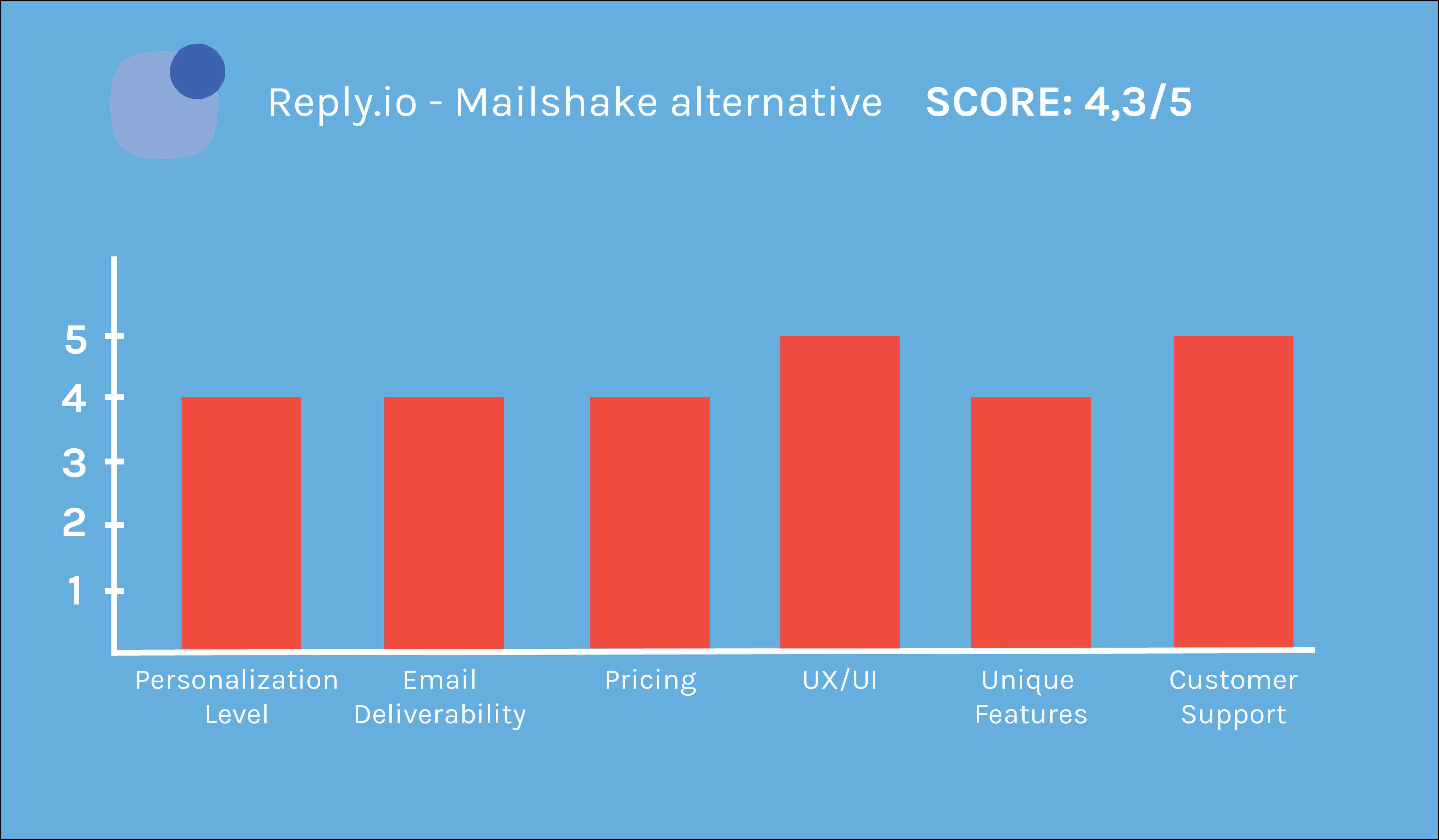
✅ Reply.io’s advantages
Mailshake and Reply.io are pretty similar, but these were my favourite points:
- If you’re looking for a tool that’s gonna be easy for your team to onboard, then Reply.io can be the right choice for you. It’s very easy to learn almost everything about the tool.
Its UX/UI is eye-catching and intuitive. - Indeed, whenever I needed help, Reply.io’s team was there for me.
Not to mention that they also have a cool “email rating” feature. Whenever you write a new email, you will have ratings on the right to see how likely your email is to get a reply.
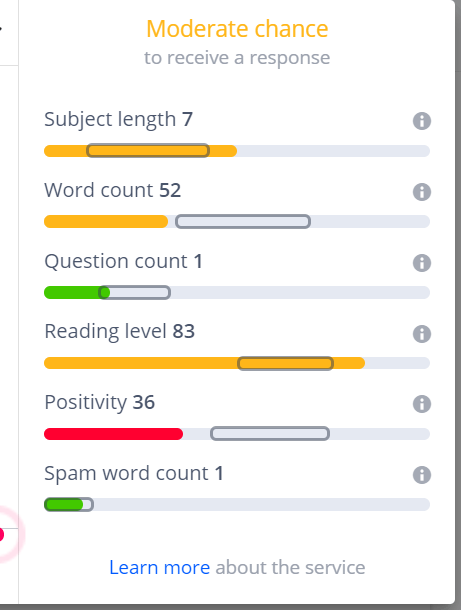
- Not all sales outreach tools are good for drip campaigns – but Reply.io is.
Although it’s definitely not the best in the market (since it’s not built for that), it has some basic functionalities that can help you create onboarding or retention drip campaigns.
❌ Reply.io’s disadvantages
- – Reply.io is more expensive.
So if you’re looking for an alternative that’s similar to Mailshake, but does a slighter better job at email outreach – then expect to pay more. - – There is no perfect product, and every tool has something unnecessary (at least for me).
In Reply.io – it’s the “project management” part of the product.
You have a couple of
Reply.io’s pricing
As we already saw isn’t the cheapest option out there.
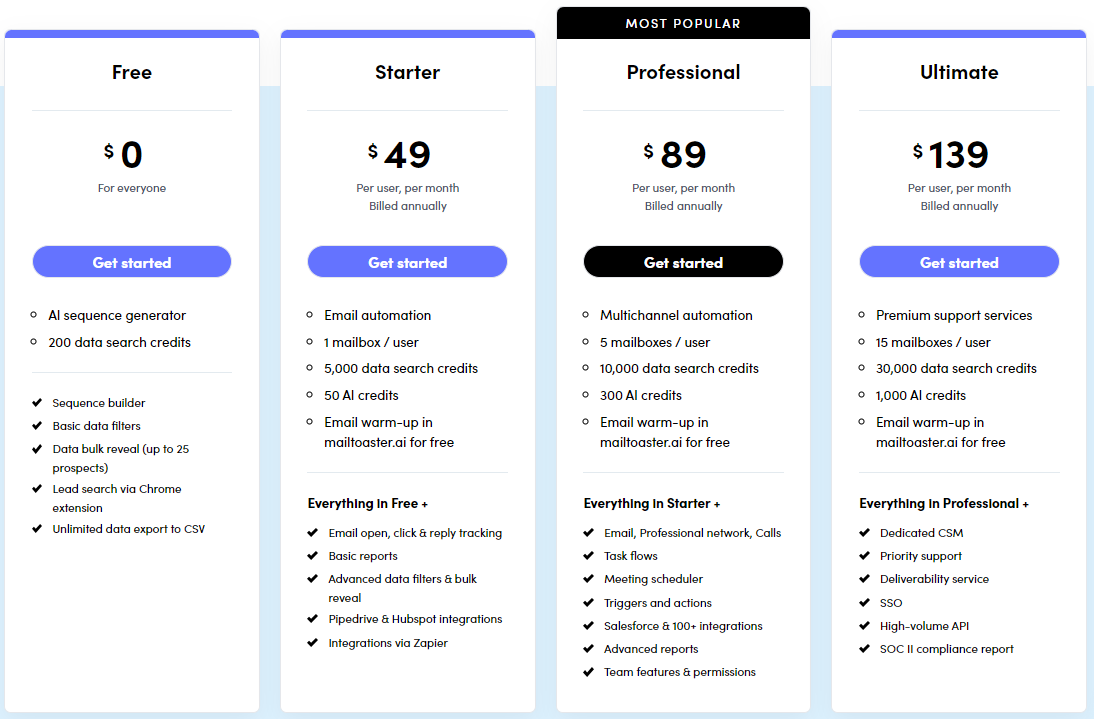
They also offer an Agency plan.
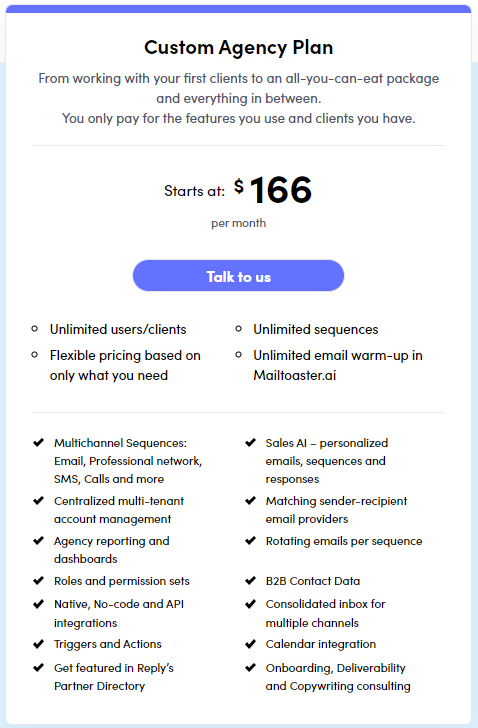
Full prices aren’t disclosed. Additionally, there are separate plans for data research and AI personalization.
Mailshake vs Reply.io – how are they different?
There are a couple of main differentiating factors between those two tools.
- Reply.io is more expensive
- Reply.io has a better email deliverability rate – Reply.io’s email deliverability isn’t perfect – but it’s definitely better than Mailshakes’
- Reply.io supports drip campaigns as well – Unlike Mailshake, Reply.io supports drip campaigns. Although they’re not perfect, they can still satisfy some basic things.
For more information on Reply.io, check out our full review.
Woodpecker – Alternative for small teams
Woodpecker’s basic features make it great for small teams that don’t fully depend on cold outreach campaigns.
Rating: 3.2
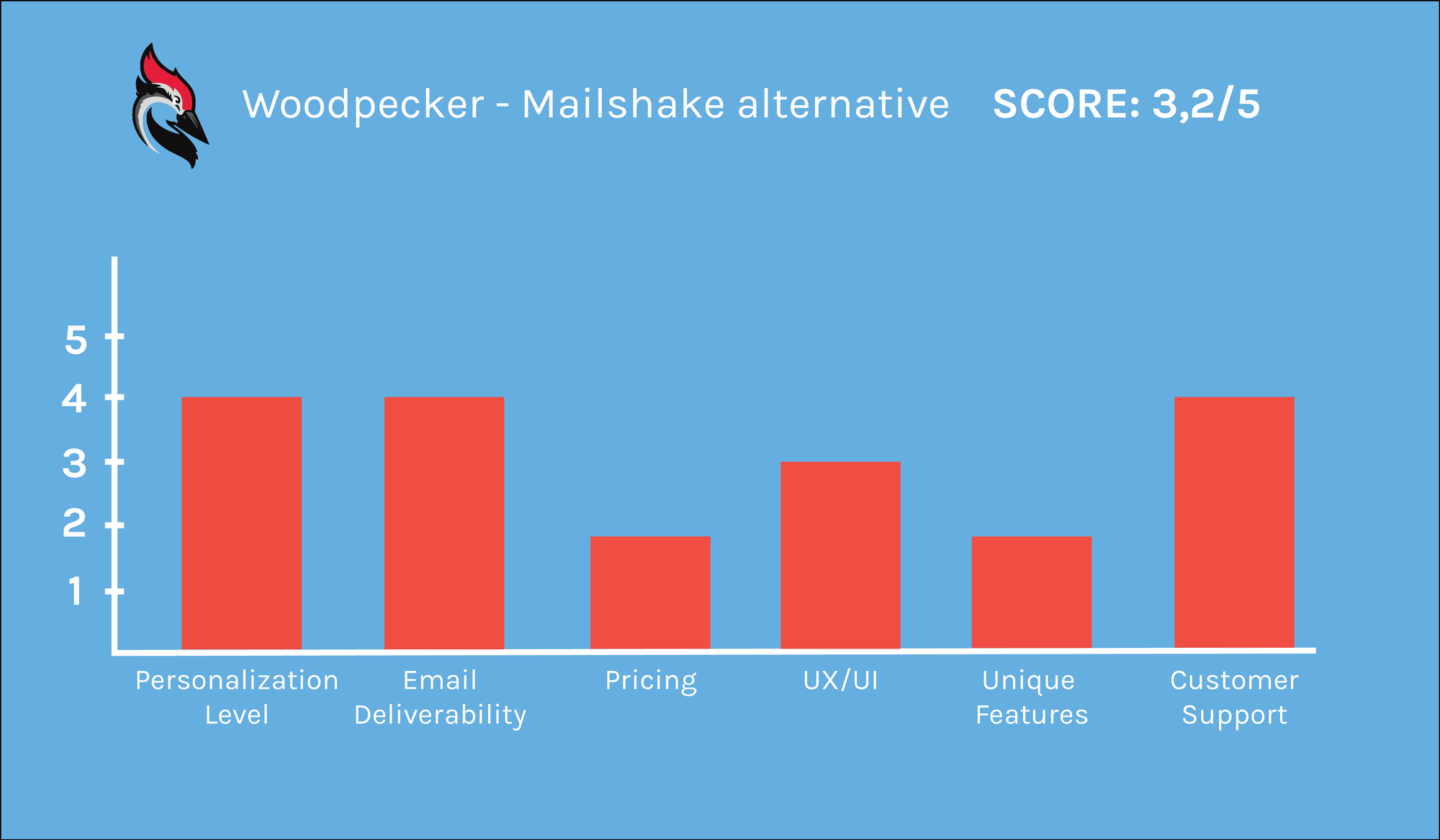
✅ Woodpecker’s advantages
Woodpecker is proud of its algorithm that imitates human sending (it doesn’t send all emails in bulk).
But the thing is, that isn’t new or revolutionary.
Almost every cold email outreach tool does that at the moment so you will avoid the spam folders.
But – there’s one thing that I really liked about Woodpecker:
- when you create your campaign in Woodpecker, you will see a “condition” option for follow-ups.
The reason I like this is that there are some really unorthodox conditions to choose from.
For example, you can send a specific, custom-made follow-up to those who opened your initial email more than 5 times (although I think that this rarely happens).
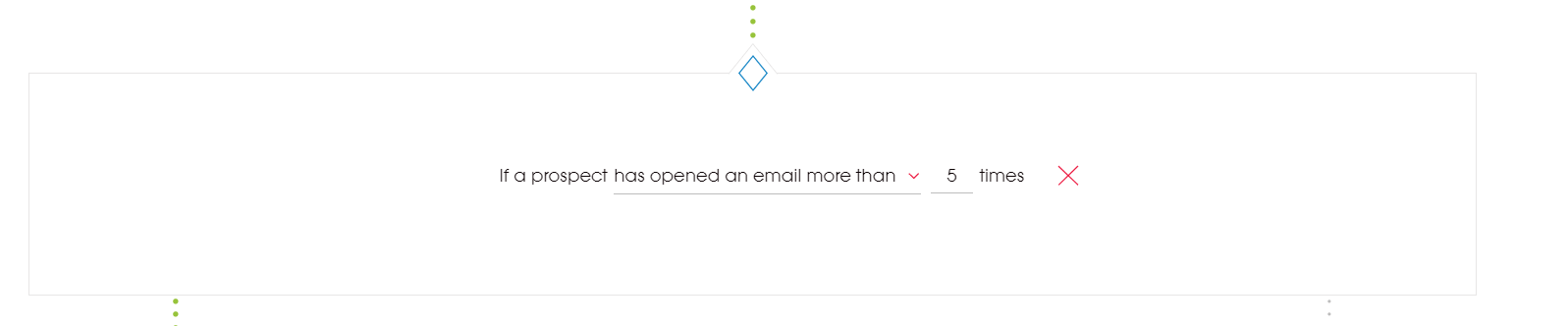
❌ Woodpecker’s disadvantages
Woodpecker is very similar to Mailshake.
But there are some things that I don’t like:
- – This can happen occasionally – but it’s still very frustrating.
For example, when I was adding my email to the app – I waited for almost 5 minutes for Woodpecker to do the backend work. - I really don’t like Woodpecker’s UX/UI. This can be subjective, but I don’t find their font and illustrations so engaging.
Additionally, they’re disrupting me in my work since I really need to focus in order to understand and see their text inside the app.
Woodpeckers’ pricing
Since there is nothing fancy inside the product, it can be good for small teams and solopreneurs who don’t depend too much on cold email outreach.
Pricing varies depending on the amount of contacted prospects you need.
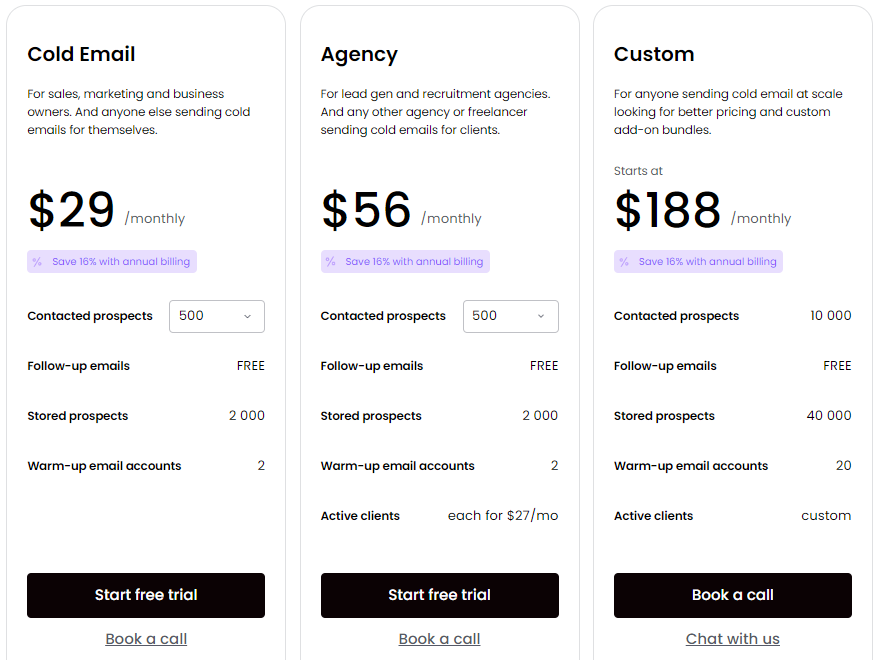
Mailshake vs Woodpecker – how are they different?
The only Woodpecker advantage I have to mention is its’ “condition” feature when sending follow-ups.
When we take a look at everything else, both tools are pretty much the same – except that Woodpecker has a slightly better email deliverability rate.
For more information on Woodpecker.co, check out our full review.
MixMax – the most affordable Mailshake alternative
MixMax is probably the most affordable Mailshake alternative on the market.
So if you’re not planning to spend as much money on Mailshake and other alternatives, then MixMax can be the right choice for you.
But, not surprisingly, with more affordable pricing comes the bad quality as well.
Rating: 4
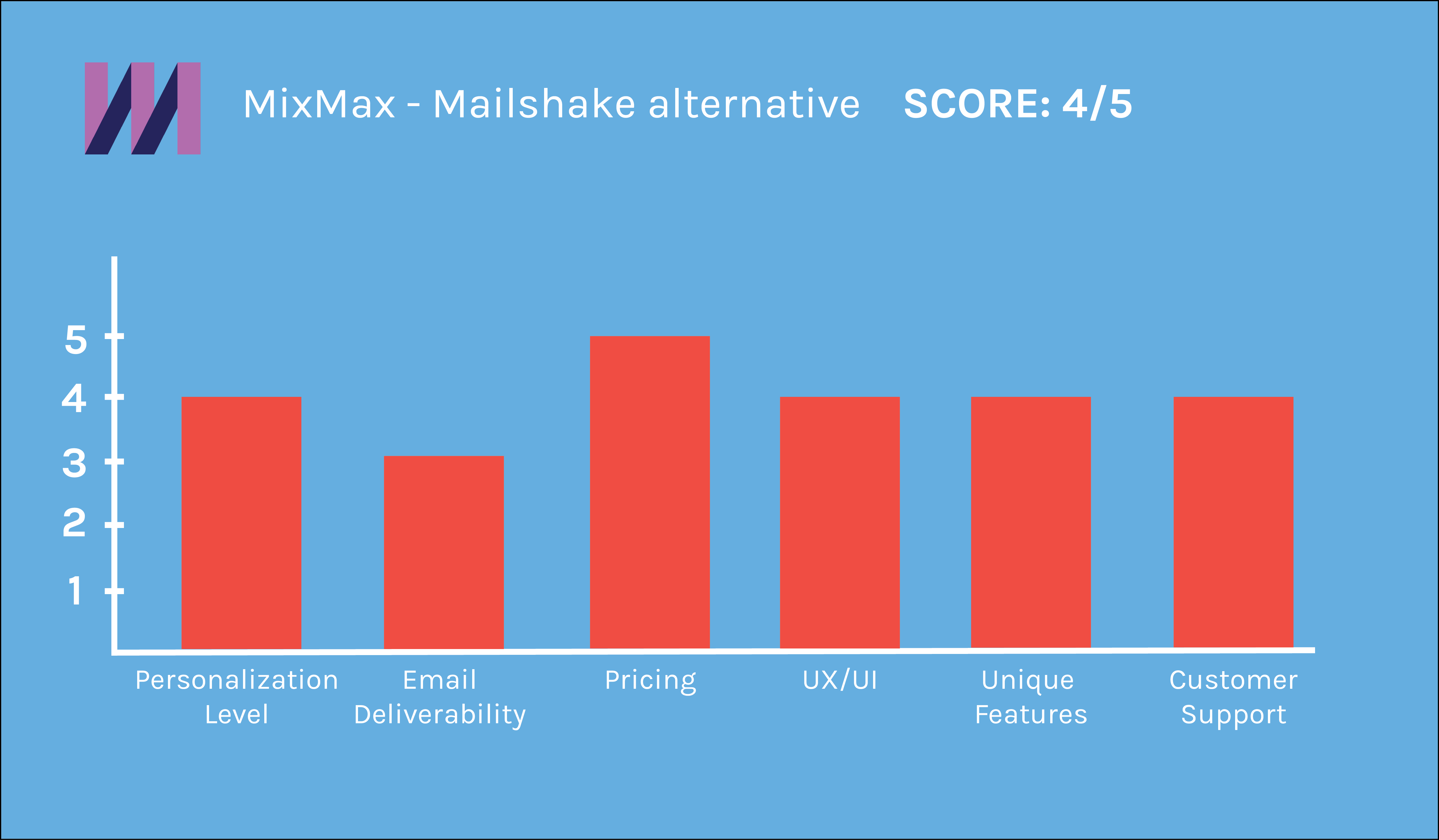
✅ MixMax’s advantages
One of the biggest advantages I noticed about MixMax is that it can be directly integrated into Gmail.
Bearing that in mind, you can’t just create cold email outreach campaigns from your app dashboard – but you can also use different templates and choose the time to send emails directly from your Gmail.
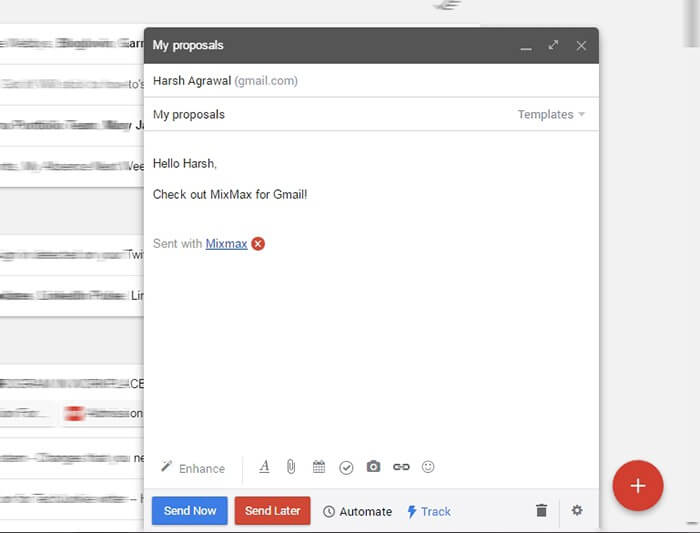
Also, it’s important to mention that MixMax is extremely cheap compared to other Mailshake alternatives and Mailshake itself.
❌ MixMax’s disadvantages
Here are a couple of problems I faced during my MixMax testing:
- MixMax probably has the largest learning curve of all Mailshake alternatives.
I found it really complicated to use at the beginning. But, after 3 days, I got used to it. - It’s not the worst, but it’s not the best either.
I found out that a lot of my emails landed in spam.
MixMax’s Pricing
As already mentioned – MixMax is quite cheap.
That makes it good for solopreneurs and small teams that are not depending on sales outreach (just like Woodpecker).

A medium-sized package for 5 users will cost you $245/mo.
Mailshake vs MixMax – how are they different?
- MixMax has Gmail integration: MixMax’s Gmail integration makes it very easy for you to send manual emails by using different templates and send later option
- MixMax is more affordable: If you’re looking for a way too cheaper Mailshake alternative, then MixMax can be the right tool for you
- Mailshake is easier to use: Without any doubt, you will need more time to get accustomed to Mailshake
Full Comparison Table
Now you’ve got all the info, but if you need a clearer way to look at it, we’ll leave this table here to help you make an informed decision
| Tool | Personalization level | Email deliverability | Pricing | UX/UI | Unique features | Customer support | Overall score |
| Mailshake | 4 | 3 | 5 | 5 | 4 | 4 | 4.2 |
| lemlist | 5 | 5 | 5 | 4 | 5 | 5 | 4.8 |
| Outreach.io | 4 | 4 | 3 | 4 | 5 | 5 | 4.5 |
| Reply.io | 4 | 4 | 4 | 5 | 4 | 5 | 4.3 |
| Woodpecker | 4 | 4 | 2 | 3 | 2 | 4 | 3.2 |
| MixMax | 4 | 3 | 5 | 4 | 4 | 4 | 4 |
Your source of actionable outreach tips and strategies that will help you get replies and grow your business.

